Paddle Integration with FullStro
Integrating Paddle with FullStro’s API is a straightforward process. Follow these steps to enable seamless payment collection through Paddle.
Step 1: Start the Connection
- Log in to your FullStro account.
- Navigate to Addon > Addon Integration from the left sidebar.
- On the Addon Integration page, locate Paddle and click the “Connect” button.
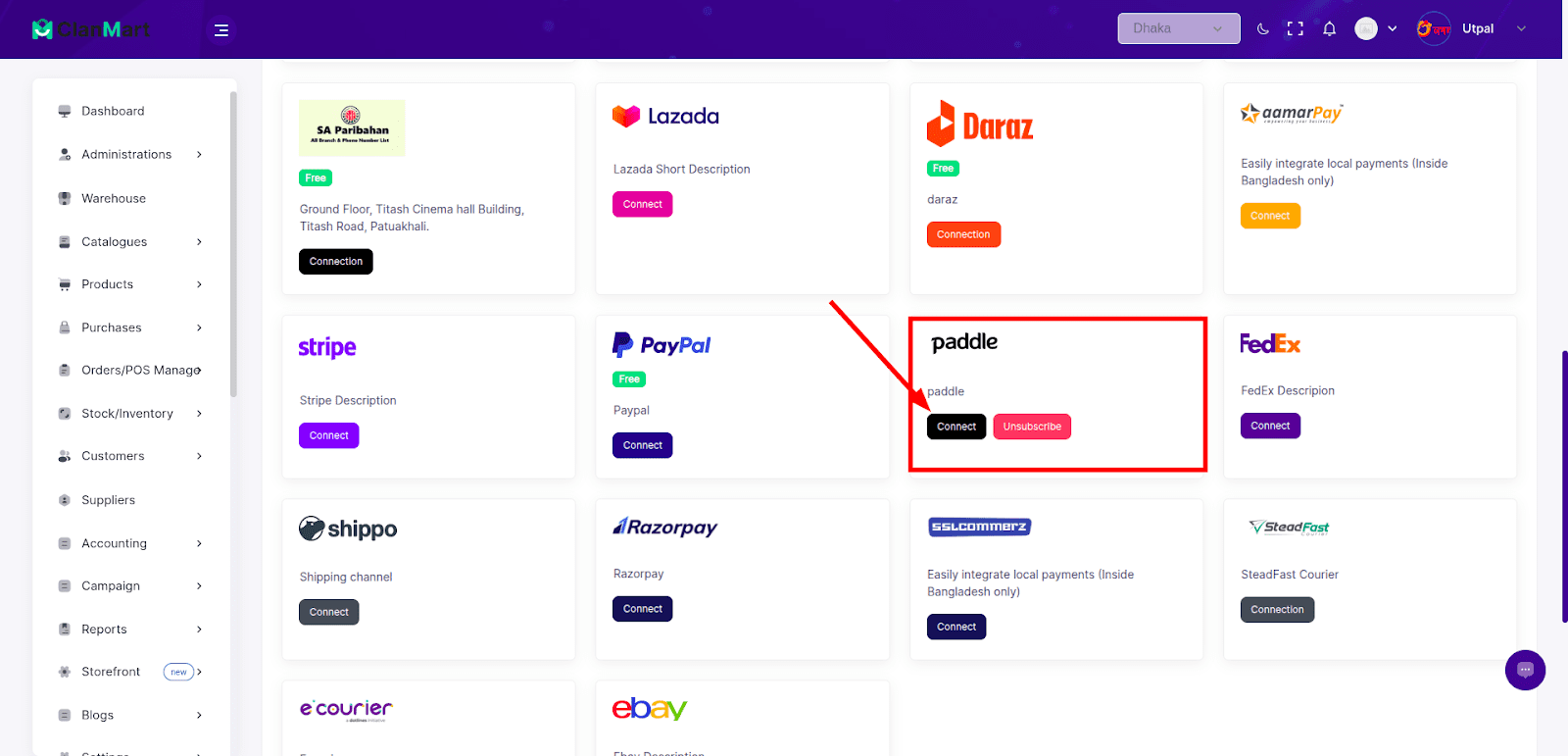
Step 2: Make the Payment
- A pop-up will appear prompting you for payment.
- Click “Proceed” to view the payment details.
- Enter your payment information and complete the transaction for the Paddle Addon.
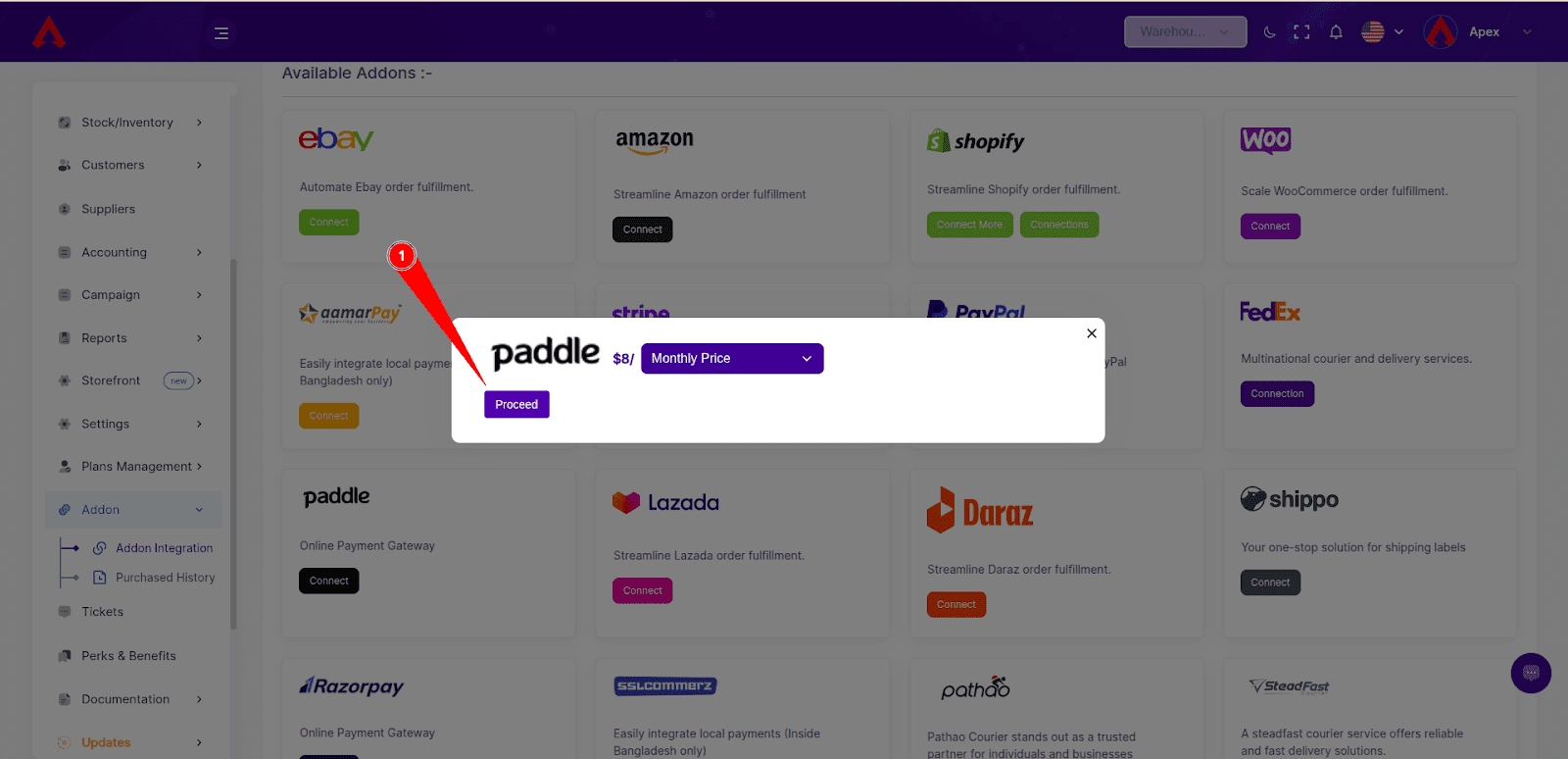
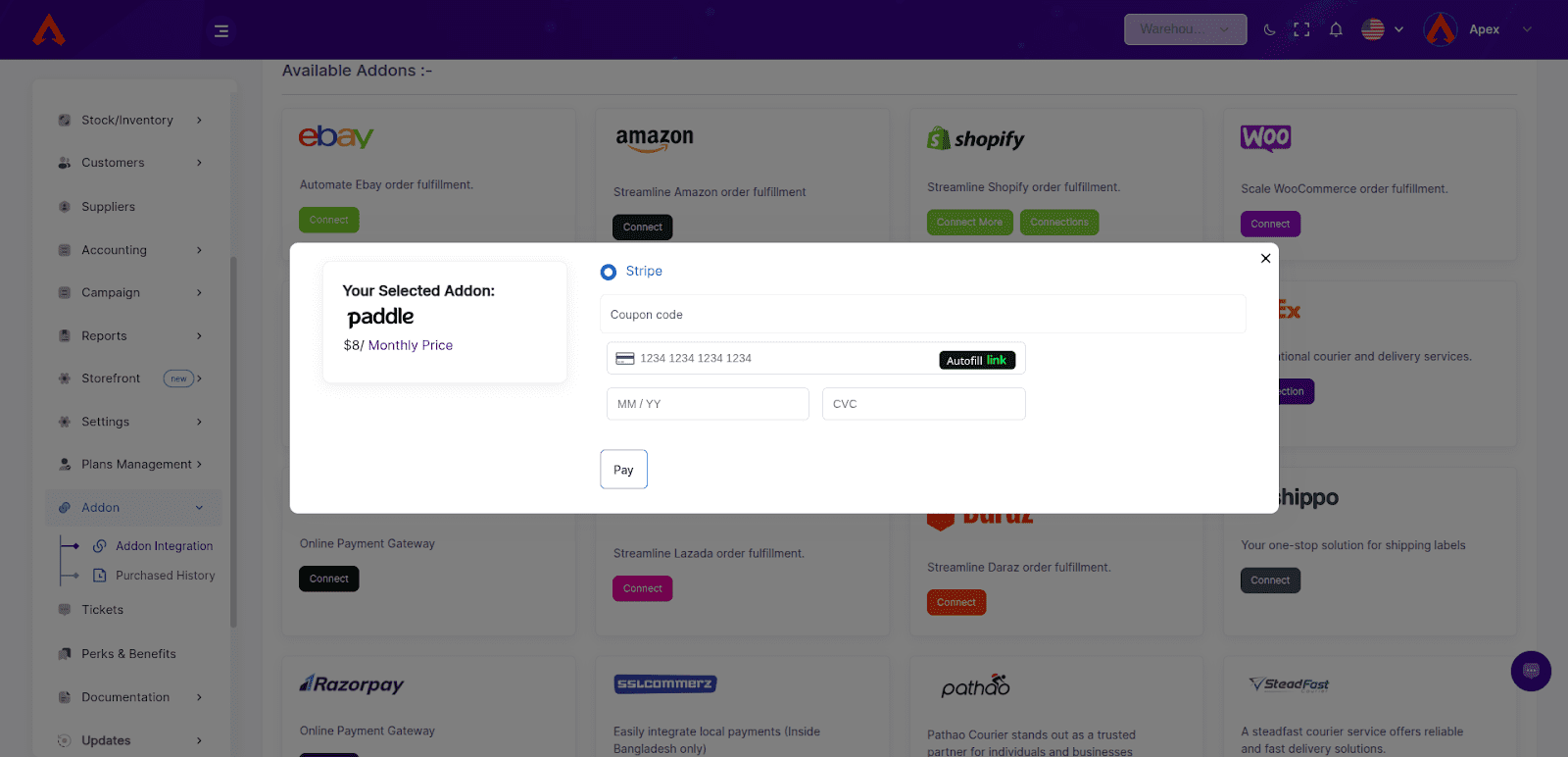
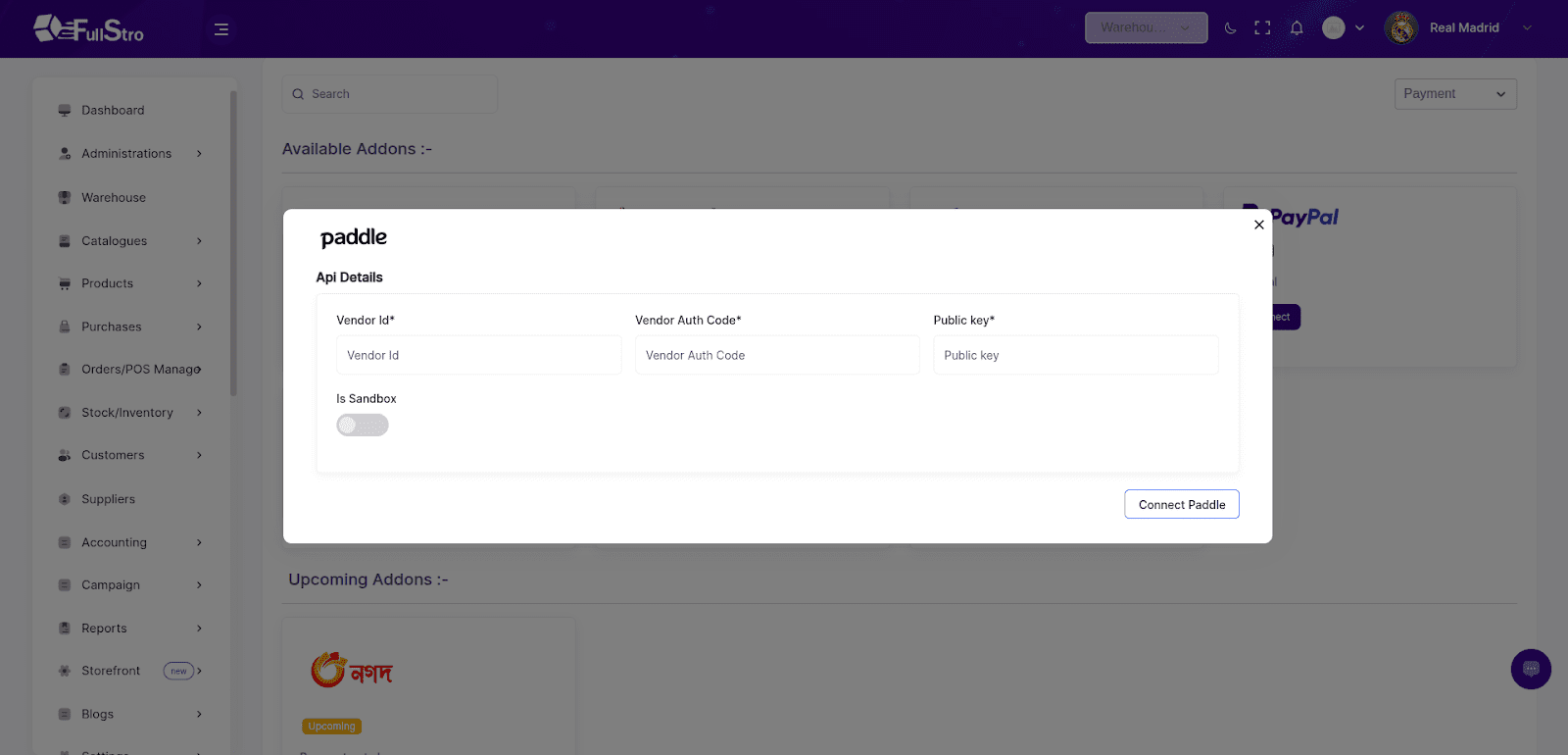
Step 3: Get Your Paddle API Credentials
For Live Credentials:
- Visit: https://vendors.paddle.com
For Sandbox/Test Credentials:
From your Paddle dashboard:
- PADDLE_VENDOR_ID:
Go to Developer Tools > Authentication. Your Vendor ID is shown there.
- PADDLE_VENDOR_AUTH_CODE:
Also under Authentication, copy your API Key.
- PADDLE_PUBLIC_KEY:
Go to Developer Tools > Public Key and copy the entire key string.
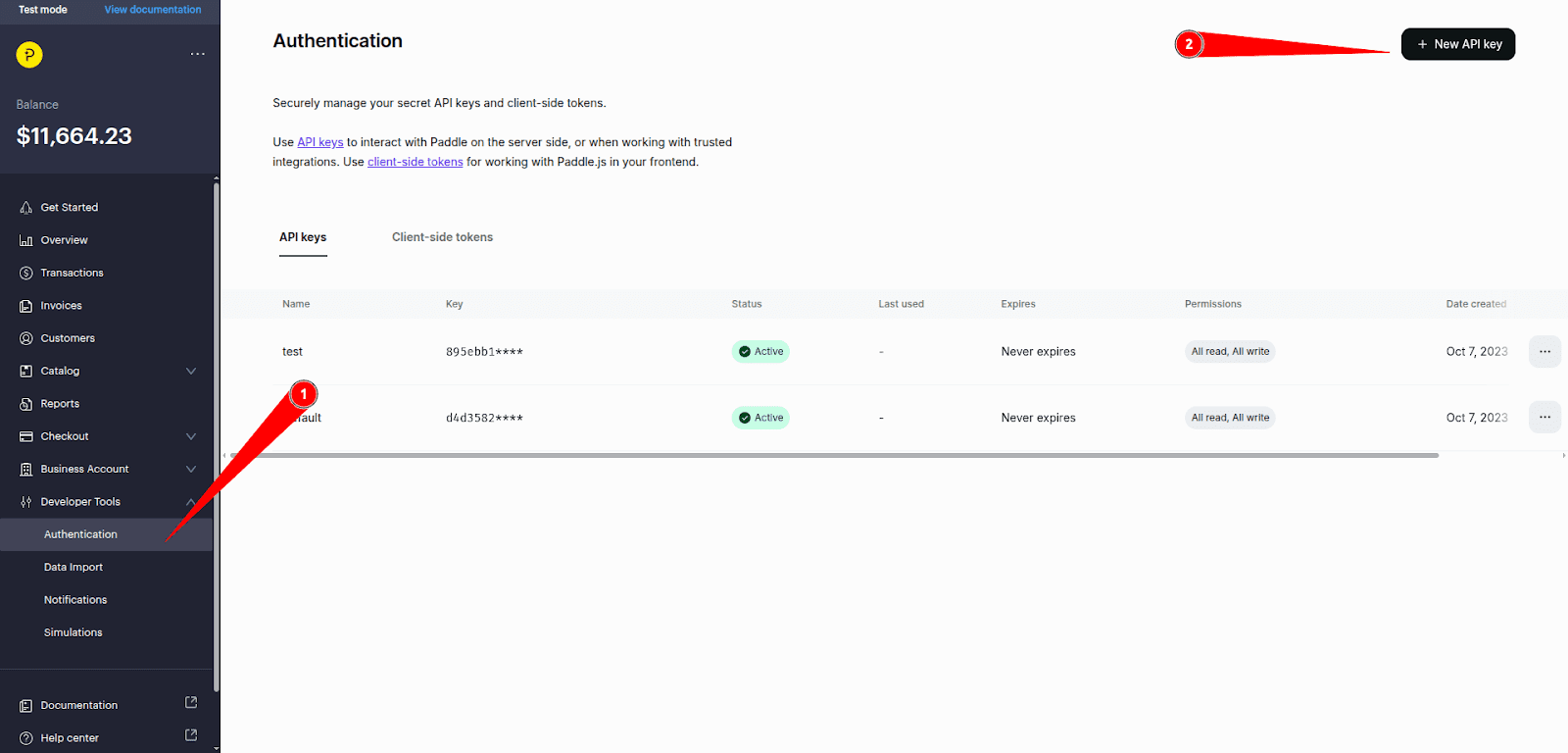
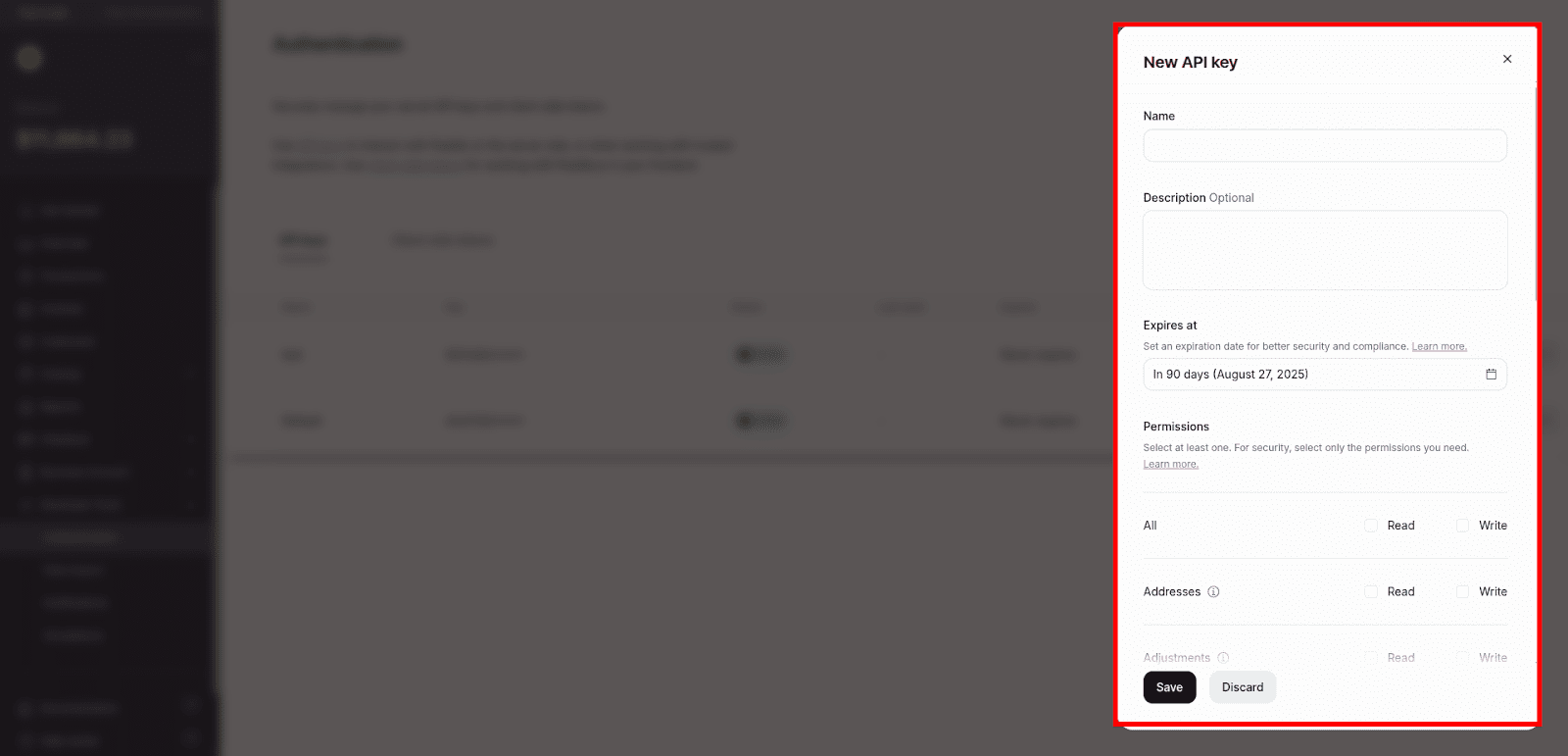
Step 4: Finalize the Integration
- Copy your live credentials from Paddle.
- Paste them into the FullStro Paddle Addon configuration section.
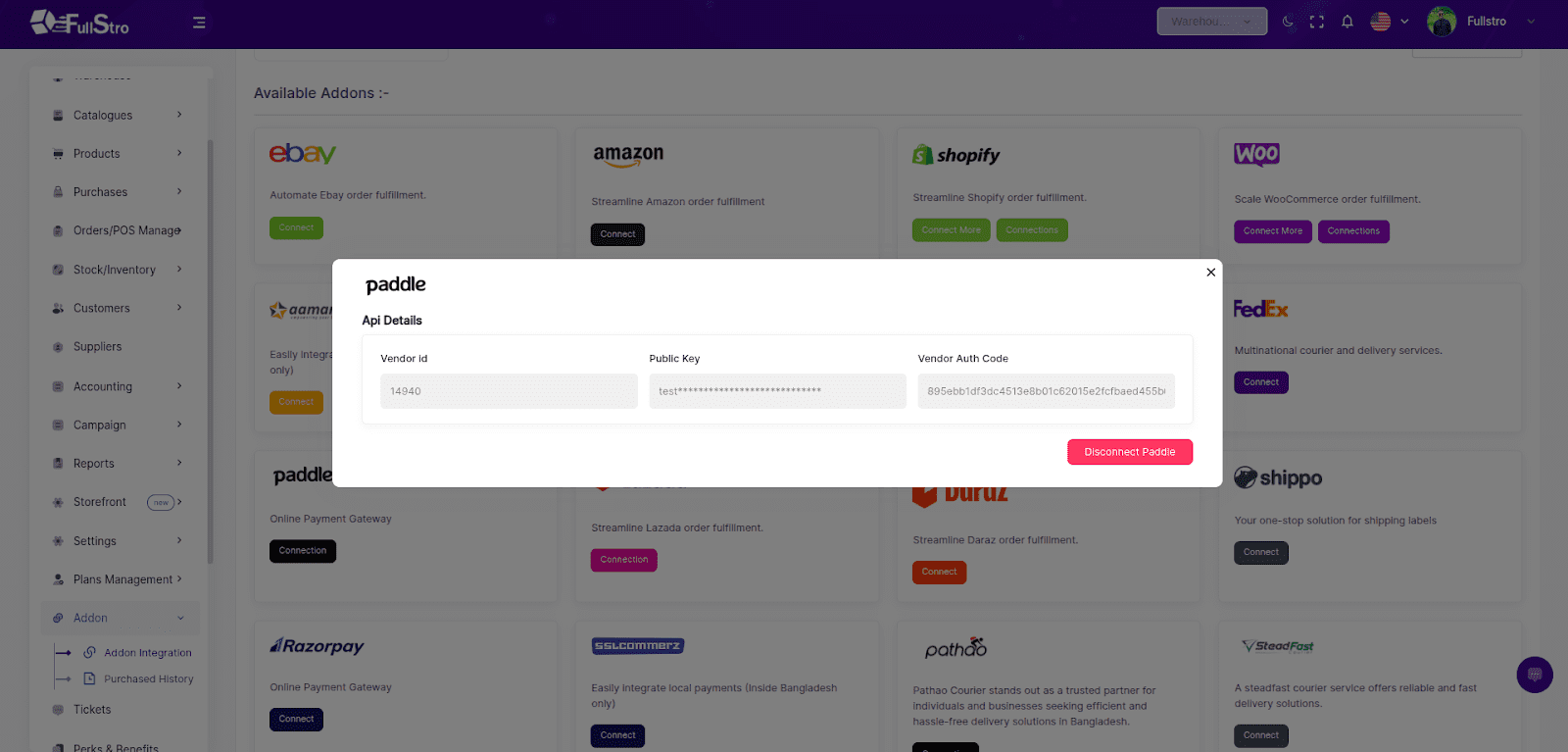
Step 5: Start Accepting Payments
Once the integration is complete, you can start collecting payments from customers via Paddle after creating an invoice.
You’re All Set!
Paddle is now successfully integrated with FullStro. Enjoy secure, smooth, and automated payment processing for your business!