Delivery Tiger Shipping Channel Integration
Integrating Delivery Tiger with FullStro’s API is a straightforward process. Follow these steps to enable seamless shipping channel connectivity through Delivery Tiger.
Step 1: Start the Connection
- Log in to your FullStro account.
- Navigate to Addon > Addon Integration from the left sidebar.
- On the Addon Integration page, locate Delivery Tiger and click the “Connect” button.
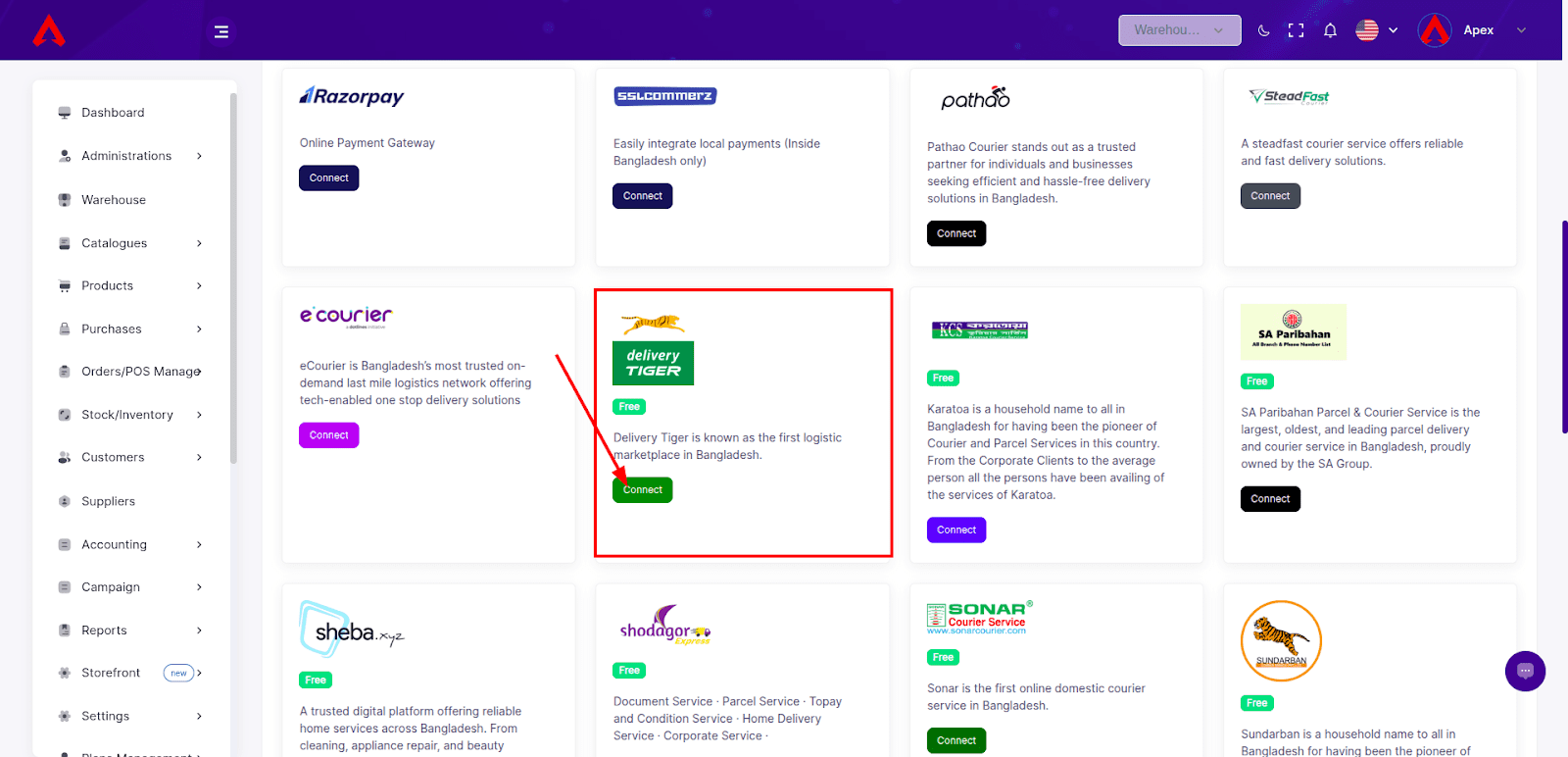
Step 2: Make the Payment
- It is free, so no need to pay right now.
Step 3: Finalize the Integration
- Just click on the connect button and enjoy.
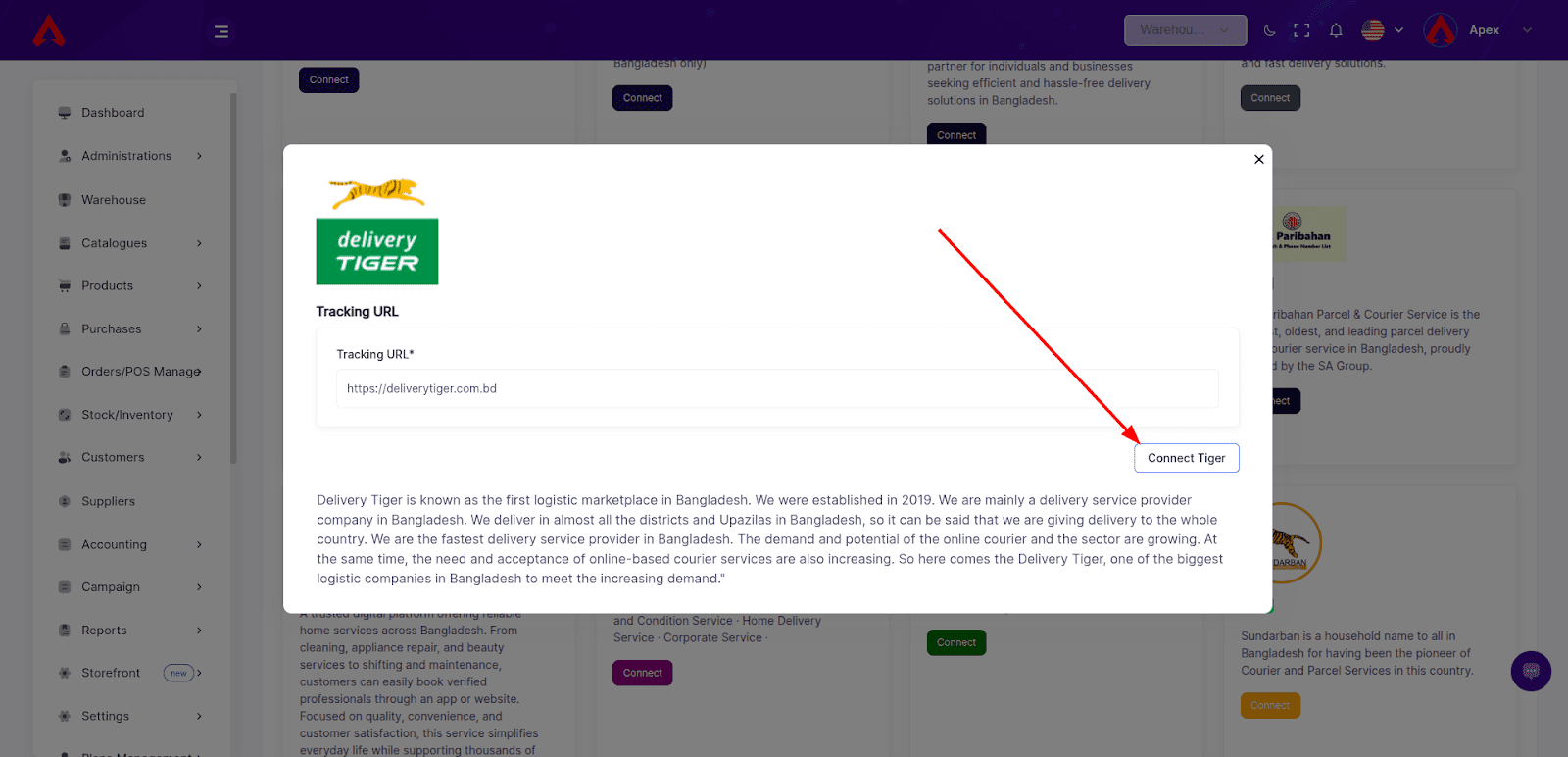
You’re All Set! The shipping channel is now successfully integrated with FullStro. Enjoy secure delivery processing for your business.