Connecting Pathao and FullStro’s API is way simpler than you think. It’s just some easy steps that you need to follow.
1. First, go to the right panel of your FullStro account, and click on Addon > Addon Integration on the left panel. You will see the Addon Integration dashboard showing available integrations. Click on the Pathao Connect button
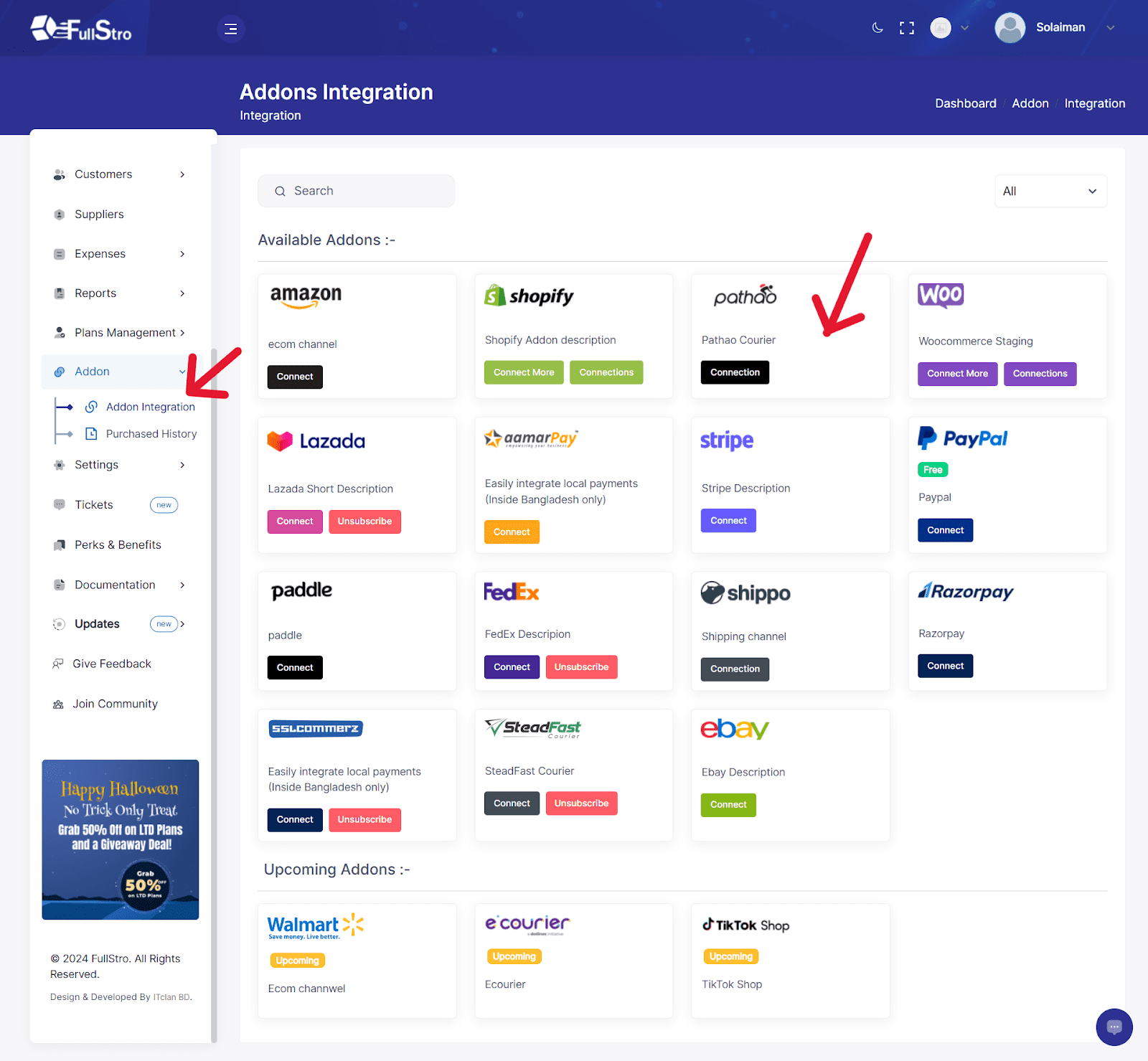
2. Now, a pop-up will appear on the screen asking for your payment details. Select your payment type and press “Proceed.”
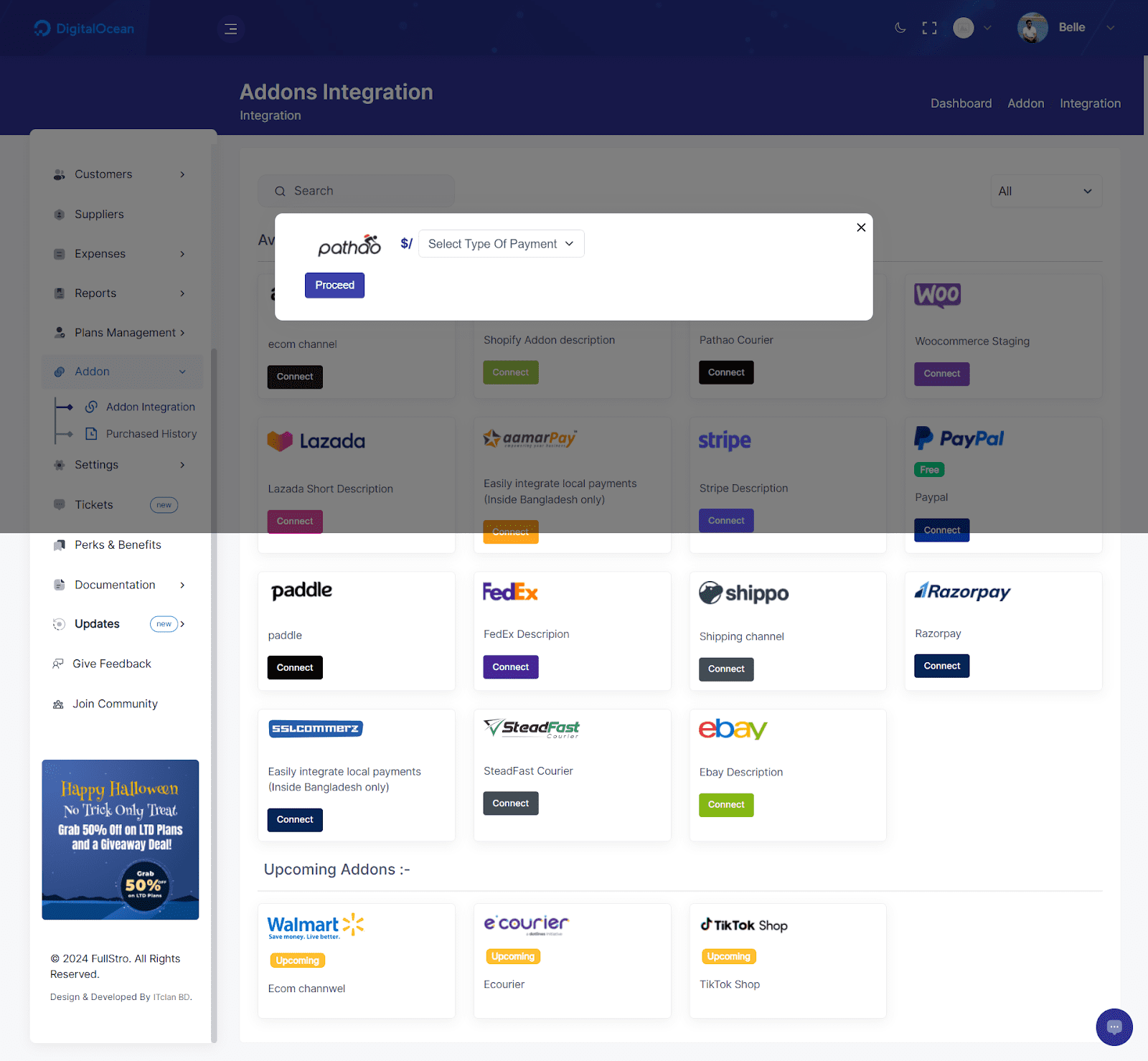
3. If you want to pay with aamarPay, choose it or you can choose another option. Now, click on aamarPay and provide your payment details, then press pay.
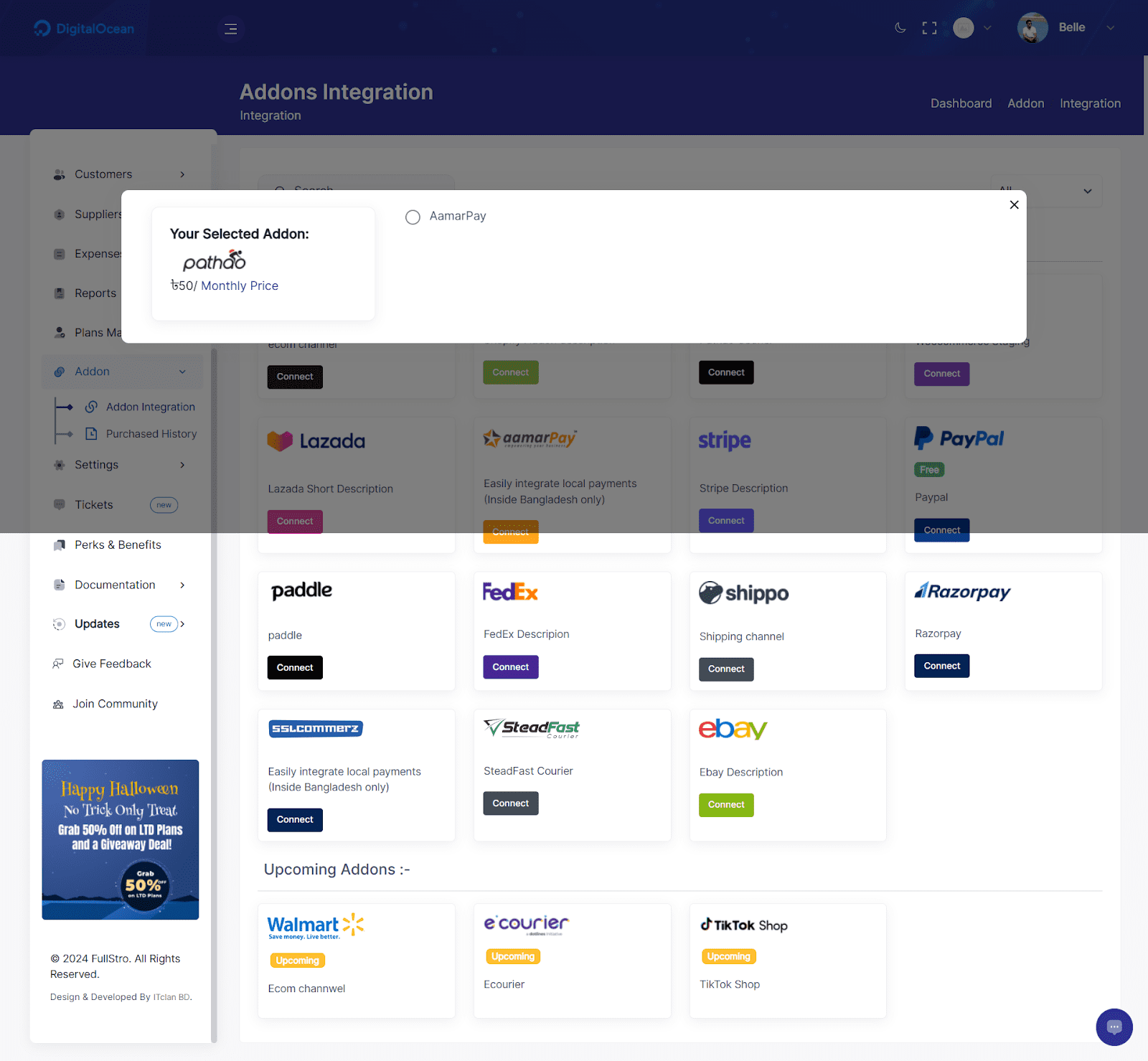
4. Once your payment has been made, it’s time to connect the APIs. To connect, it will ask for the API details from your Pathao account.
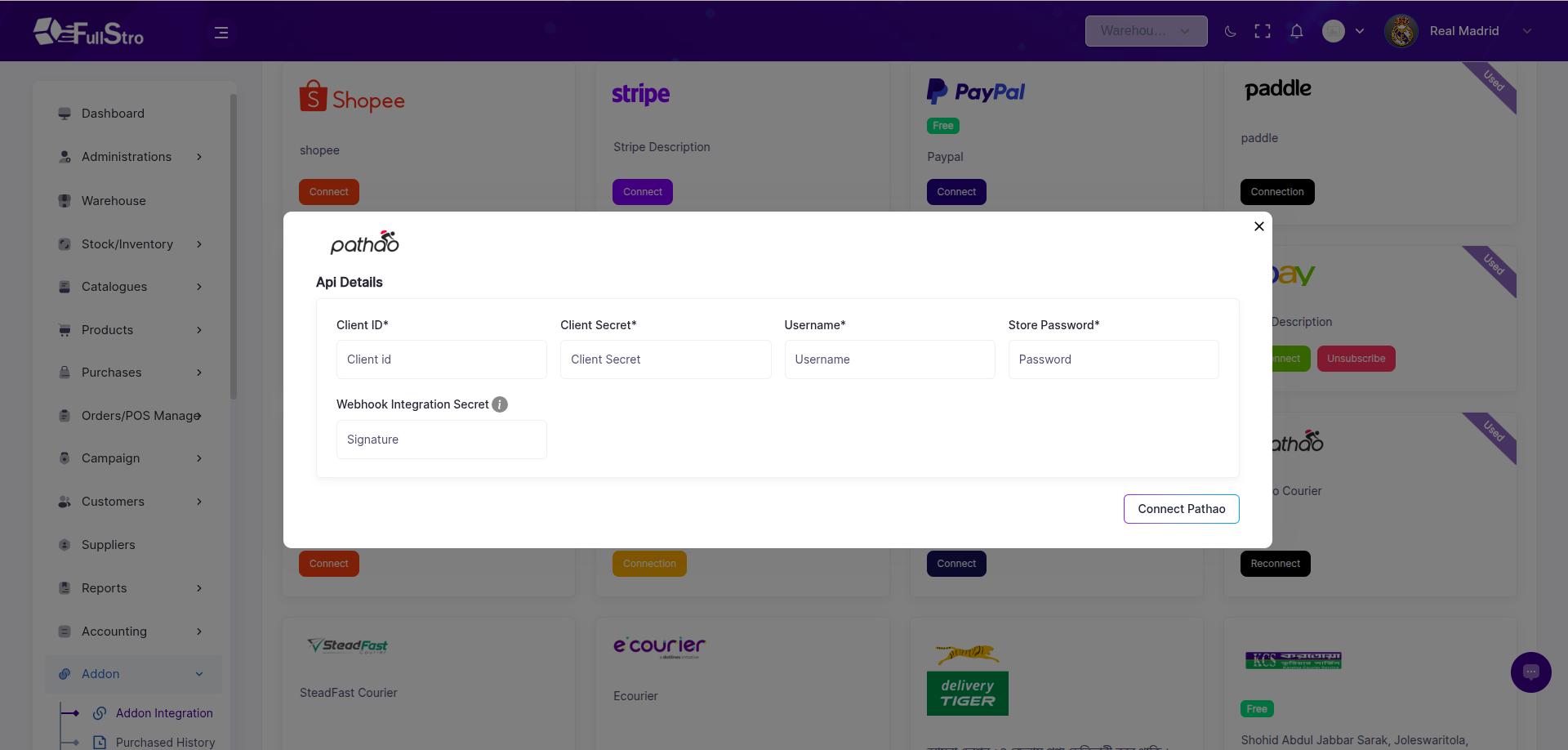
5. Log in to your Pathao account and go to the right panel on the dashboard. Click on “Developers API” and collect API credentials to submit on FullStro’s API details.
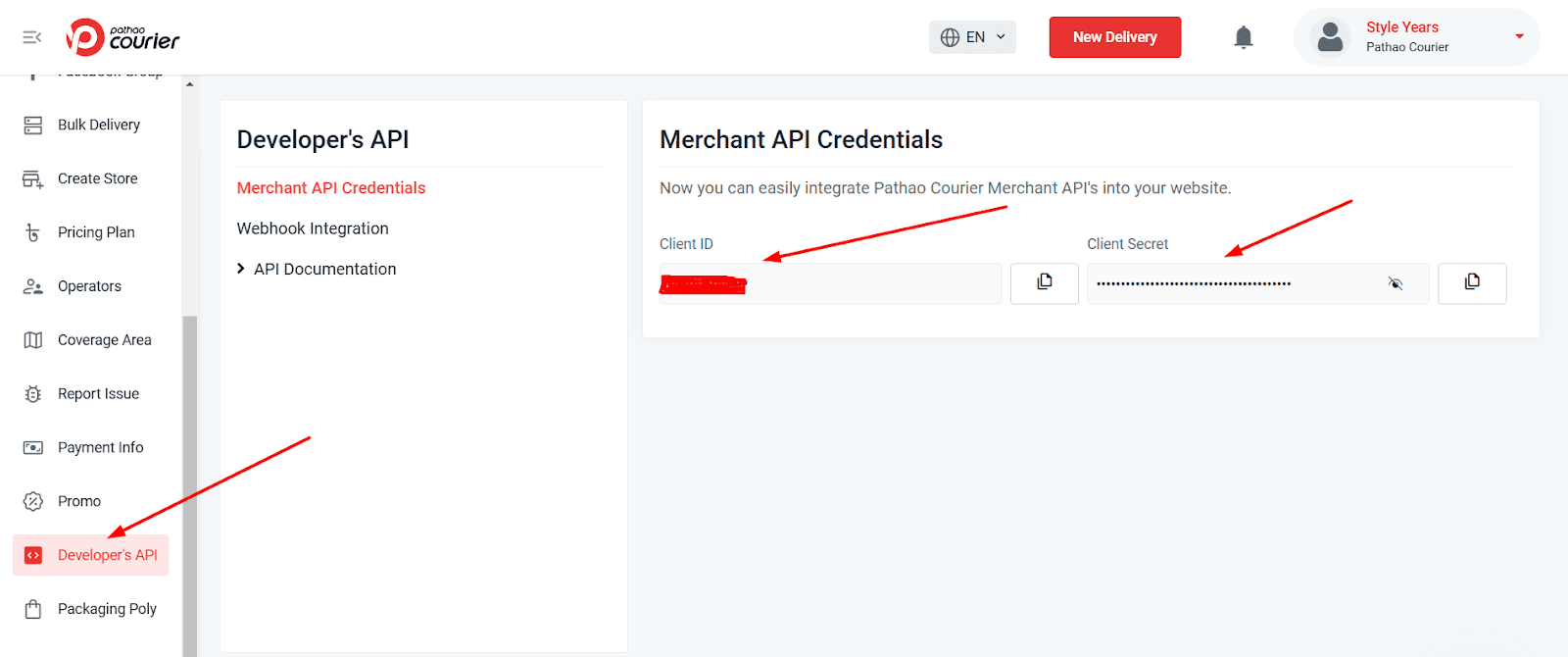
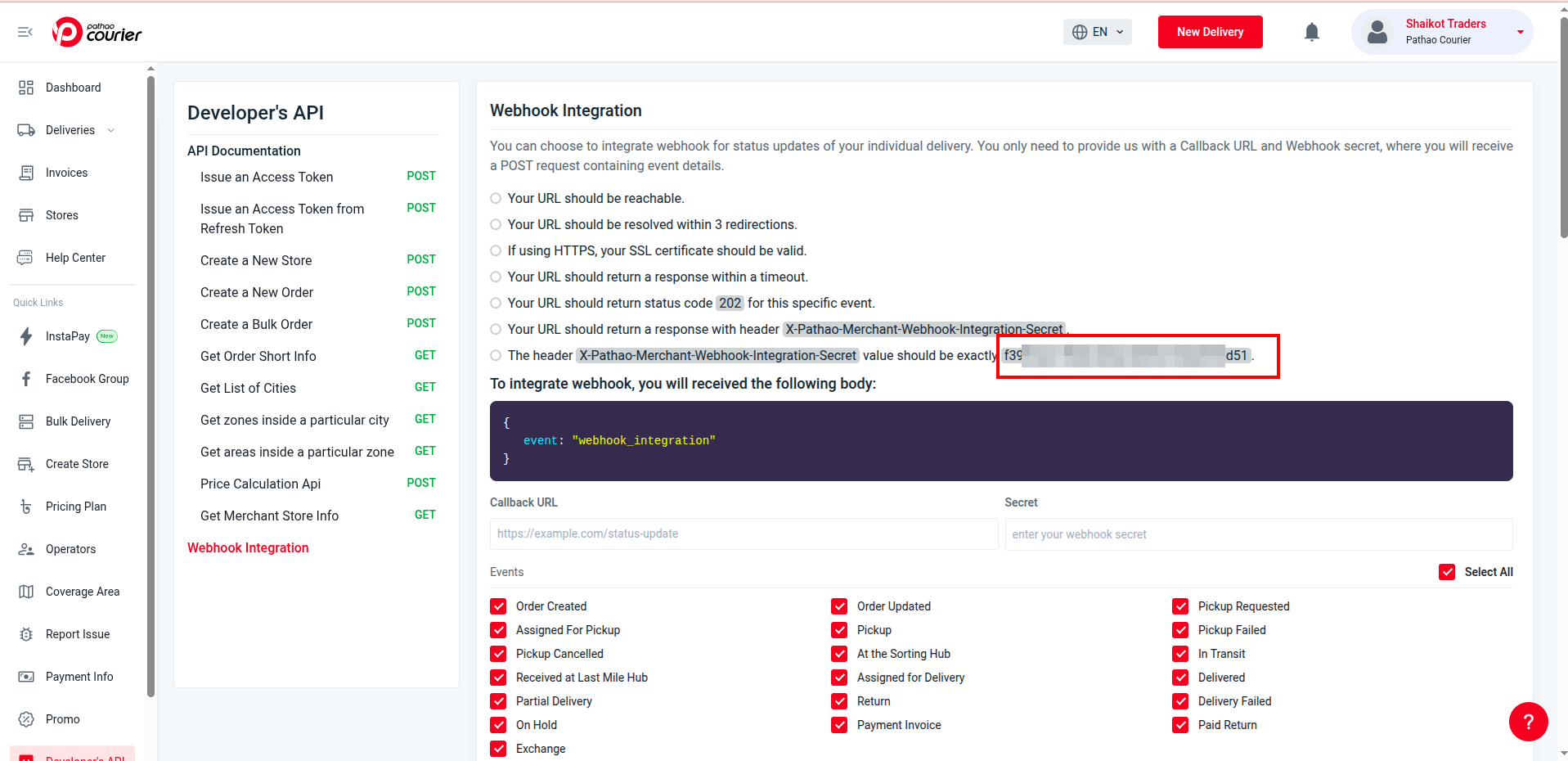
6. Submit the details and press the connect button. Now, your Pathao addon is fully connected with your FullStro and you can easily deliver your product through Pathao.
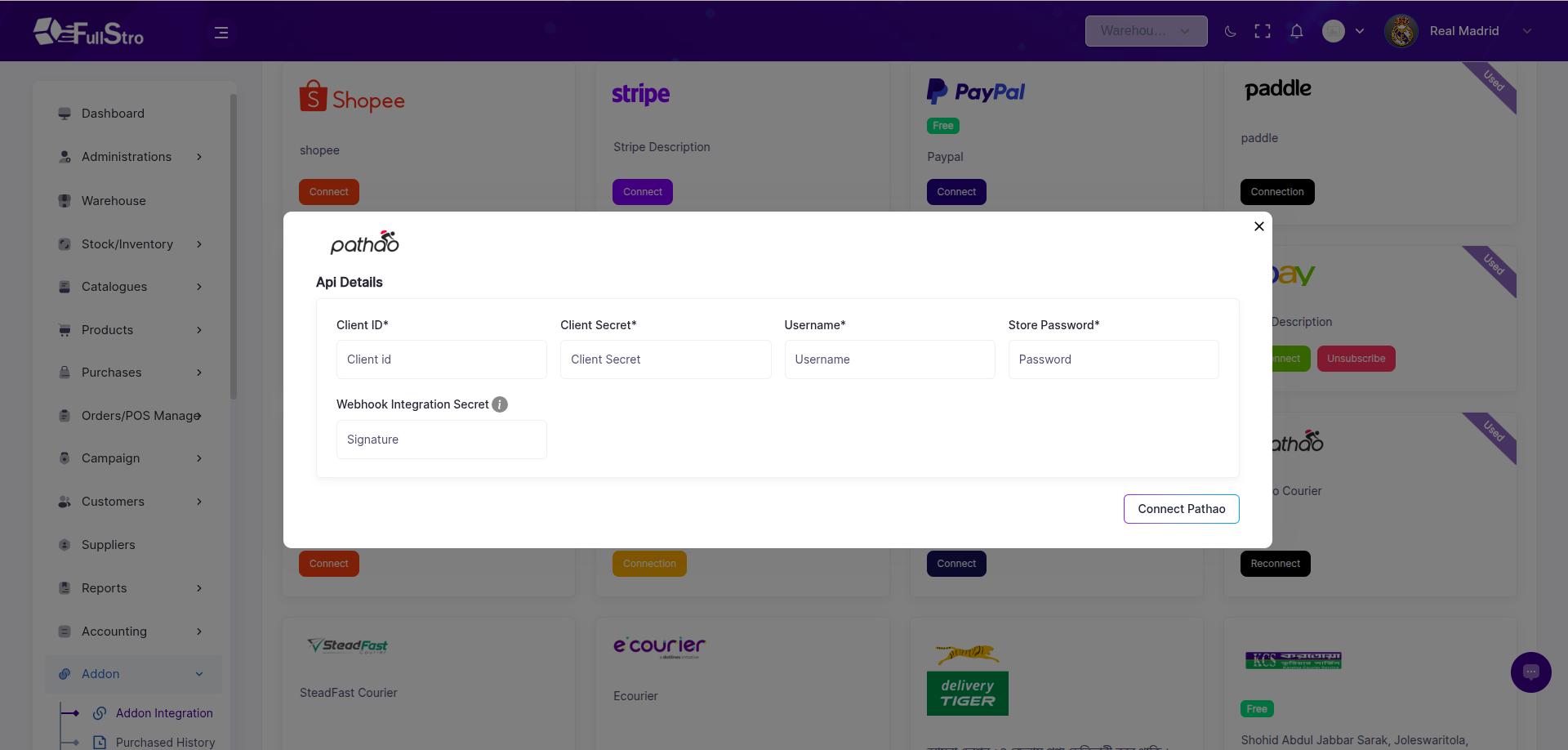
You can choose to integrate webhook for status updates of your individual delivery. You only need to provide us with a Callback URL and Webhook secret, where you will receive a POST request containing event details. Your callback URL should be like- https://{{your_subdomain}}.fullstro.com/api/v1/product-service/shipping/pathao/webhook
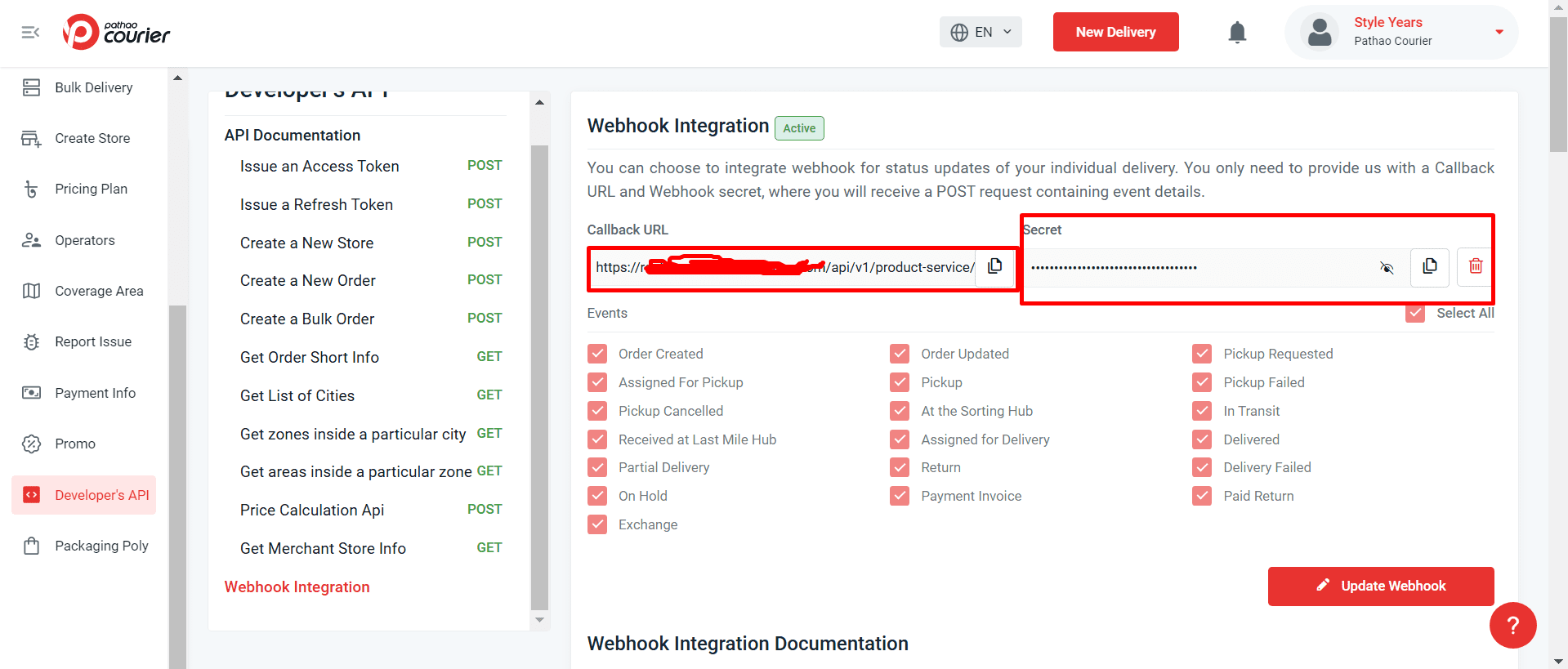
7. To use Pathao as a delivery platform, go to your POS/invoice manager. You can see that Pathao is now available on your options. Click to proceed.
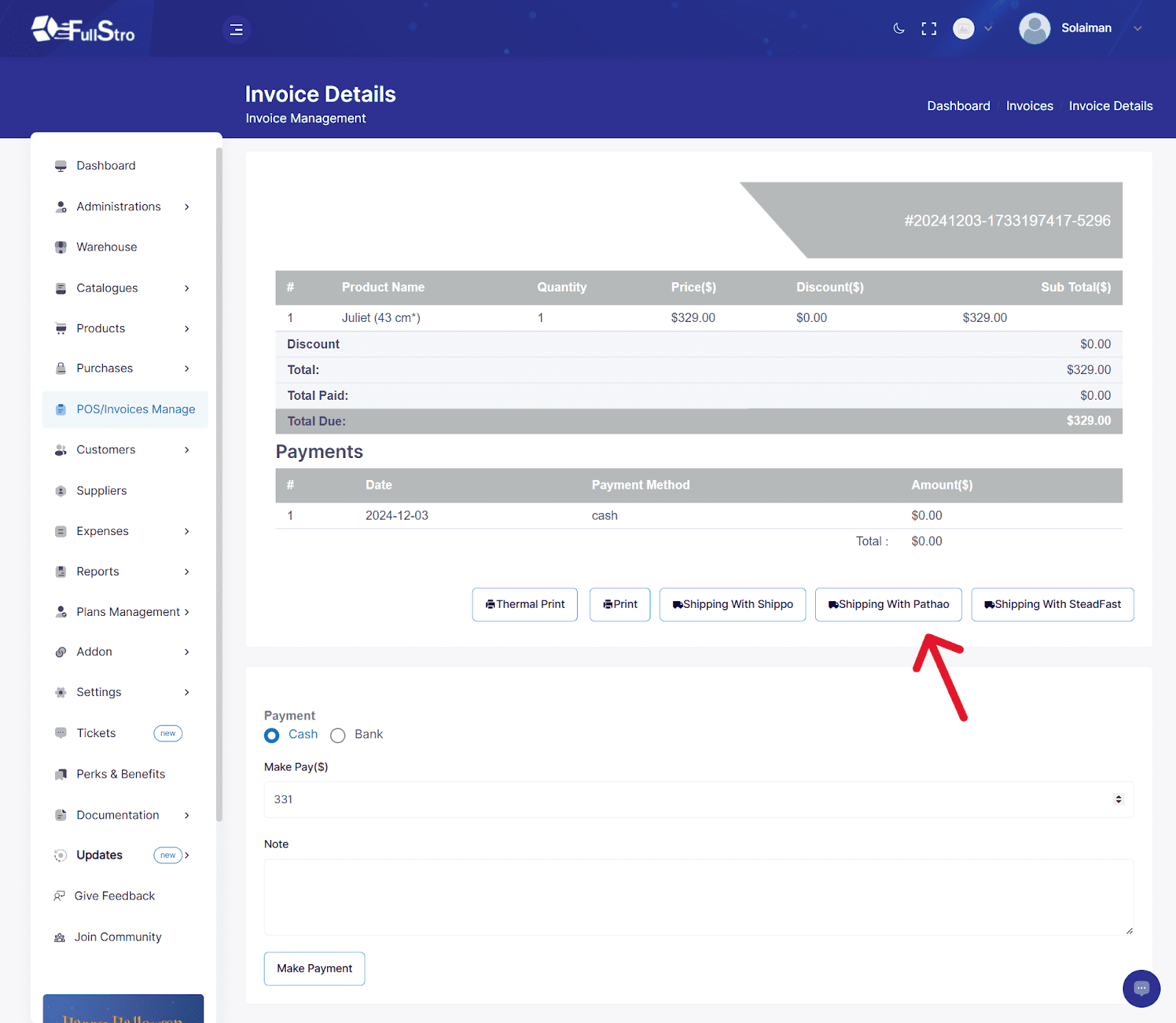
8. Now, put the required information and you can deliver your product through this feature with ease.
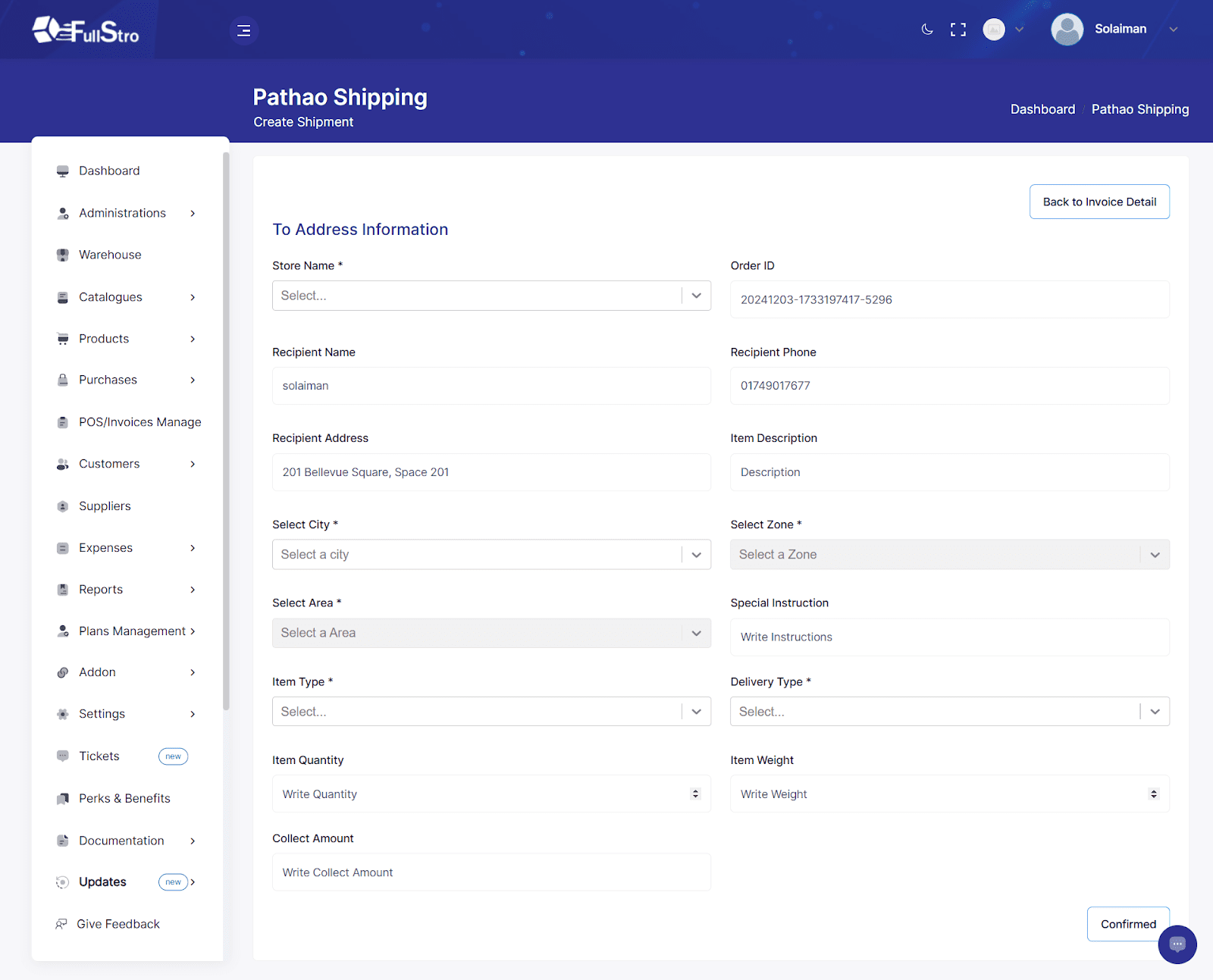
9. You can set tracking options for your clients through Pathao.
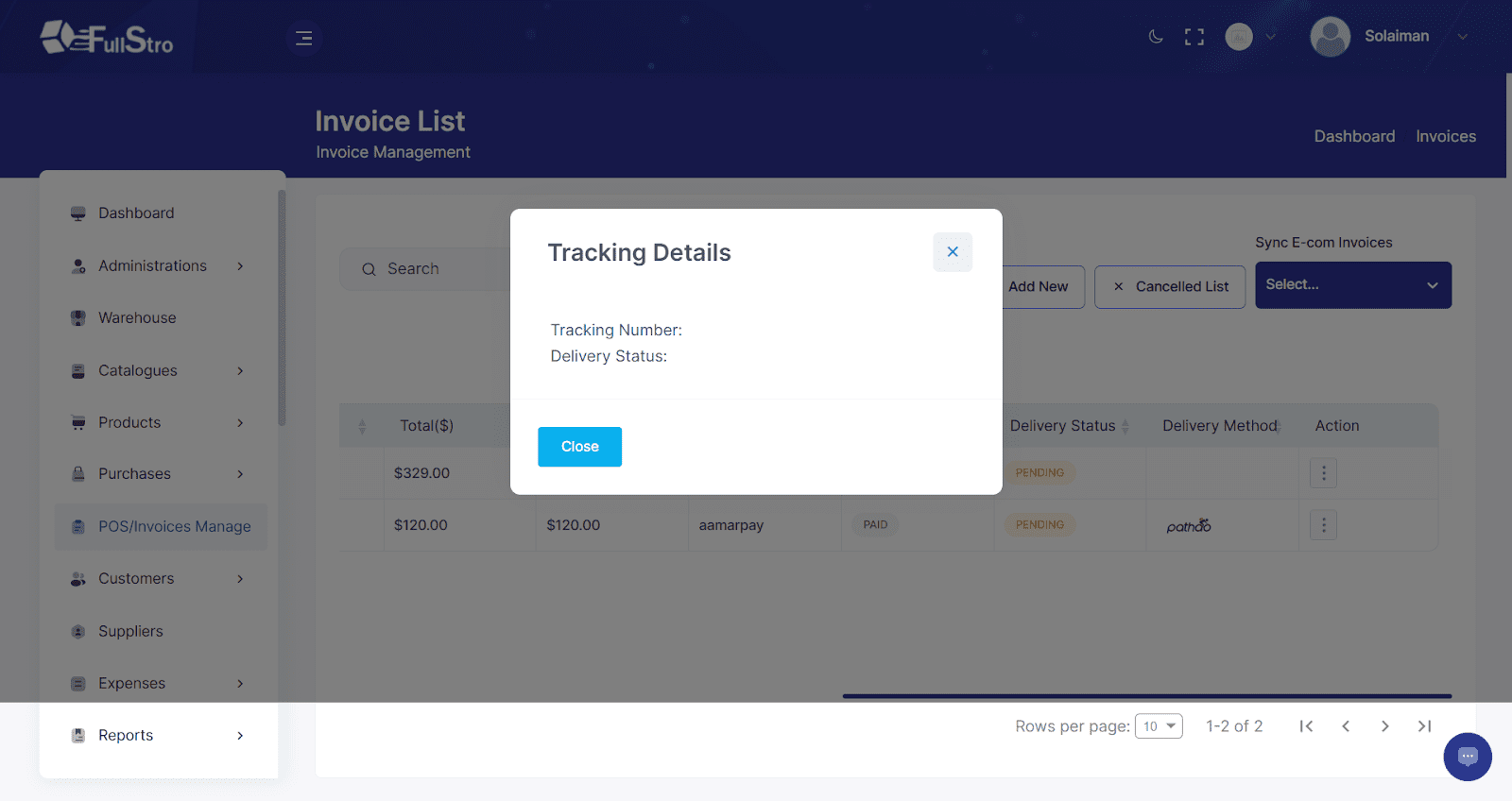
You are all set to connect Pathao with Fullstro. Now you can have hassle-free shipping for your clients with Pathao anytime.