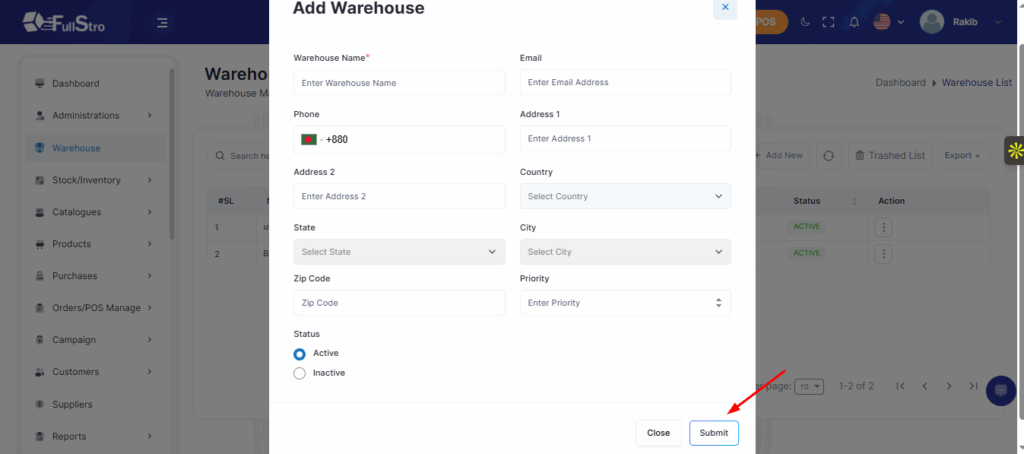Warehouse
Warehouse Documentation
FullStro allows you to manage your warehouses efficiently. Follow these steps to add a new warehouse:
Step 1: Go to the Warehouse Section
Log in to your FullStro account and click on Warehouse from the main menu.
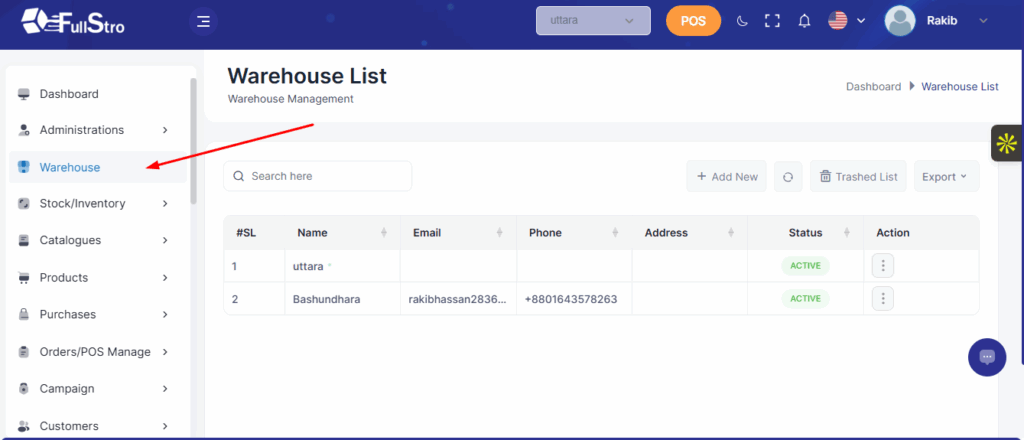
Step 2: Add a New Warehouse
Click on the Add New button to create a new warehouse entry.
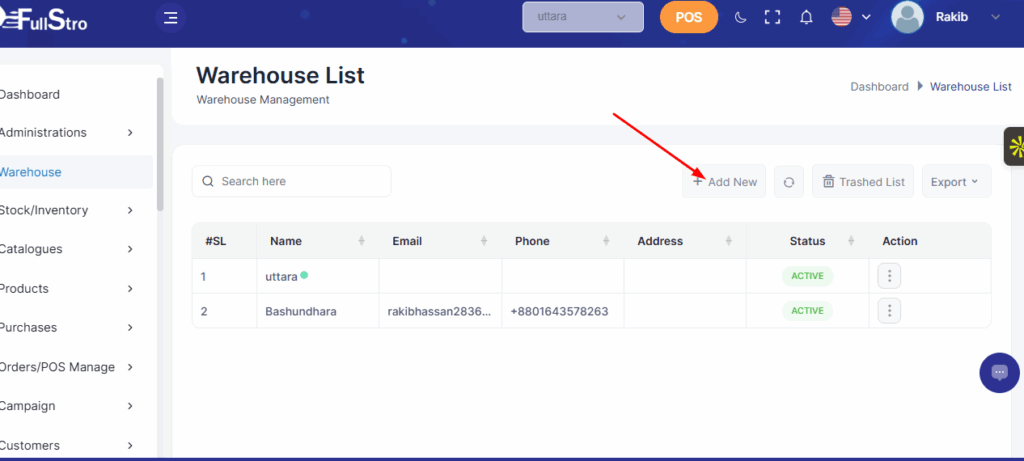
Step 3: Enter Warehouse Information
Fill in all the required details for the warehouse, such as name, location, and any other relevant information. Once completed, click Submit to save the new warehouse.