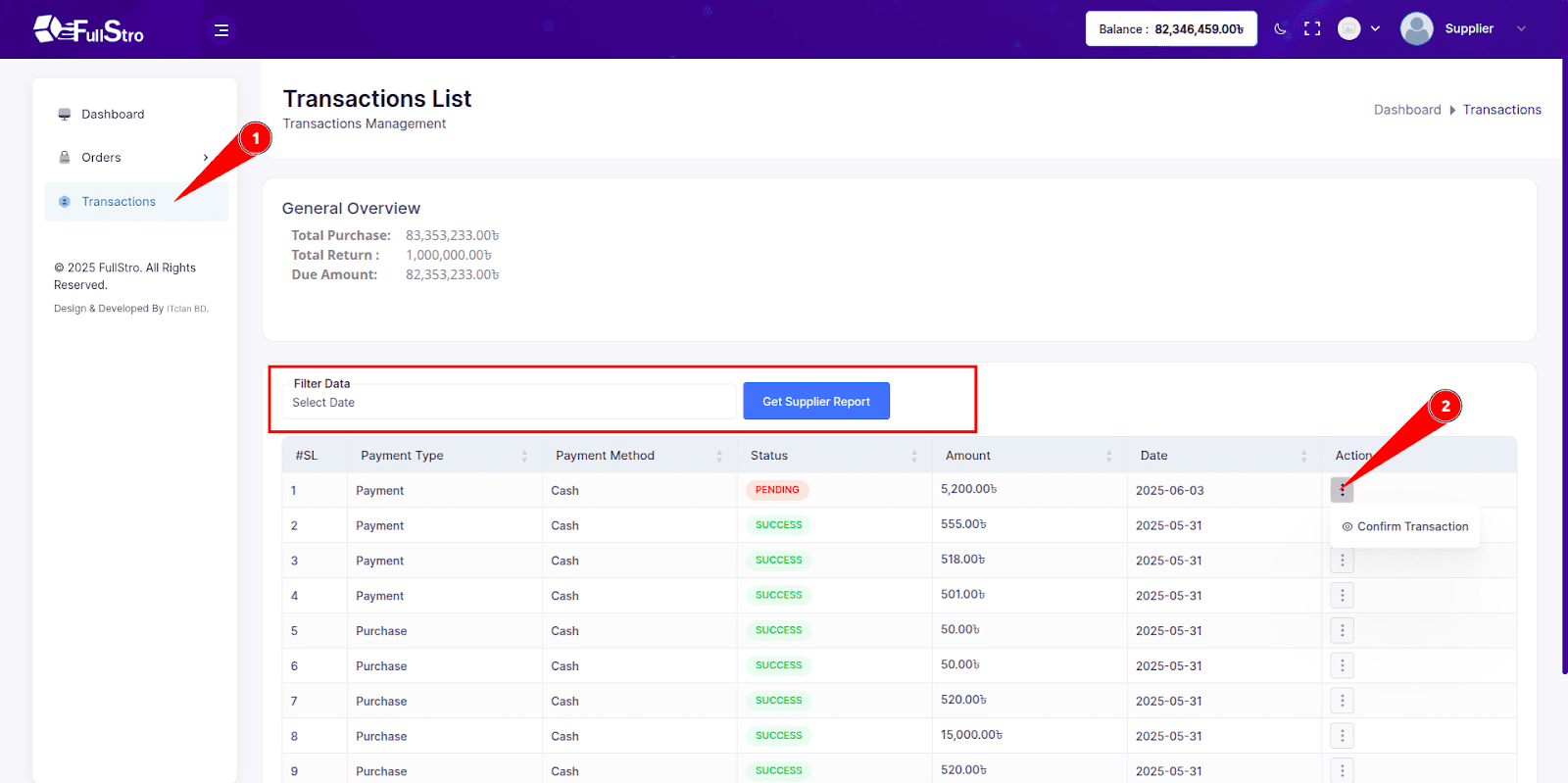Supplier Panel in FullStro
The Supplier Panel is where suppliers can manage their orders, returns, payments, and transactions seamlessly.
Overview:
After logging into the Supplier Panel, suppliers will land on a dashboard with key insights and access to their operational tools. Your supplier url will be like https://(your-tenent-subdomain).fullstro.com/supplier/login
Dashboard Summary:
The Supplier Dashboard displays the following KPIs:
- Total Incoming Orders
- Total Return Requests
- Total Confirmed
- Total Received
- Incoming Orders
- Received Orders
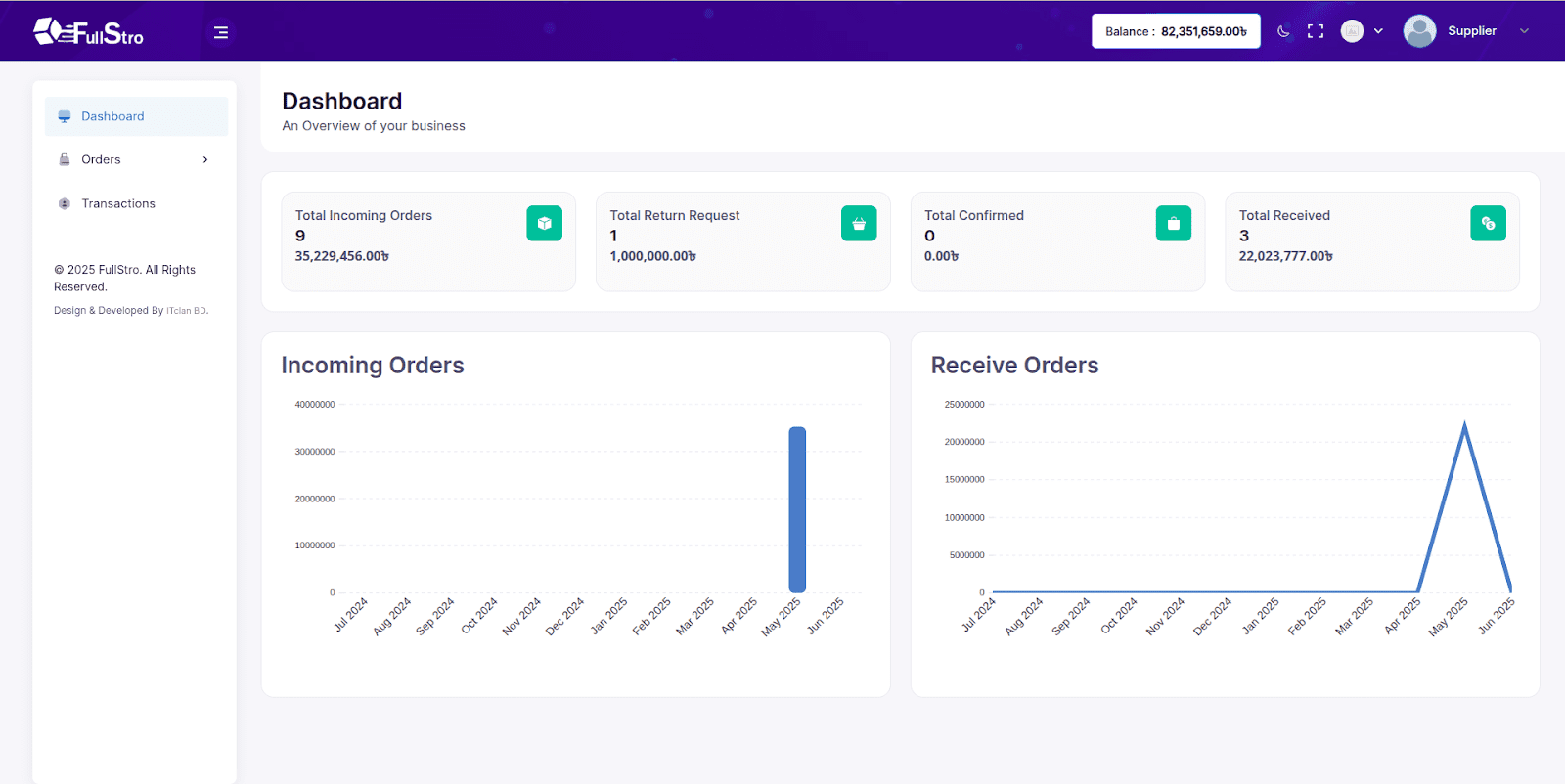
Features & Functionalities:
Balance & Profile Management
- View your current balance.
- Update your profile information.
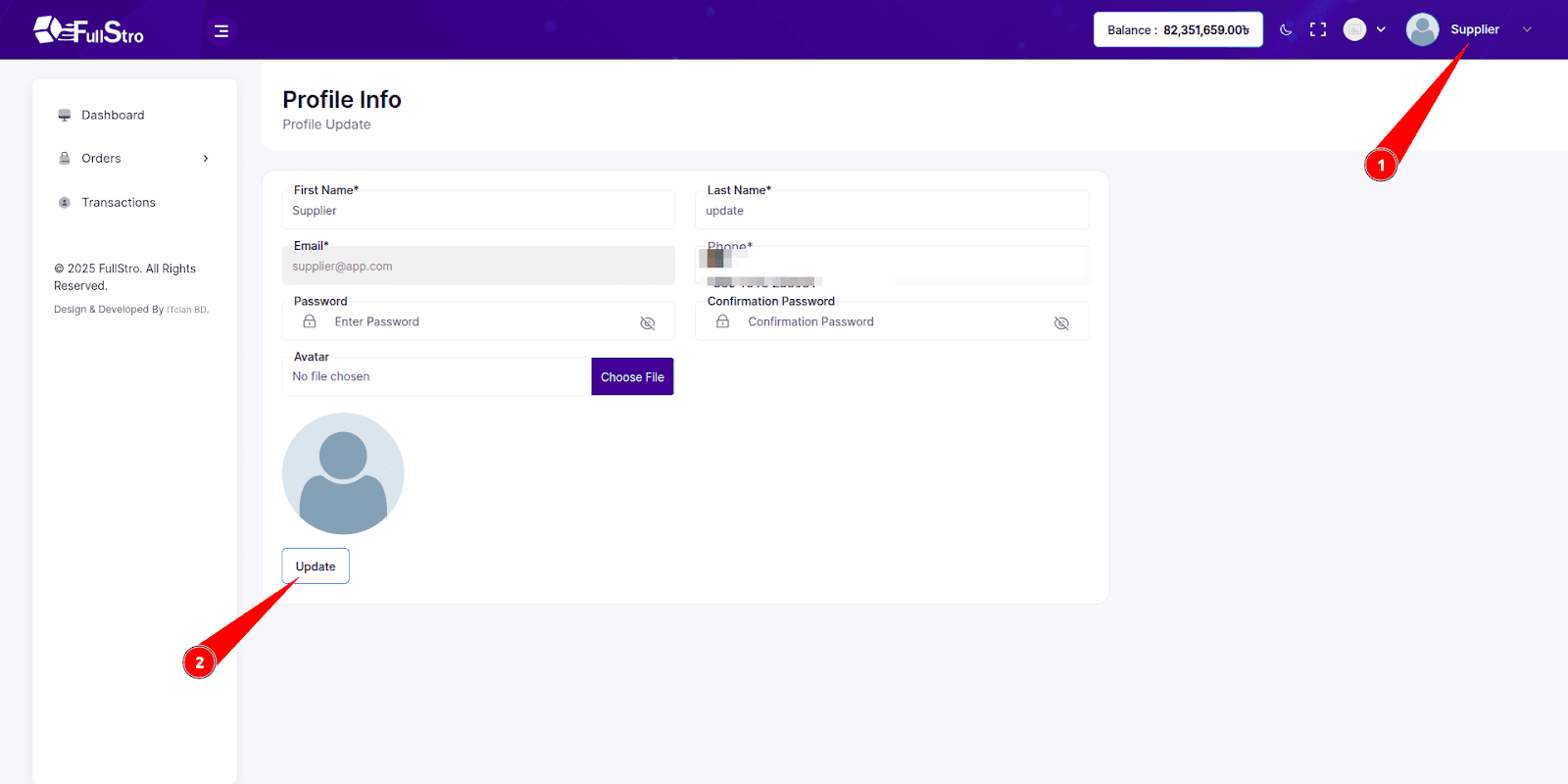
Incoming Orders
- View orders that are awaiting processing.
- From the Action dropdown:
- Click View Details to see product-level breakdown, quantities, and statuses.
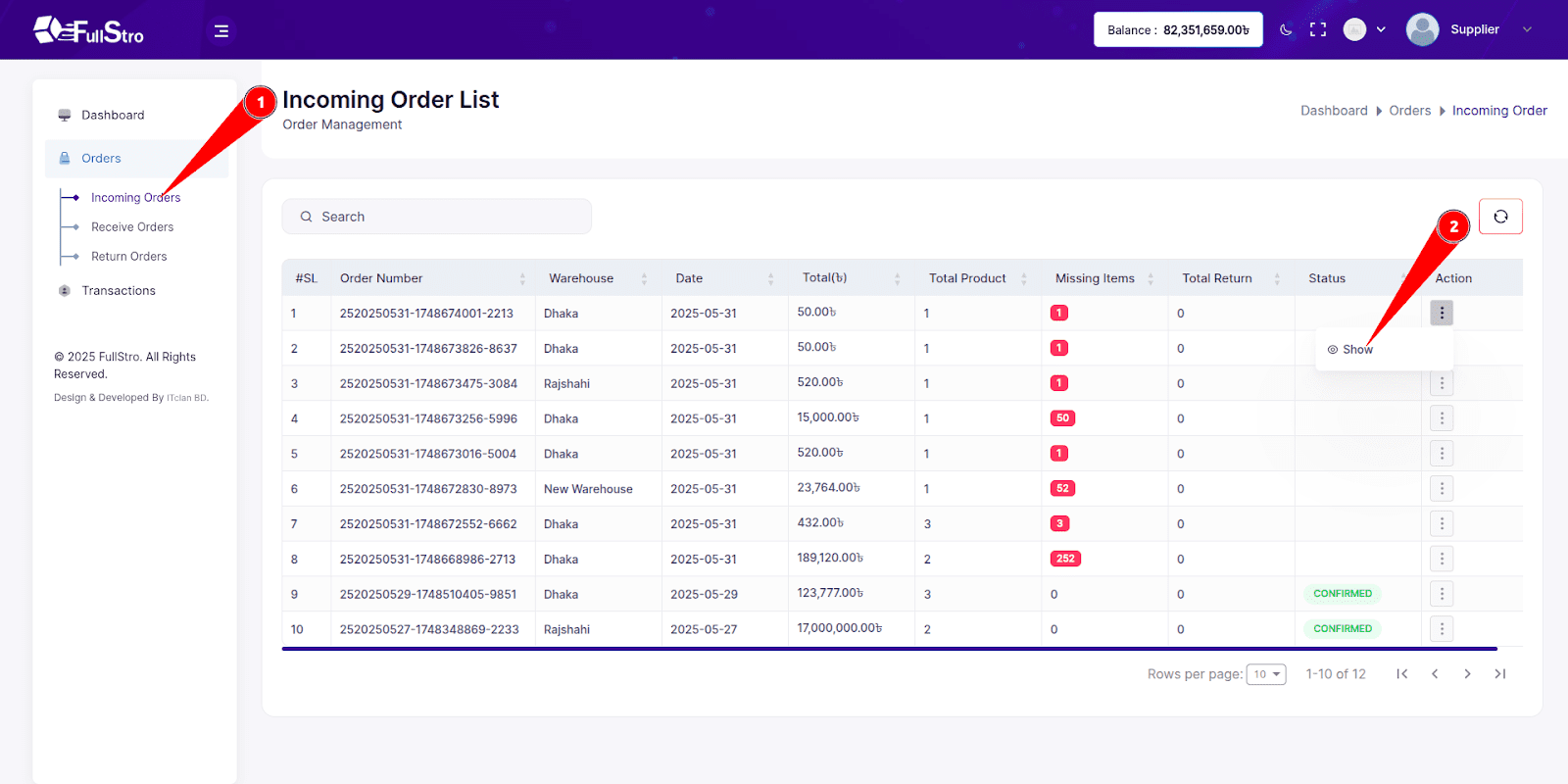
Received Orders
- View orders that have been successfully received by buyers.
- From the Action dropdown:
- Click View Details for order fulfillment records and timelines.
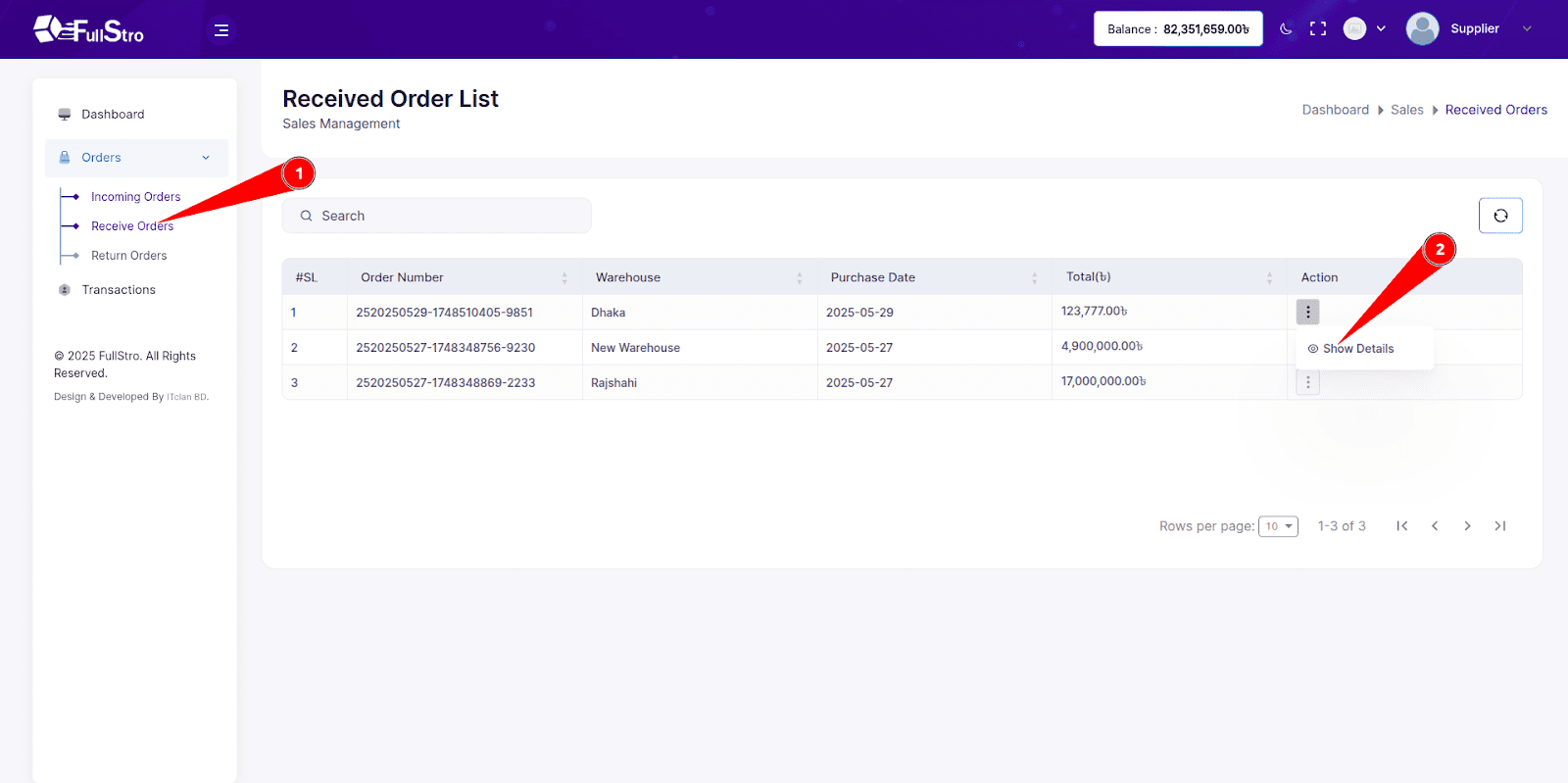
Return Orders
- View return requests from customers.
- From the Action dropdown:
- Click View Details to inspect return reasons and quantities.
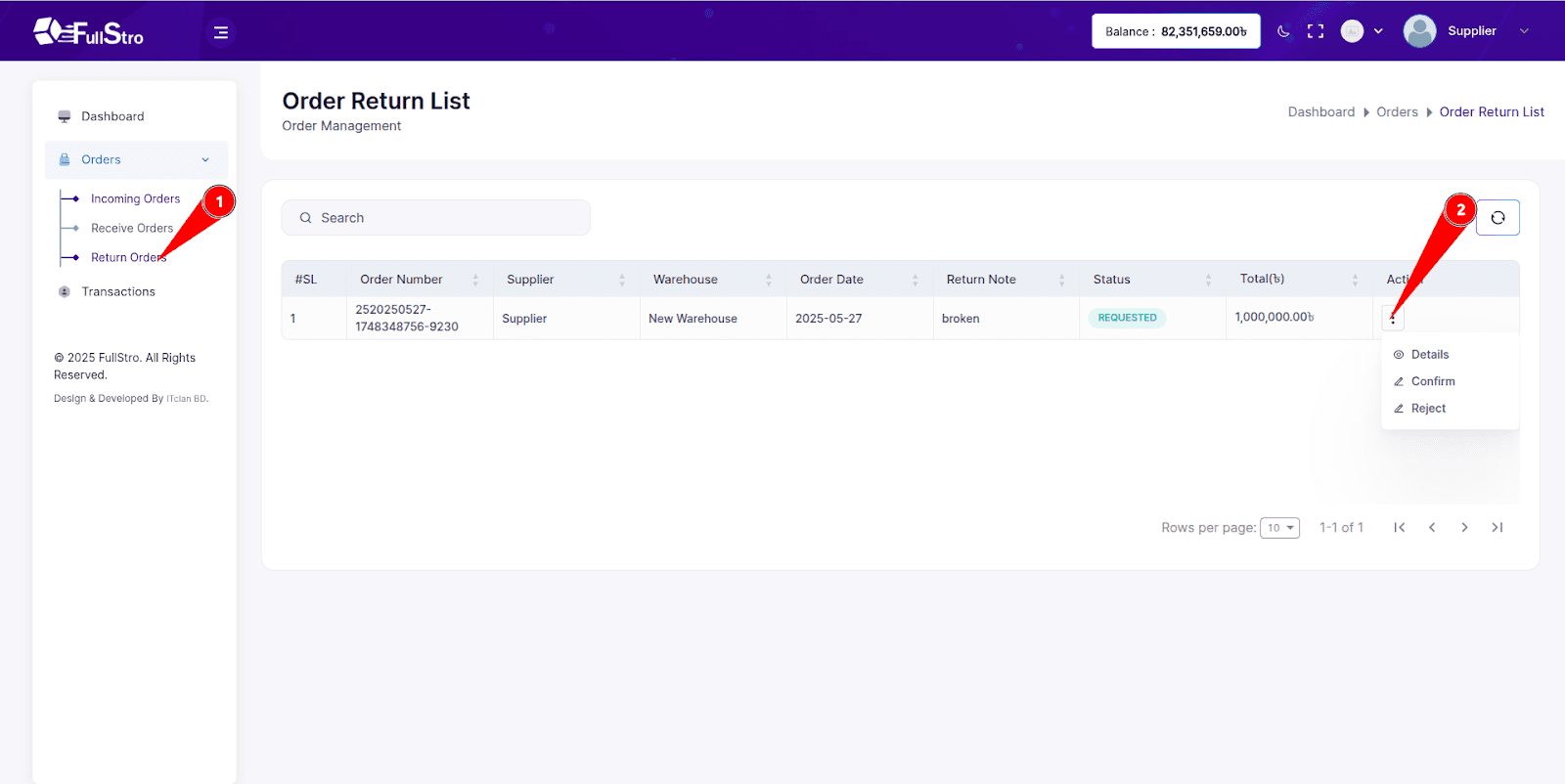
Transactions
- Access the Transaction Panel for a general financial overview.
- Features:
- General Overview of all payments and receivables.
- Filter Data by date range, status, or type.
- Confirm Payments by clicking the Action button next to pending transactions.