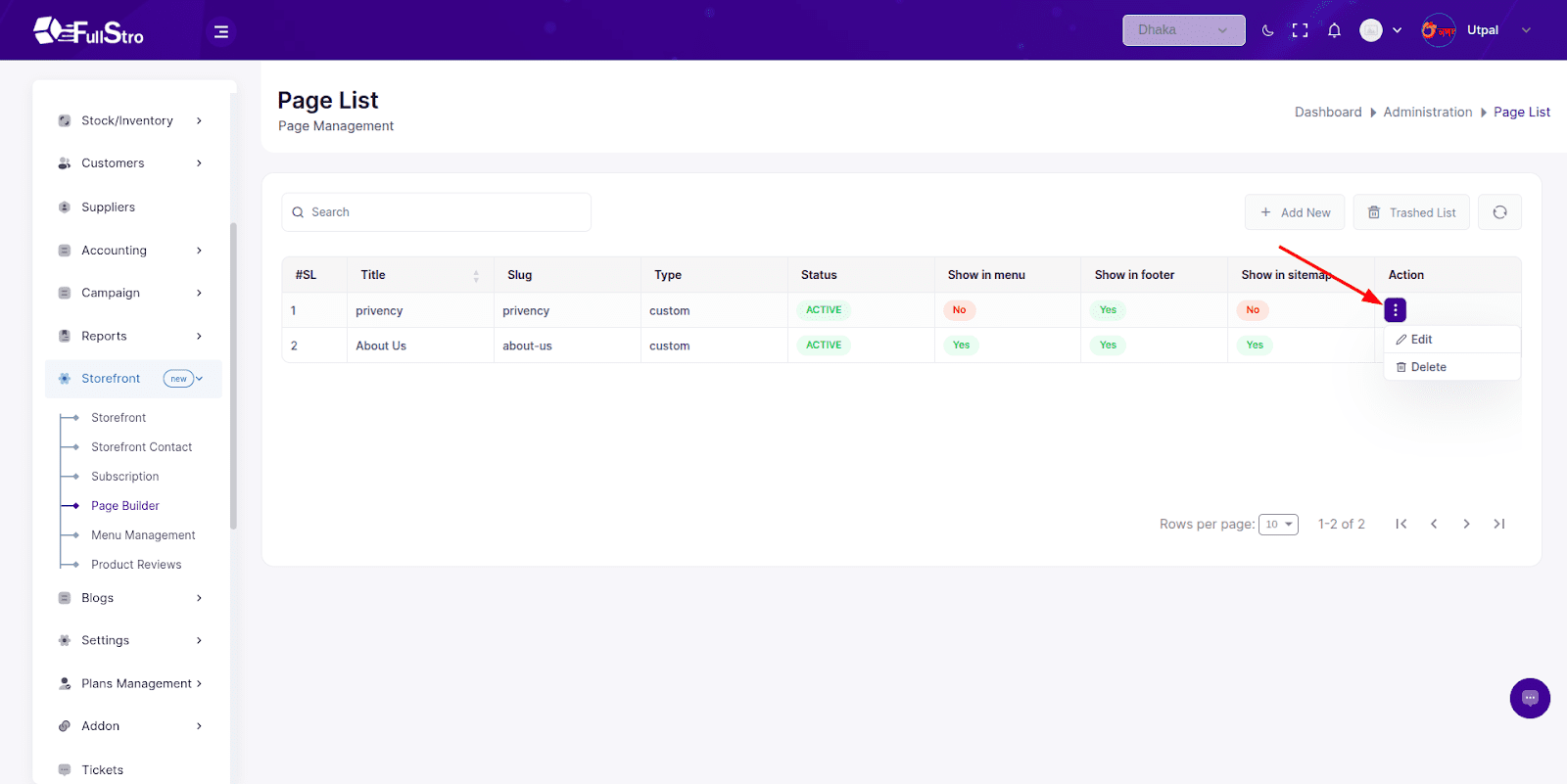Page Builder & Menu Builder — Customize Your Storefront Navigation & Content
Extend your storefront with rich content pages and a fully flexible menu system. Whether it’s an About page, Contact page, Terms, or FAQ — FullStro gives you total control over your online store structure.
Page Builder — Add & Manage Custom Pages
Create unique content pages for your storefront without needing any external platform or developer.
Navigation Path:
Storefront > Page Builder
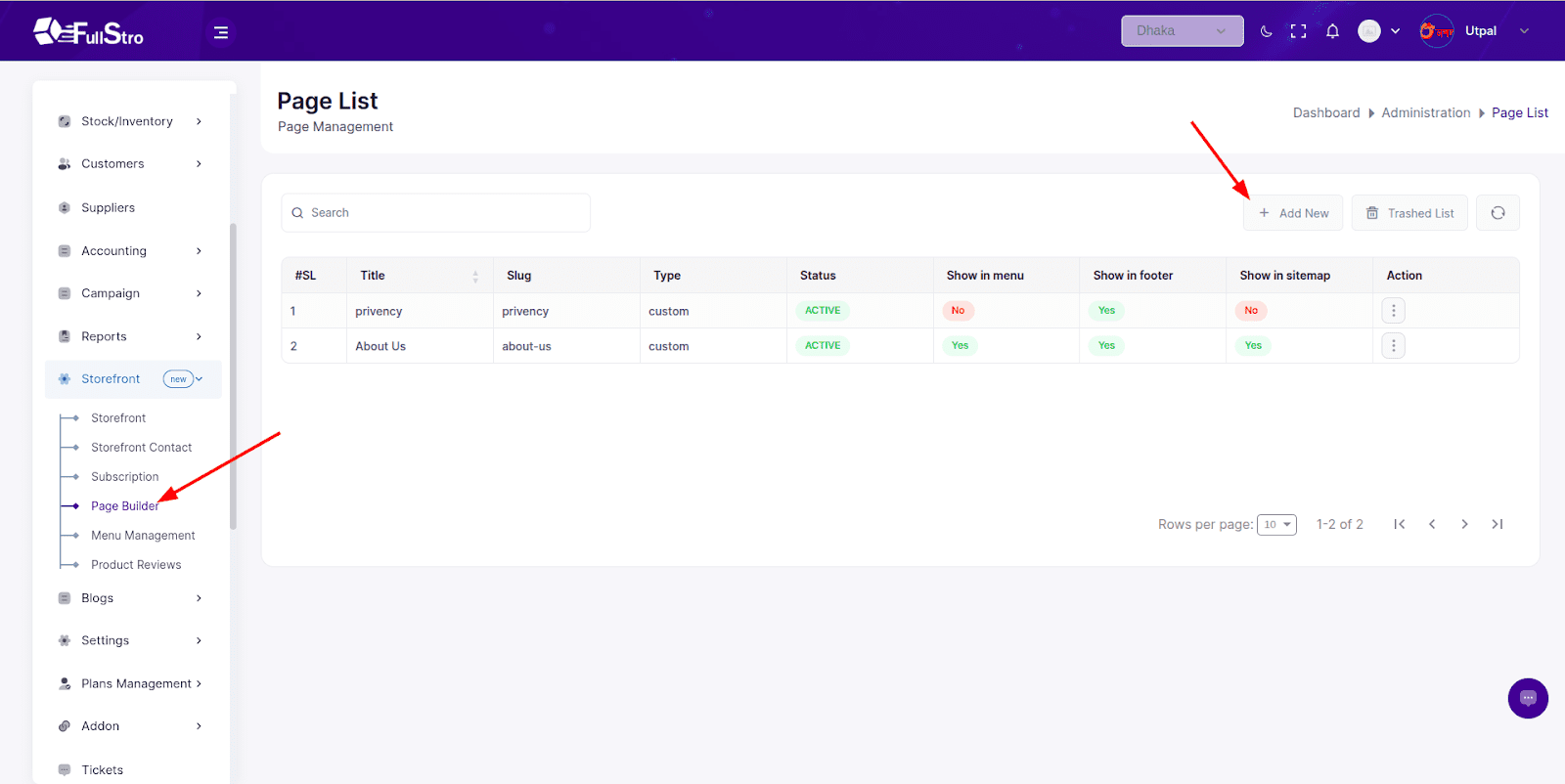
Add a New Page:
Click the “Add New” button and fill out the following:
- Title* – Page heading (e.g., “About Us”, “Contact”)
- Slug* – URL slug (e.g., /about)
- Content* – Use the built-in editor to add formatted content (text, images, links, etc.)
- Status – Active or Inactive
- Visibility Settings:
- Show in Menu?
- Show in Footer?
- Show in Sitemap?
SEO Settings:
- Meta Title
- Meta Description
- Meta Keywords
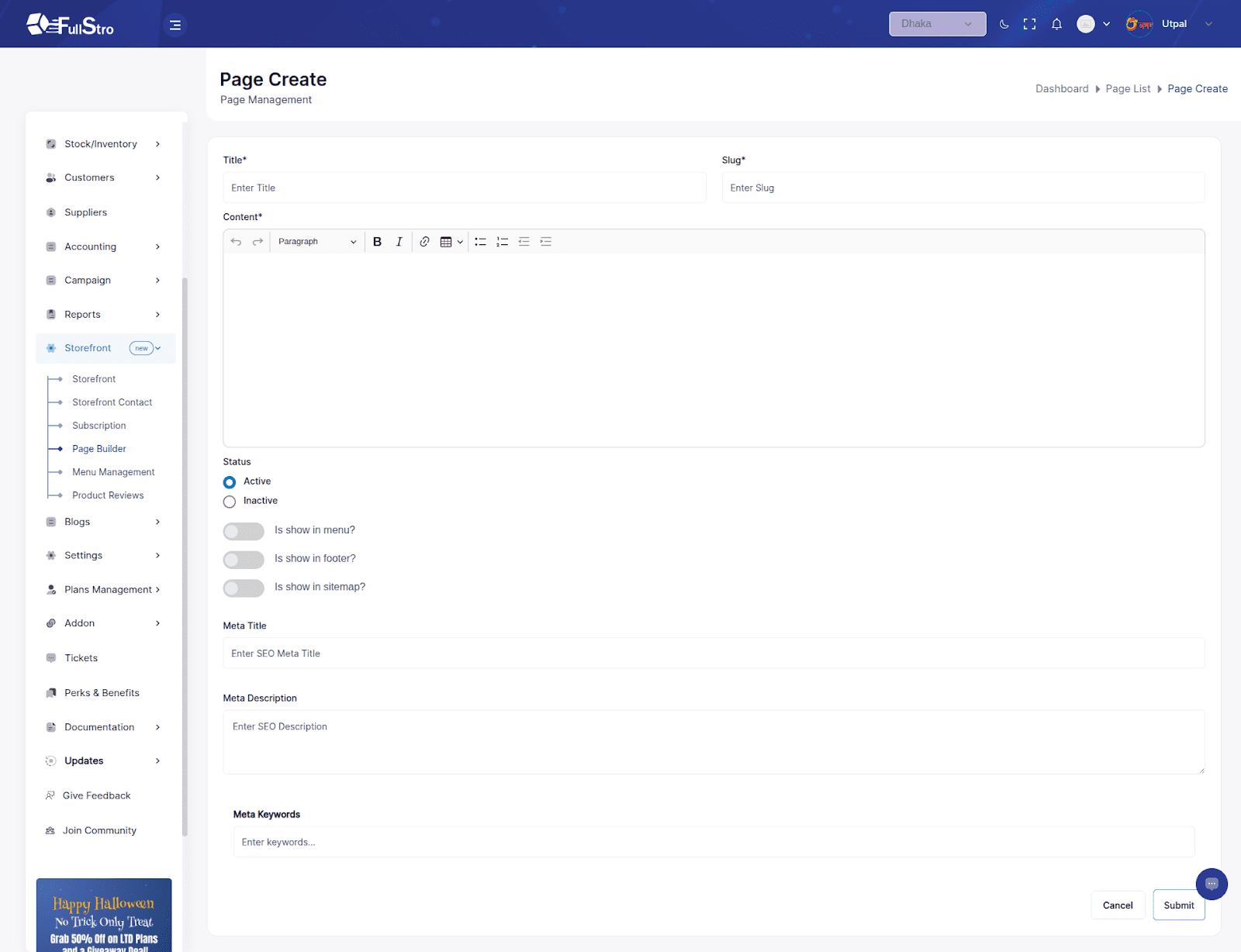
Page List:
After saving, all pages appear in the list view where you can:
- Edit – Update the page content, visibility, or SEO.
Delete – Remove a page entirely from your storefront.
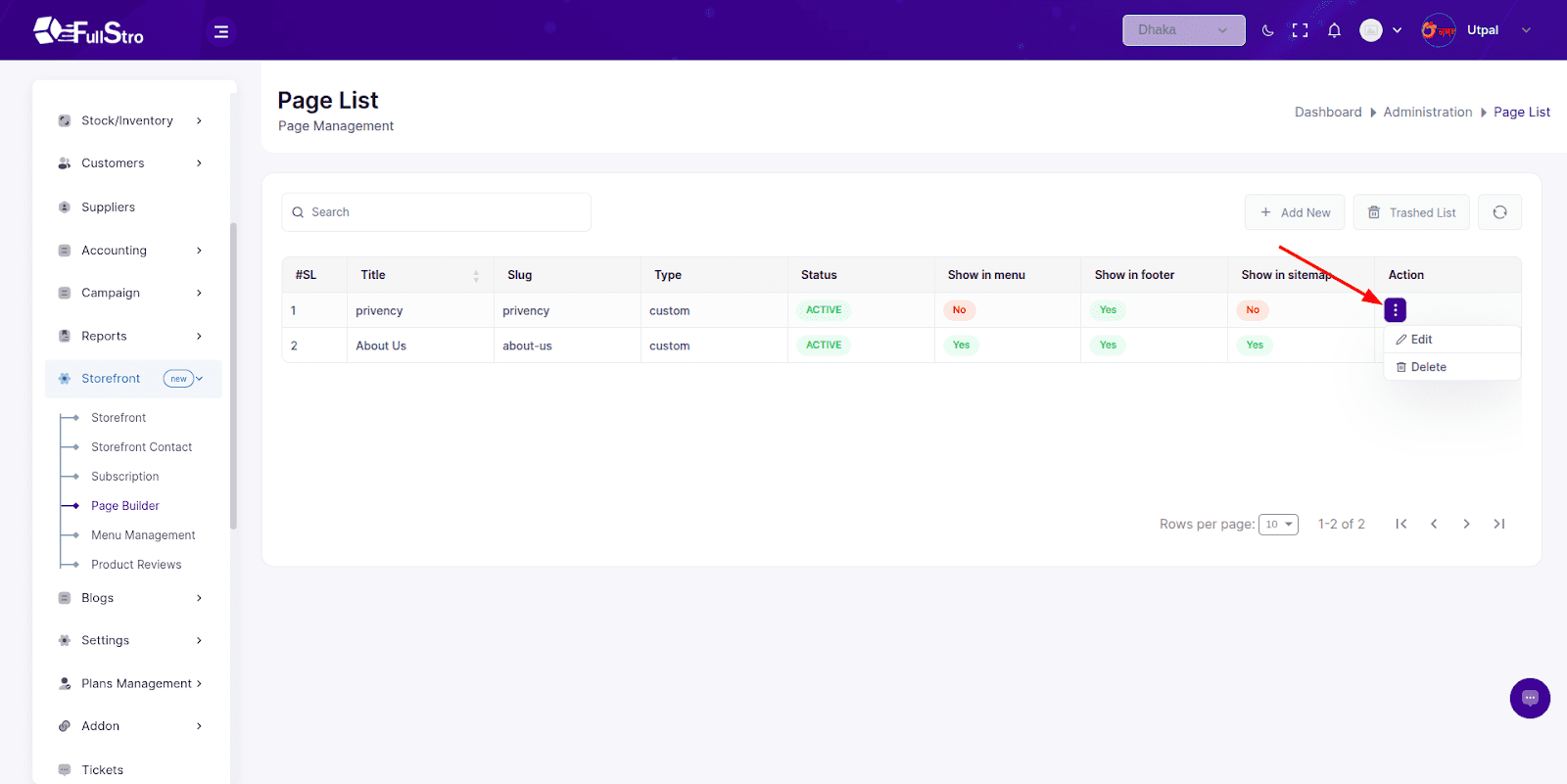
Menu Builder — Structure Your Navigation
Create an intuitive menu for your storefront visitors.
Navigation Path:
Storefront > Menu Management
Here, you can:
- Drag & Drop menu items to reorder them easily
- Edit Menu Labels – Rename labels for clarity or branding
- Add Pages to Menu – Include your custom pages or external links
- Nest Submenus – Create dropdown-style menu structures
Use this to reflect your brand’s navigation logic: Home, Shop, Contact, About, FAQ, Policies, etc.