WooCommerce
- To connect WooCommerce, please move over to the addon integrations module and press “Connect” on WooCommerce.
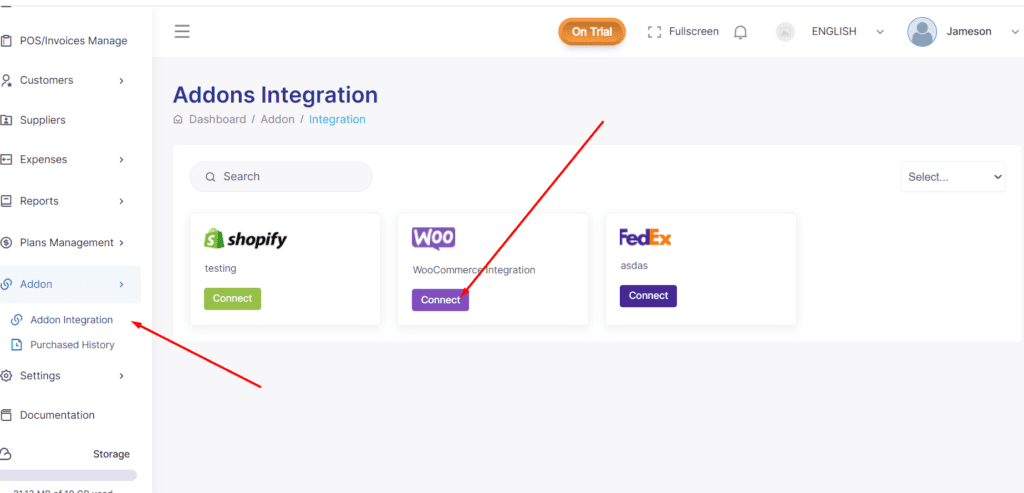
2. Once clicked, you should be prompted to make the payment and subscribe to the addon.


3. After you have made the payment, you will be asked to provide your Shop Name, Shop URL, Consumer Key and Consumer Secret.

4. To get your API keys from your WordPress website, you will need to login to your WordPress website dashboard and head over to WooCommerce > Settings. Once you are here, please navigate to the tab labeled “Advanced” and from there go to the tab named “REST API” and press “Add Key” or “Create and API Key”

5. Fill up the details and make sure to give permission to “Read/Write” in the permissions field and hit “Generate API Key”

6. Once done, WooCommerce will provide you the required credentials to add to in your FullStro dashboard

7. Now head back to your FullStro dashboard and add the required credentials to connect your store and start controlling your store from within FullStro. Once done, please press “Connect WooCommerce”

8. Now your WooCommerce store is connected to FullStro and you will be able to upload products, view orders and control your WordPress website from FullStro.