Shopify
1. To connect Shopify, please move over to the addon integrations module and press “Connect” on Shopify.
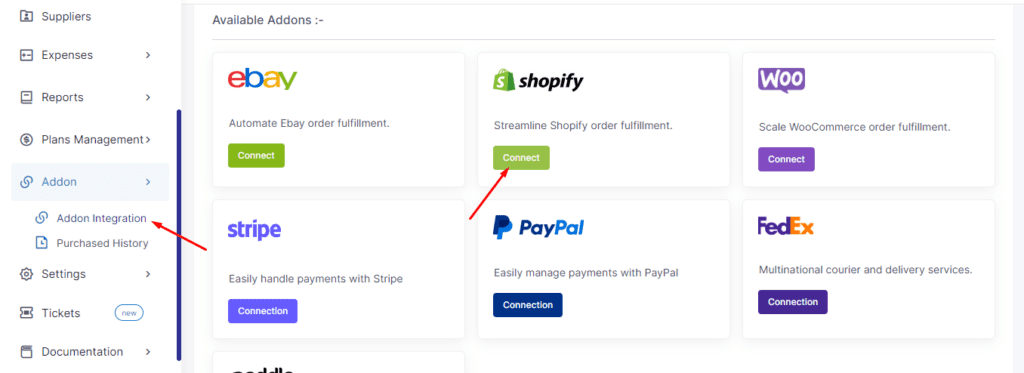
2. Once clicked, you should be prompted to make the payment and subscribe to the addon.
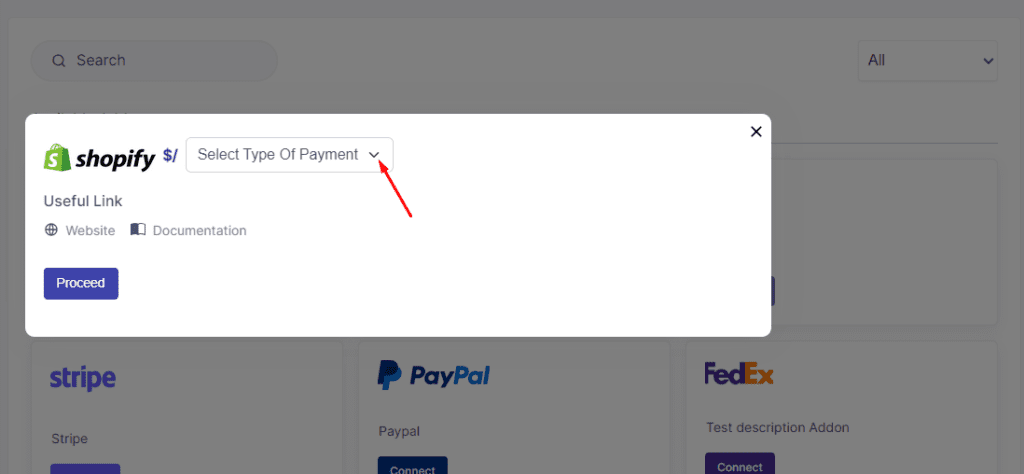
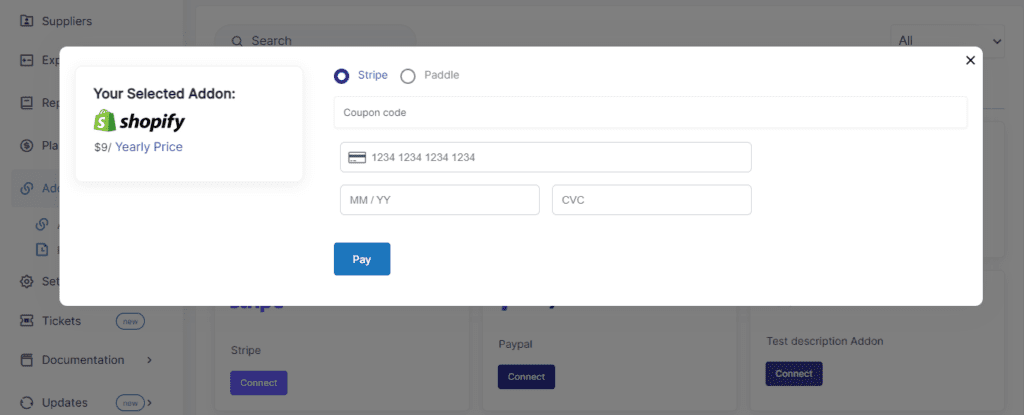
3. After clicking on the “Connect” button, you will be asked to provide your Shop Name, Shop URL, access token.
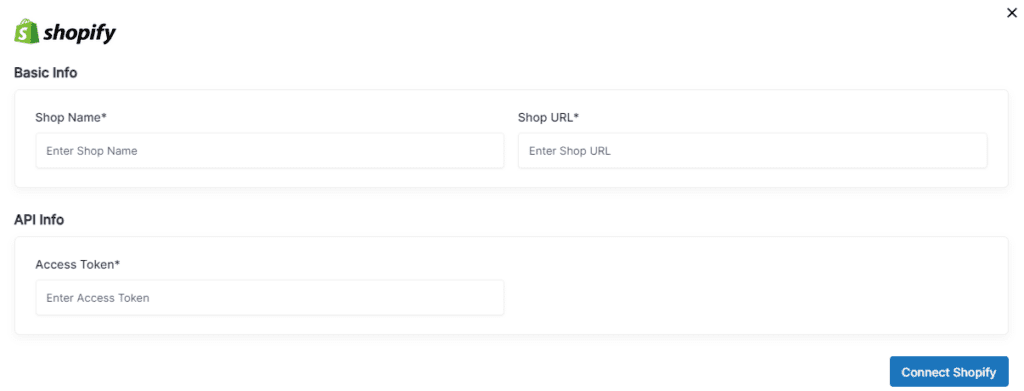
4. Now, go to your shopify online store – Manage app – Apps & sales channels – develops app – Create an app – add name to your shopify shop & create – API credentials – enable every field to enable API access – click on the install button – get the API ADMIN ACCESS KEY
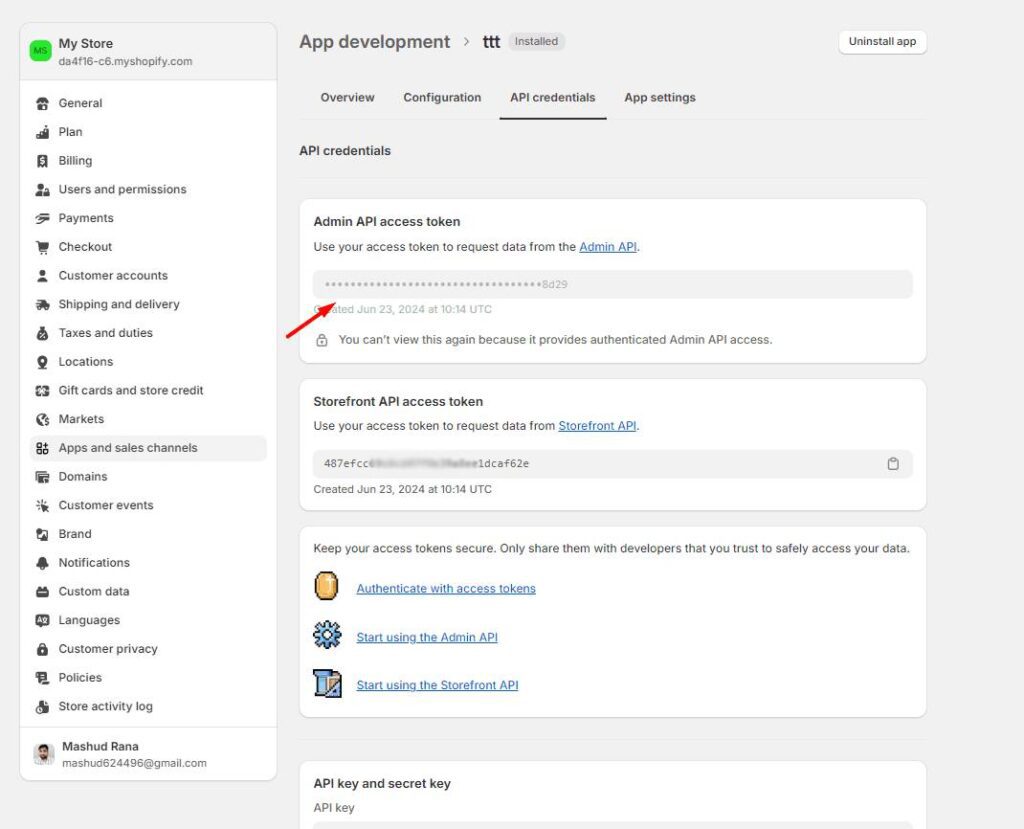
5. Now head back to your FullStro dashboard and add the required credentials to connect your store and start controlling your store from within FullStro. Once done, please press “Connect Shopify”
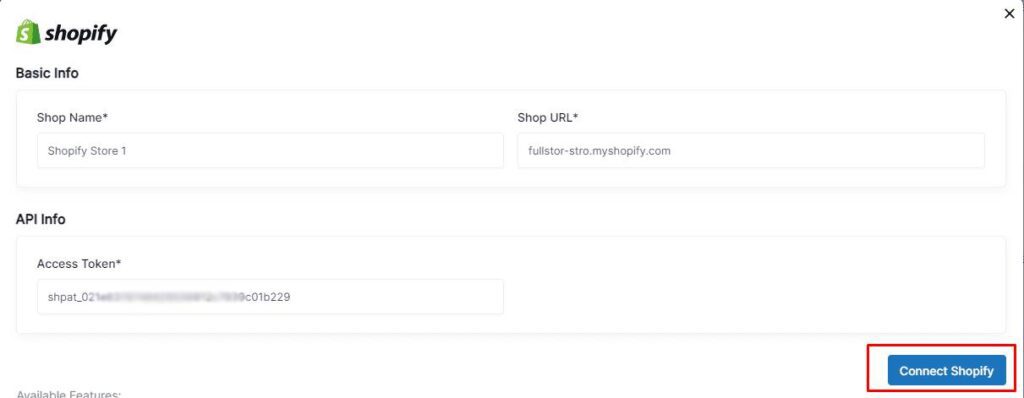
6. Now your Shopify store is connected to FullStro and you will be able to upload products, view orders and control your Shopify store from FullStro.