Amazon Integration with FullStro
Integrating Amazon with FullStro is a straightforward process. Follow these steps to enable a seamless eCommerce channel with Amazon.
Step 1: Start the Connection
- Log in to your FullStro account.
- Go to Addon > Addon Integration from the left panel.
On the Addon Integration page, locate Amazon and click the “Connect” button.
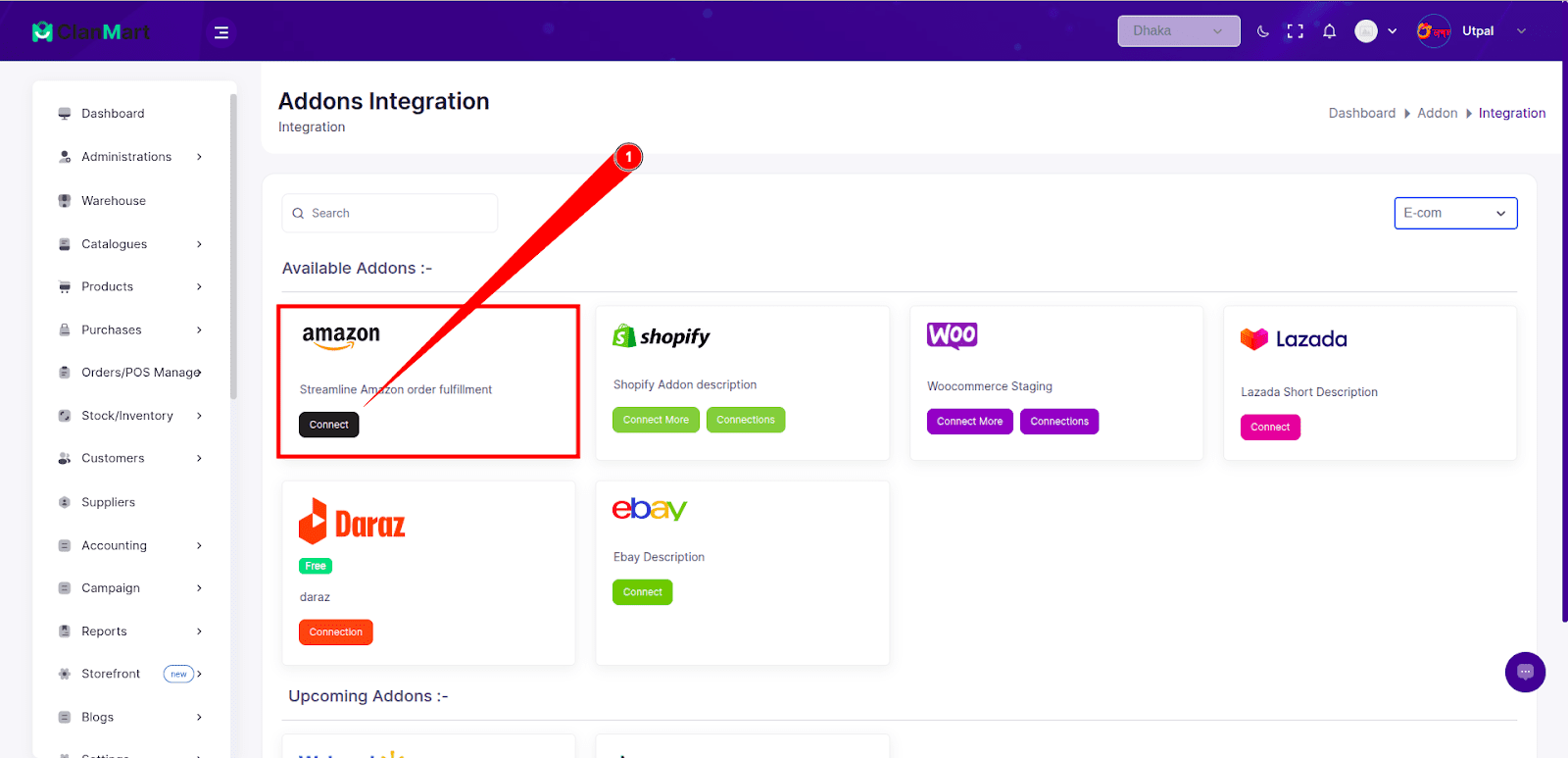
Step 2: Make the Payment
- A pop-up will appear prompting you for payment.
- Click “Proceed” to view the payment details.
Enter your payment information and complete the transaction for the Amazon Addon.
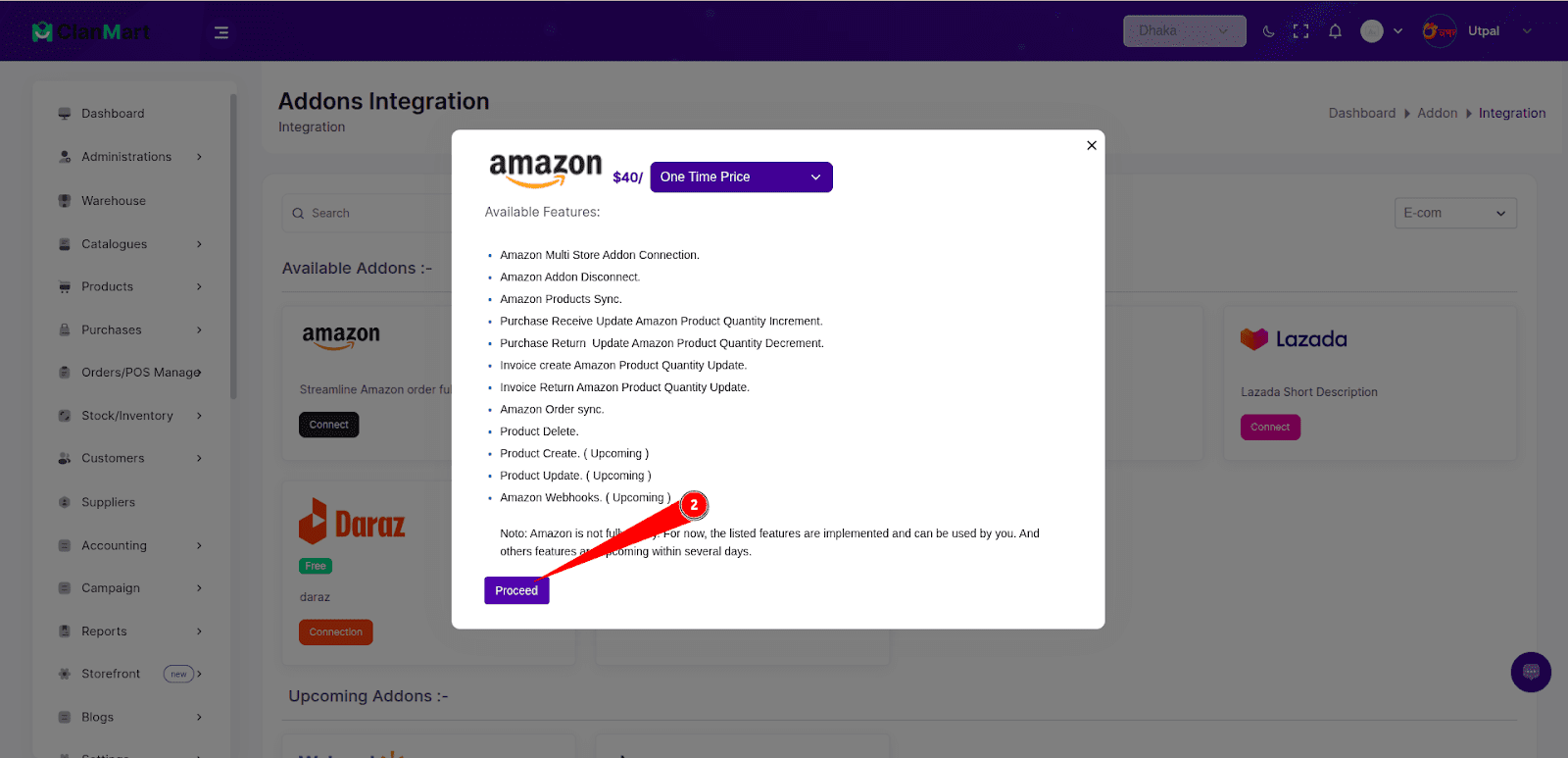
Step 3: Enter API Credentials
After completing the payment, you’ll be prompted to enter your Amazon API credentials.
To get your API Key:
- Log in to your Amazon Seller Center account.
- Navigate to:
Apps and Services > Develop Apps > Add New App Client
- Click on Authorize.
For detailed steps, follow the Amazon documentation:
Amazon SP API Docs
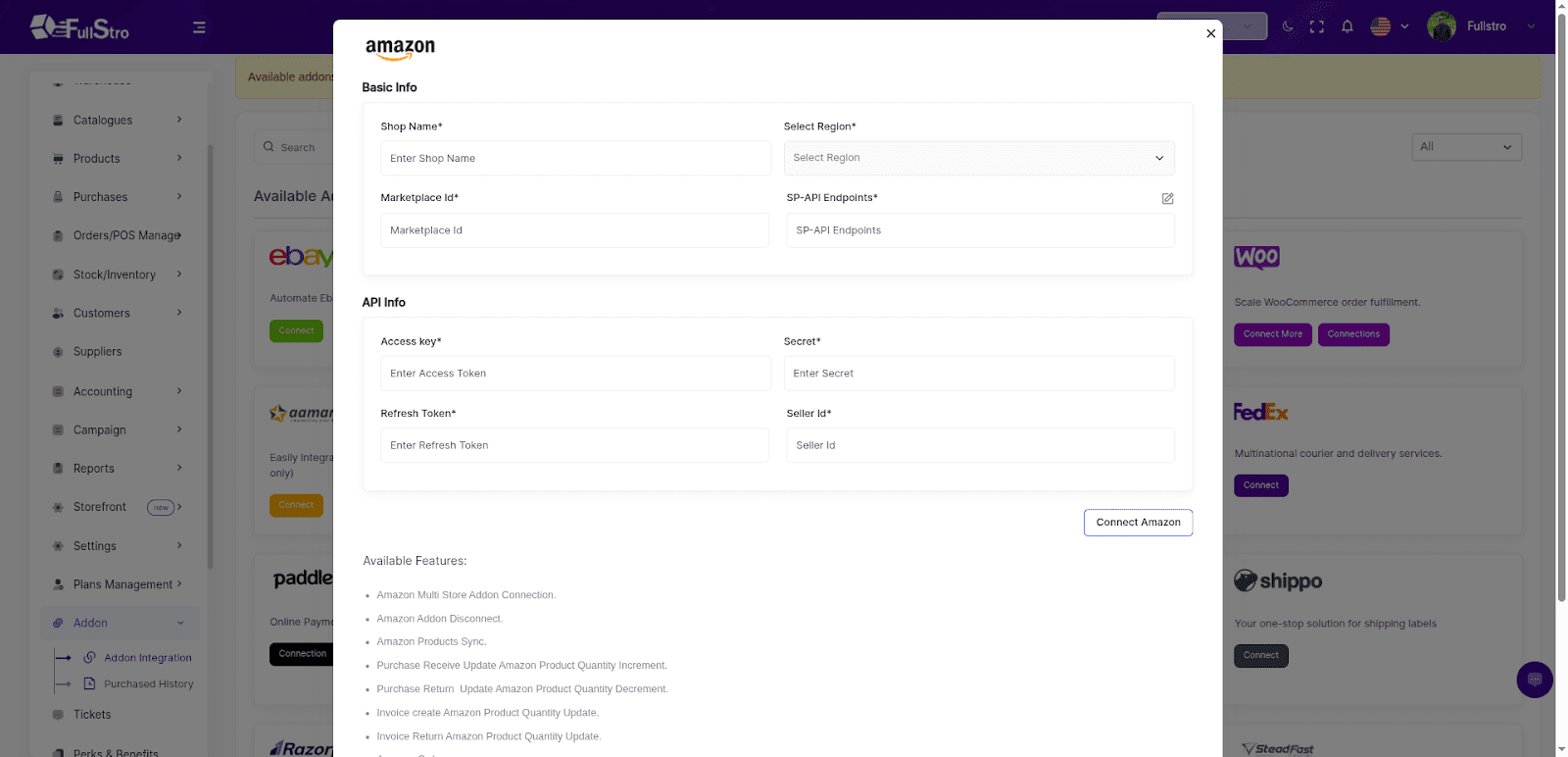
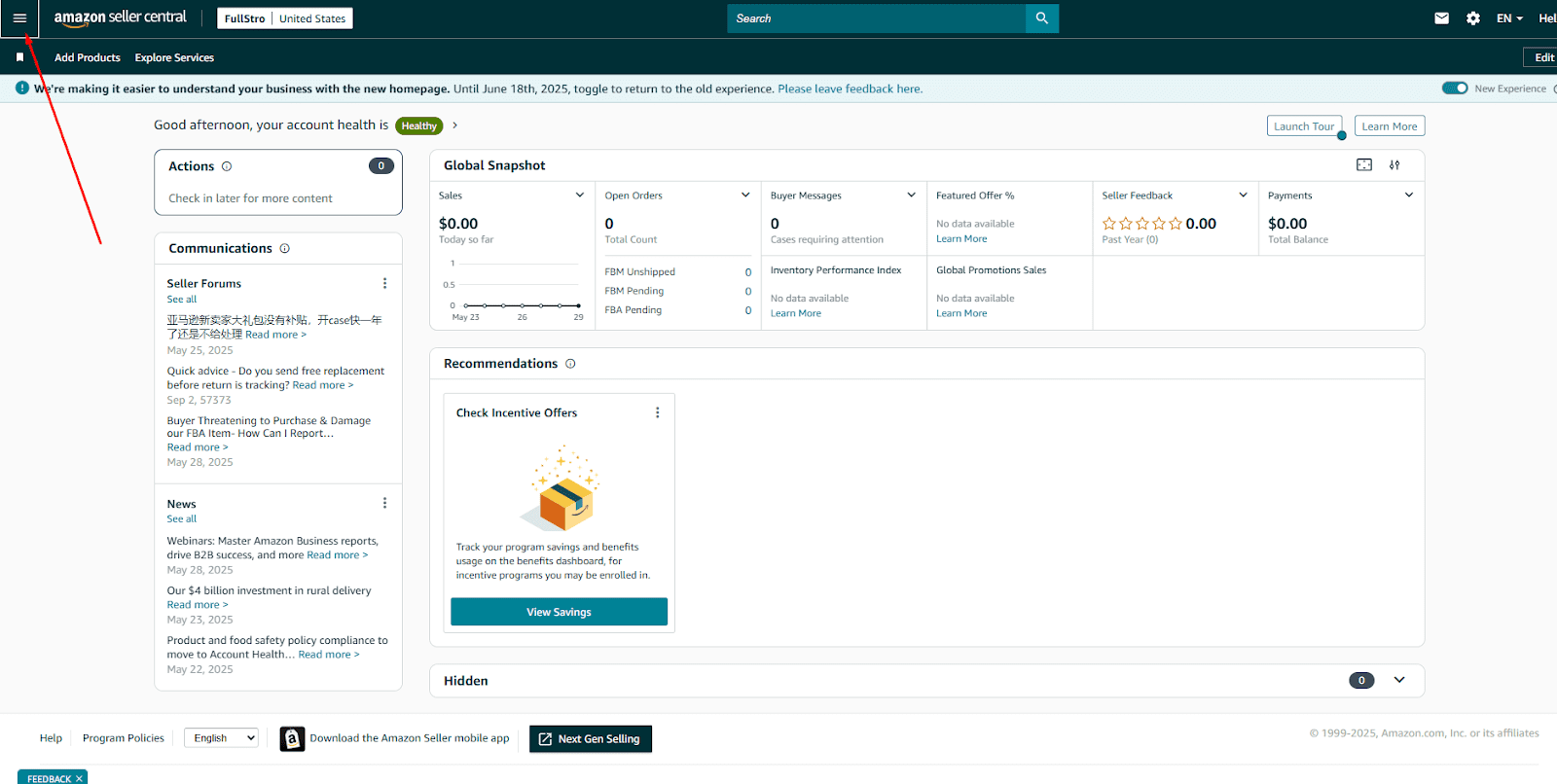
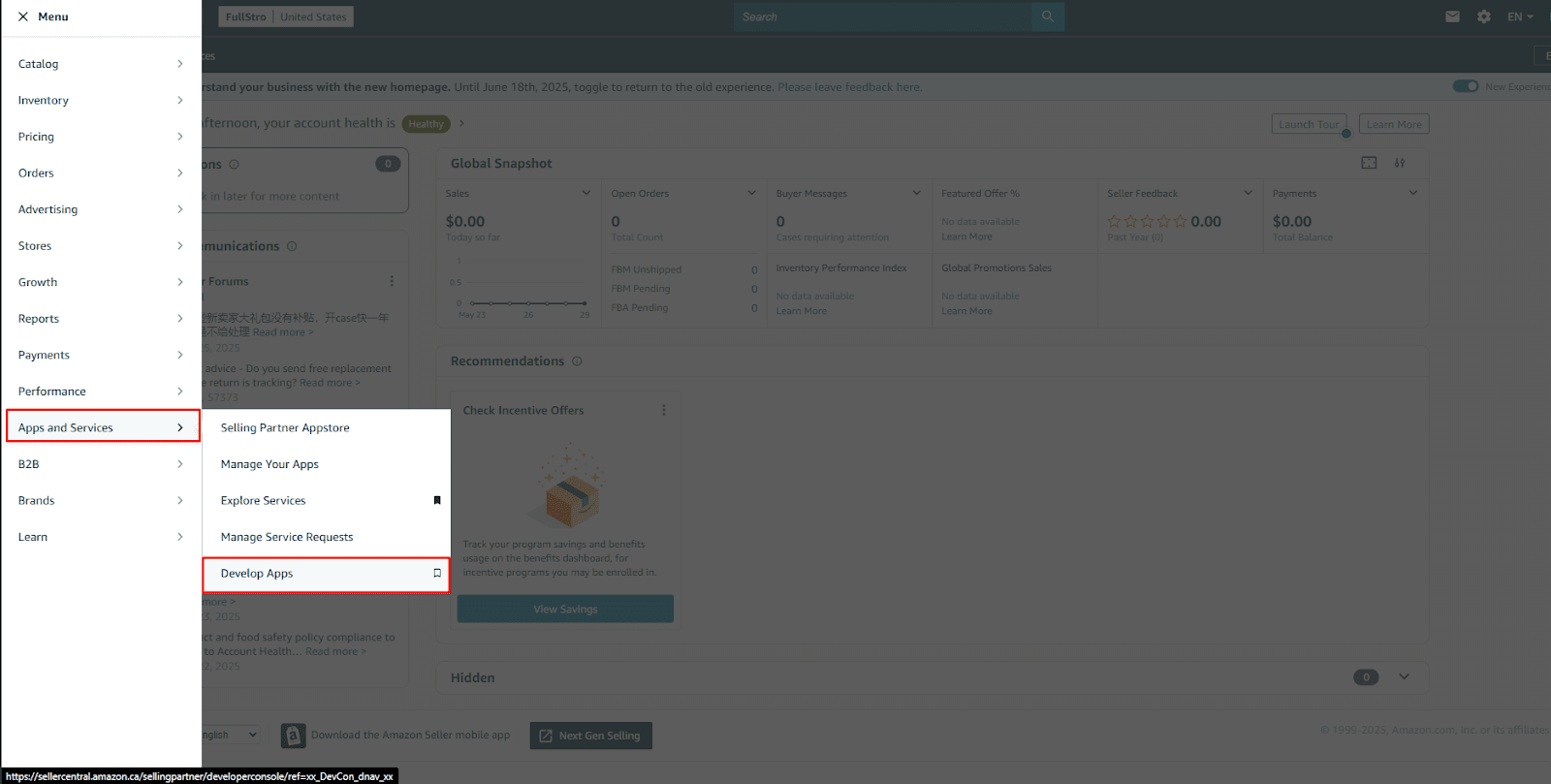
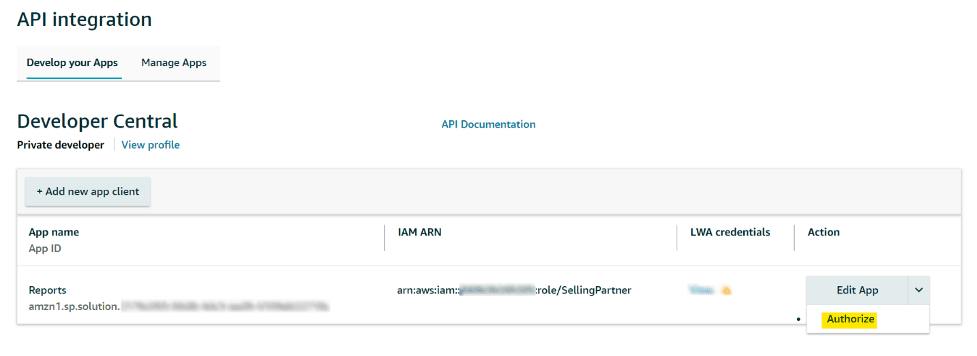
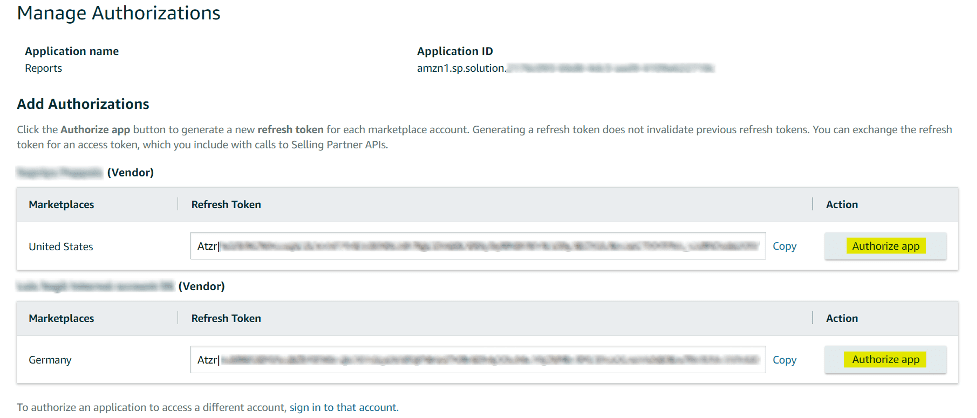
Step 4: Finalize the Integration
- Copy your live API credentials from Amazon.
- Paste them into the FullStro Amazon Addon configuration section..
Step 5: Sync Required Data
Once your shop is connected, sync the following:
This ensures your product listings are accurate and properly categorized.
Step 6: Manage Amazon Products
With the integration complete, you can now:
- Create new products on Amazon
- Sync existing products from FullStro
- Manage stock levels
- Handle other product operations with ease
That’s it! Your Amazon store is now integrated with FullStro, enabling you to streamline operations and grow your online sales.