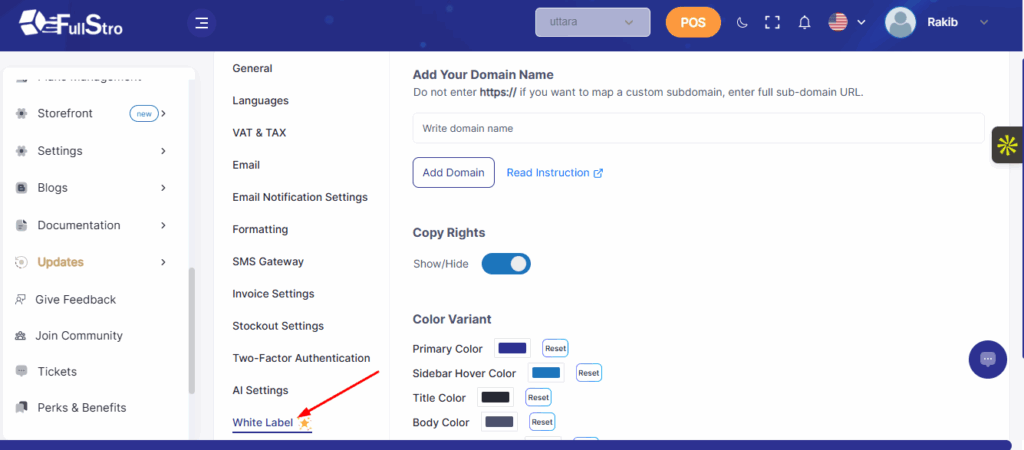Settings
Settings Documentation
FullStro allows you to configure various application settings to suit your business needs. Follow these steps:
Step 1: General Settings
Click on Settings > General. Here you can change:
- Application Title
- Language
- Currency Symbol
- Default Warehouse
- Timezone
- Logo
- Favicon
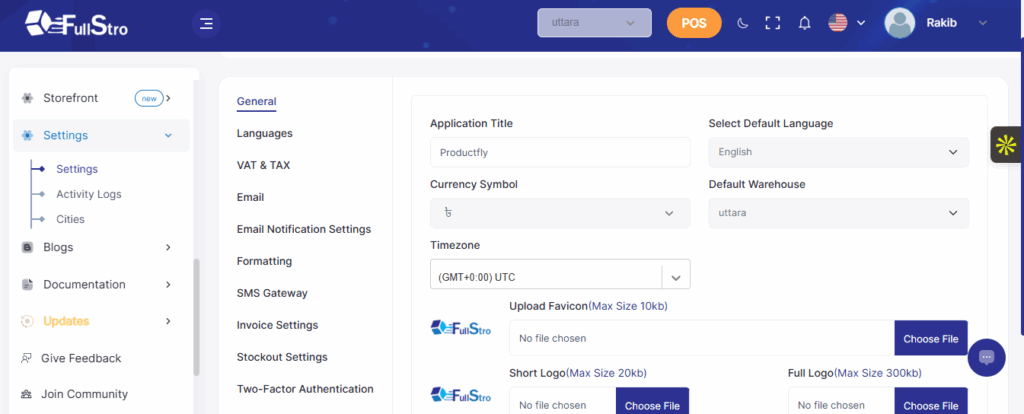
Step 2: Language Settings
In the Language section, you can view and manage all available languages.
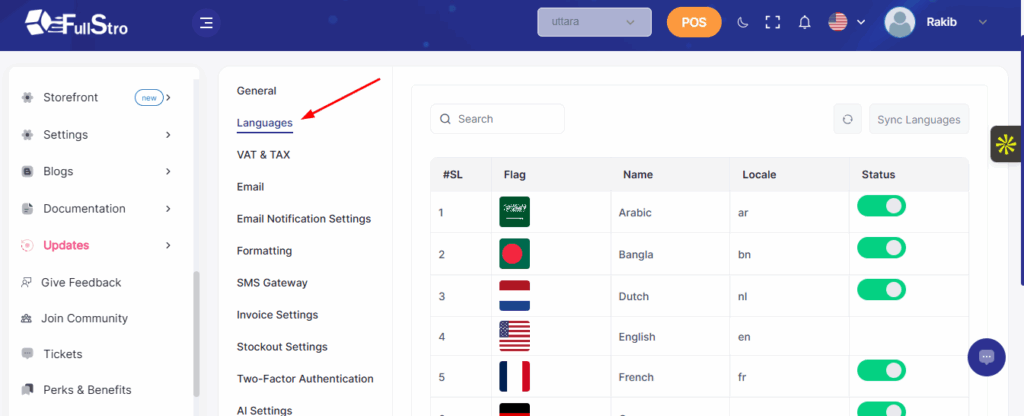
Step 3: VAT & Tax Settings
In the VAT & Tax section, you can add or update VAT and tax information for your store.
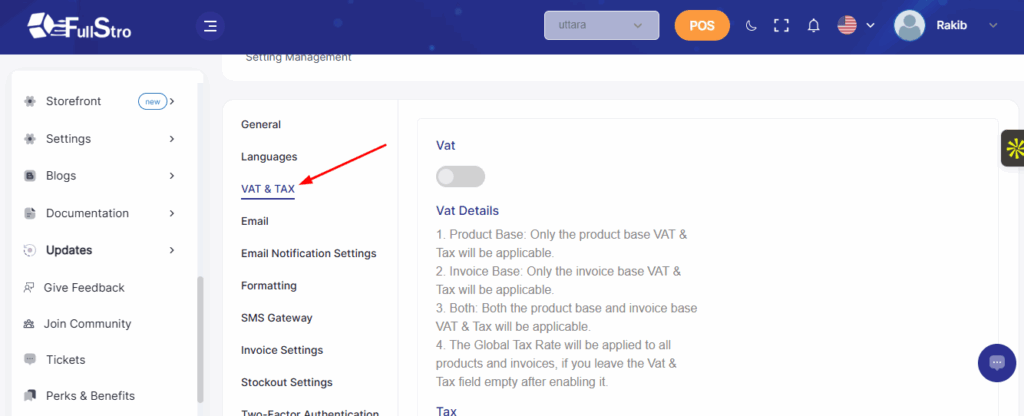
Step 4: Email Settings
In the Email section, configure your email settings to ensure proper communication with customers.
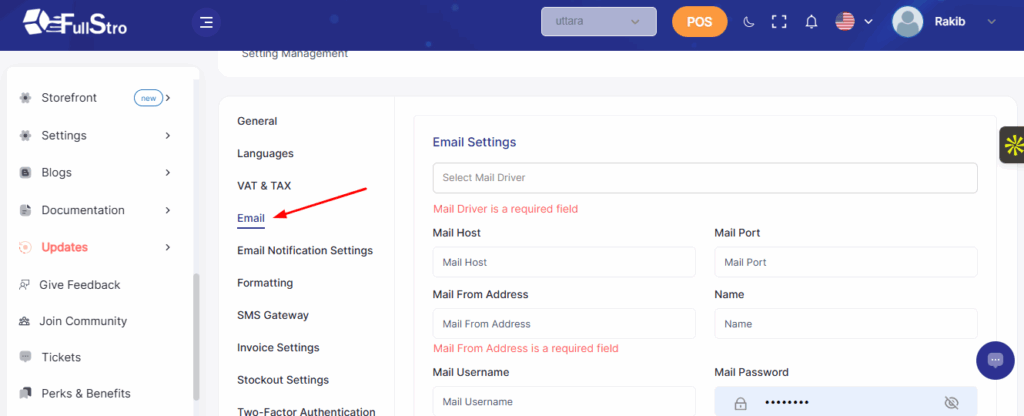
Step 5: Email Notification Settings
Control and manage your email notifications in the Email Notification section.
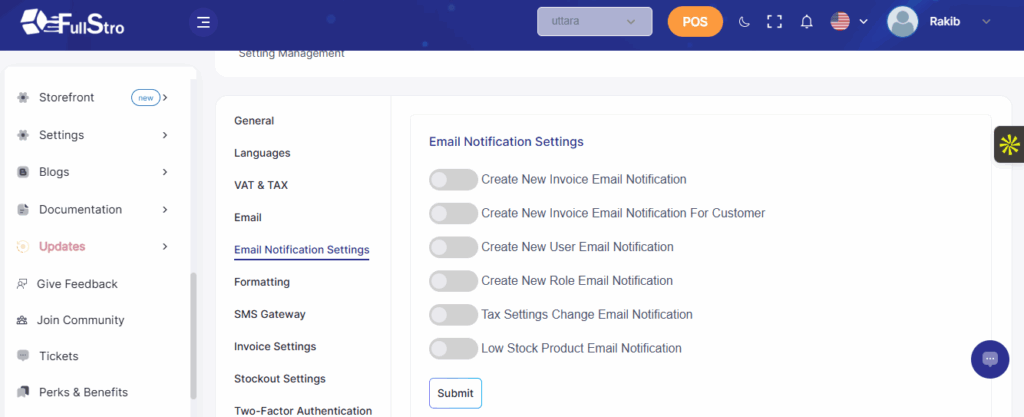
Step 6: Formatting Settings
In the Formatting section, you can configure:
- Invoice Number Prefix
- SKU Prefix
- Purchase Number Prefix
- Default Currency Format
- Barcode Type
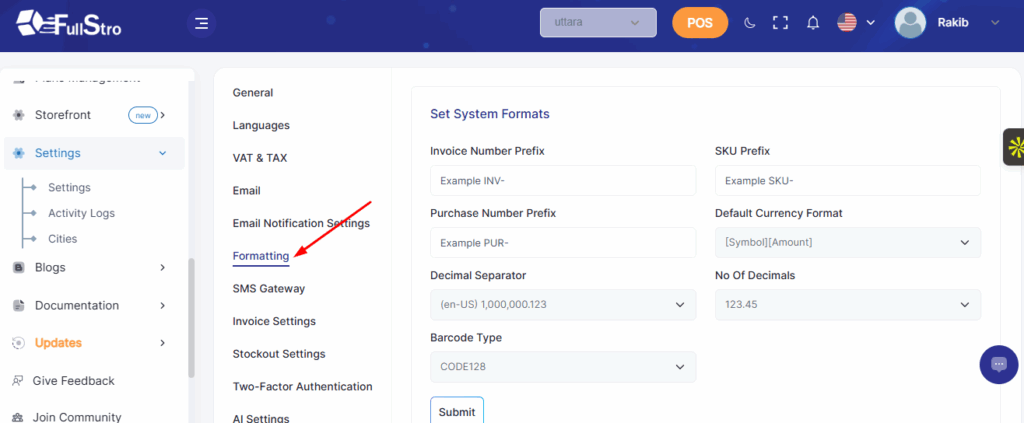
Step 7: Invoice Settings
Customize your printed invoice copies in the Invoice Settings section.
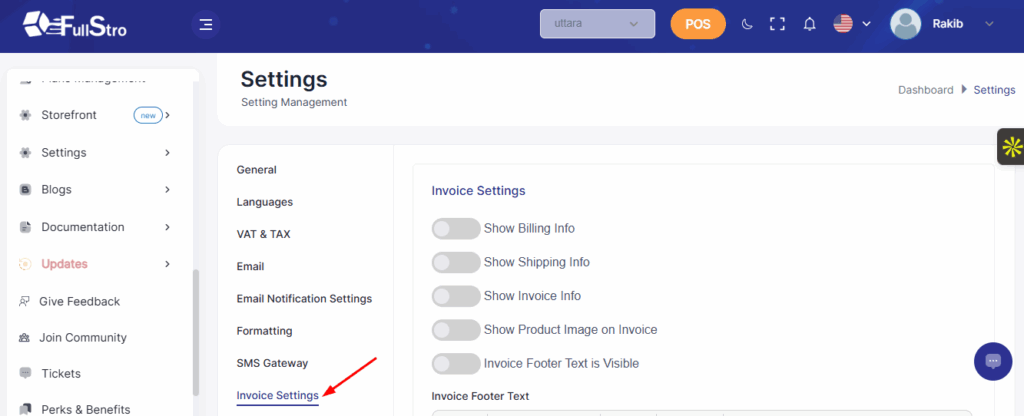
Step 8: White Label Settings
In the White Label section, you can add your own domain to brand the application as your own.