Ever wondered why your Lazada inventory doesn’t always match up with your inventory system? If you are facing some issues with your Lazada sales that don’t show the sales number on your inventory dashboard, then you are at the right place. We are going to give you a consultation about this issue and how you can handle this situation.
As a Lazada seller, managing business with the leading inventory software – FullStro is a superior plan. With FullStro, you can have all the tools and features to enhance your business efficiency. It offers multiple features including order management, manufacturing, shipping, warehouse management, barcoding, invoicing, real-time analytics, and centralized inventory management.
In a sentence, FullStro is your all-in-one solution to manage your business’s inventory management. In this discussion, we will tell you about our recent integration with Lazada and how can you easily manage your business being a Lazada seller.
Let’s get started.
The Integration Between FullStro and Lazada.
FullStro’s popularity is growing rapidly among South Asian e-commerce sellers, and its integration with other platforms is continuously increasing. FullStro’s integration capabilities allow businesses to connect with various platforms seamlessly. It integrates with eCommerce platforms like Shopify, and WooCommerce, and marketplace integrations are eBay, Amazon, and Etsy.
The good news of the year for Lazada sellers is that, this year the leading inventory system FullStro integrates with the popular eCommerce platform Lazada. This allows Lazada sellers to manage their inventory, orders, and tracking processes from a centralized platform. By syncing directly with Lazada, FullStro automates many manual tasks, streamlining operations for eCommerce sellers.
Here is the breakdown for the syncing process of Lazada with FullStro:
- Inventory Syncing: FullStro automatically syncs with Lazada, give benefits sellers by managing inventory levels, getting real-time data updates, managing multiple locations, etc in FullStro’s dashboard.
- Order Management: When Lazada syncs with FullStro, the seller can manage their orders automatically in FullStro’s dashboard. FullStro is a centralized management which is why all the data including order status, return data, and order fulfillment automatically imported into FullStro.
- Automation and Workflow Optimization: Using FullStro allows Lazad sellers to automate work operations and provide reports about updates, delays, and offers.
- Shipping and Tracking: FullStro’s integration with several shipping platforms allows Lazada sellers to automate the shipping process and tracking. Sellers can watch the tracking updates in their FullStro dashboard.
- Multi-Channel Sales Management: FullStro – a centralized inventory management system provides a single dashboard to manage sales from multiple channels, including Lazada and other eCommerce platforms such as Shopify, WooCommerce, Amazon, and Etsy. So, you can have full control over inventory, orders, and fulfillment from one place after syncing.
Also, you can check other platforms’ sales, stocks, and updates over FullStro’s system as it integrates with other platforms. You can have performance reports, and stock forecasting from all other channels in one system which enables you to make data-driven decisions.
FullStro’s API integration with Lazada
To sync FullStro with Lazada, there is an API integration process you need to complete. Here we will share how this integration happens.
- API Setup: FullStro uses Lazada’s API to establish a connection between the two platforms. This allows secured and automated data transmission from Lazada to FullStro.
- Account Linking: After the integration, the Lazada seller account interlinks with FullStro which allows FullStro to pull the store’s data
- Data Sync Configuration: Now, you can view all the data such as product data, inventory data, and order data syncing from your Lazada seller accounts into the FullStro dashboard and you can customize it according to your needs.
- Test and launch integration: After testing that all data are correctly syncing from Lazada and updated on both sites, it will go live. And it will allow you to fully manage your Lazada store from FullStro without any manual updates.
Using FullStro for sellers across multiple channels, including Lazada, provides a wide range of benefits that simplify operations and enhance overall business efficiency. FullStro optimizes multi-channel selling, streamlining everything from inventory management to order fulfillment and reporting, allowing sellers to grow and manage their business with greater efficiency and control.
Understanding the Inventory Syncing Issue
FullStro integration with other platforms offers effortless and accurate data updates on the FullStro dashboard. When sales occur on integrated platforms, FullStro instantly adjusts stock levels to reflect these transactions. Learn more about how FullStro manages sales.
Sales through FullStro:
FullStro is fully functional with eCommerce platforms and marketplaces like WooCommmerce, Shopify, Lazada, eBay, and Amazon. When sales occur on these platforms, FullStro automatically updates the inventory system including the sales. As an example, if you sell a product on eBay with FullStro, it will automatically update your inventory dashboard. So, you don’t have to take the hassle of manual updation.
Sales through Lazada:
When sales happen on the Lazada site, FullStro can not automatically update the sales information on the FullStro dashboard. For example, if a Lazada seller sells a product on the Lazada site, it will not show on FullStro’s inventory dashboard. This means that FullStro can manage and sync inventory for other channels, but can not update the sales track for Lazada. It happens because of Lazada’s API limitations. It can’t be updated or solved by FullStro.
Limitations Due to Lazada’s API
The syncing issue on FullStro is created because of Lazada’s API limitations. For now, Lazada doesn’t provide the feature of automatic inventory sales updates to FullStro. Certain advanced features or customizations may not be supported for FullStro and all third-party systems.
We contacted Lazada about this syncing issue saying Lazada sellers can not see the sales update on the FullStro dashboard. In reply, they said you can see the sales update on FullStro when your inventory gets less than 5 on Lazada.
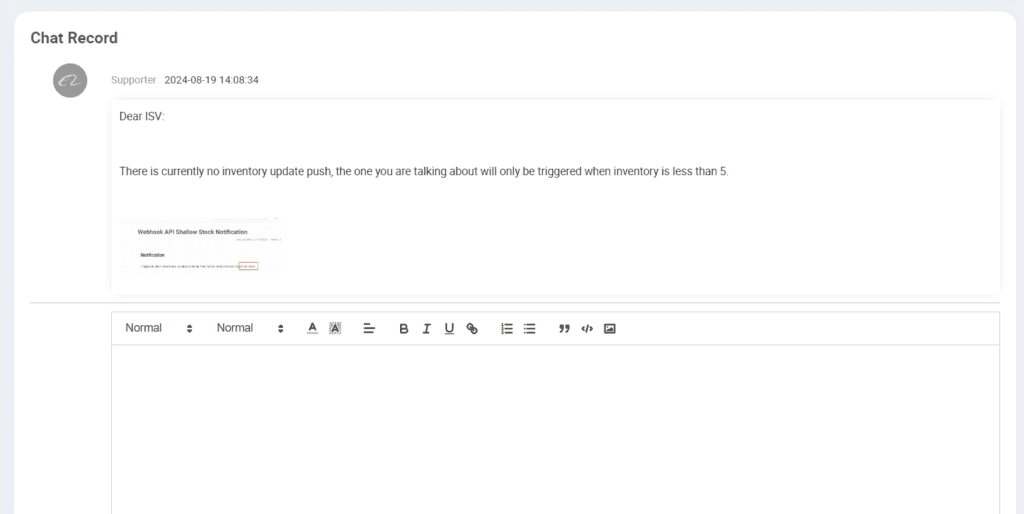
FullStro is committed to providing robust integration solutions for inventory; however, due to the constraints of Lazada’s API, we are unable to resolve this issue through our own updates or features. The limitation lies with Lazada’s system and not with FullStro’s capabilities.
As such, FullStro cannot modify this functionality to enable automatic inventory updates from Lazada. But we can give tips to overcome this issue.
Manual Syncing: A Suggestion for Lazada Sellers from Our End
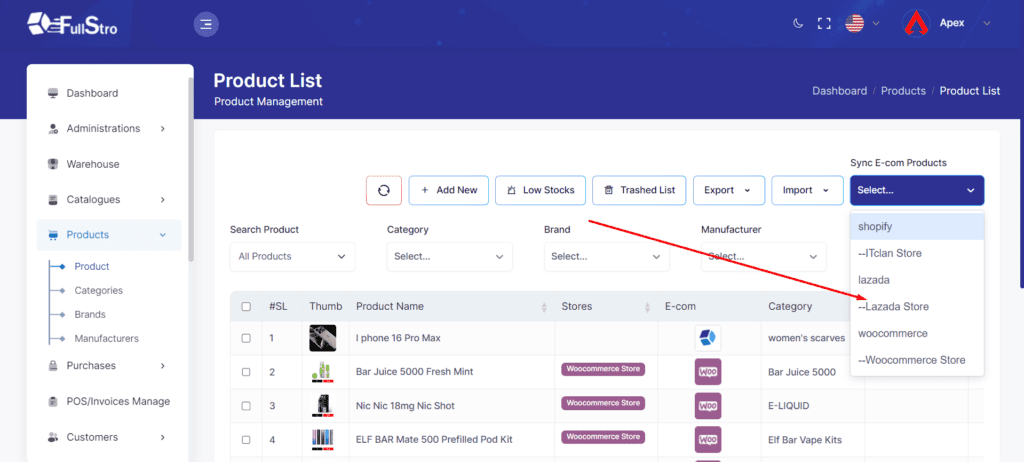
Although you can not resolve this issue from Lazada integration, a clever solution is that you should manually update your FullStro inventory after each sale on Lazada. In that way, you can update and track your Lazada sales on FullStro.
Although this approach requires some manual effort, it ensures that you can effectively track and manage your inventory on FullStro despite the limitations of Lazada.
Conclusion
FullStro remains dedicated to supporting your eCommerce success by providing exciting features and continuous integration. Although Lazada sellers are facing small-scale limitations, managing inventory with FullStro and Lazada integration is centralized and effective.
For more tips and updates on managing your eCommerce inventory, stay with us and reach out to our support team for assistance.