Integrating this addon with FullStro’s API is a straightforward process. Follow these steps to enable seamless shipping channel connectivity through this addon.
Step 1: Start the Connection
- Log in to your FullStro account.
- Navigate to Addon > Addon Integration from the left sidebar.
- On the Addon Integration page, locate your desired addon and click the “Connect” button.
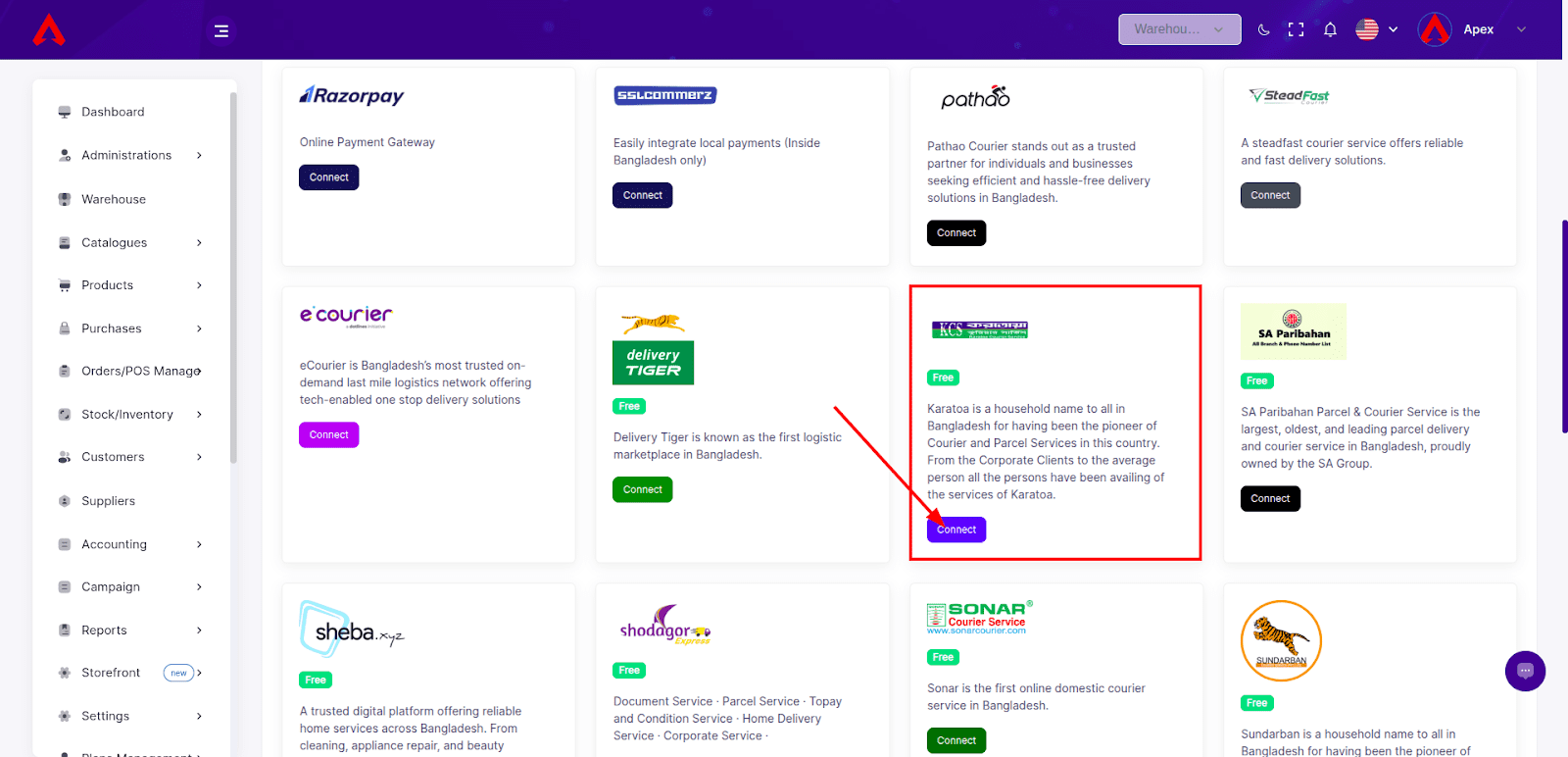
Step 2: Make the Payment
- It is free, so no need to pay right now.
Step 3: Finalize the Integration
- Just click on the connect button and enjoy.

You’re All Set! The shipping channel is now successfully integrated with FullStro. Enjoy secure delivery processing for your business.
Integrating Delivery Tiger with FullStro’s API is a straightforward process. Follow these steps to enable seamless shipping channel connectivity through Delivery Tiger.
Step 1: Start the Connection
- Log in to your FullStro account.
- Navigate to Addon > Addon Integration from the left sidebar.
- On the Addon Integration page, locate Delivery Tiger and click the “Connect” button.
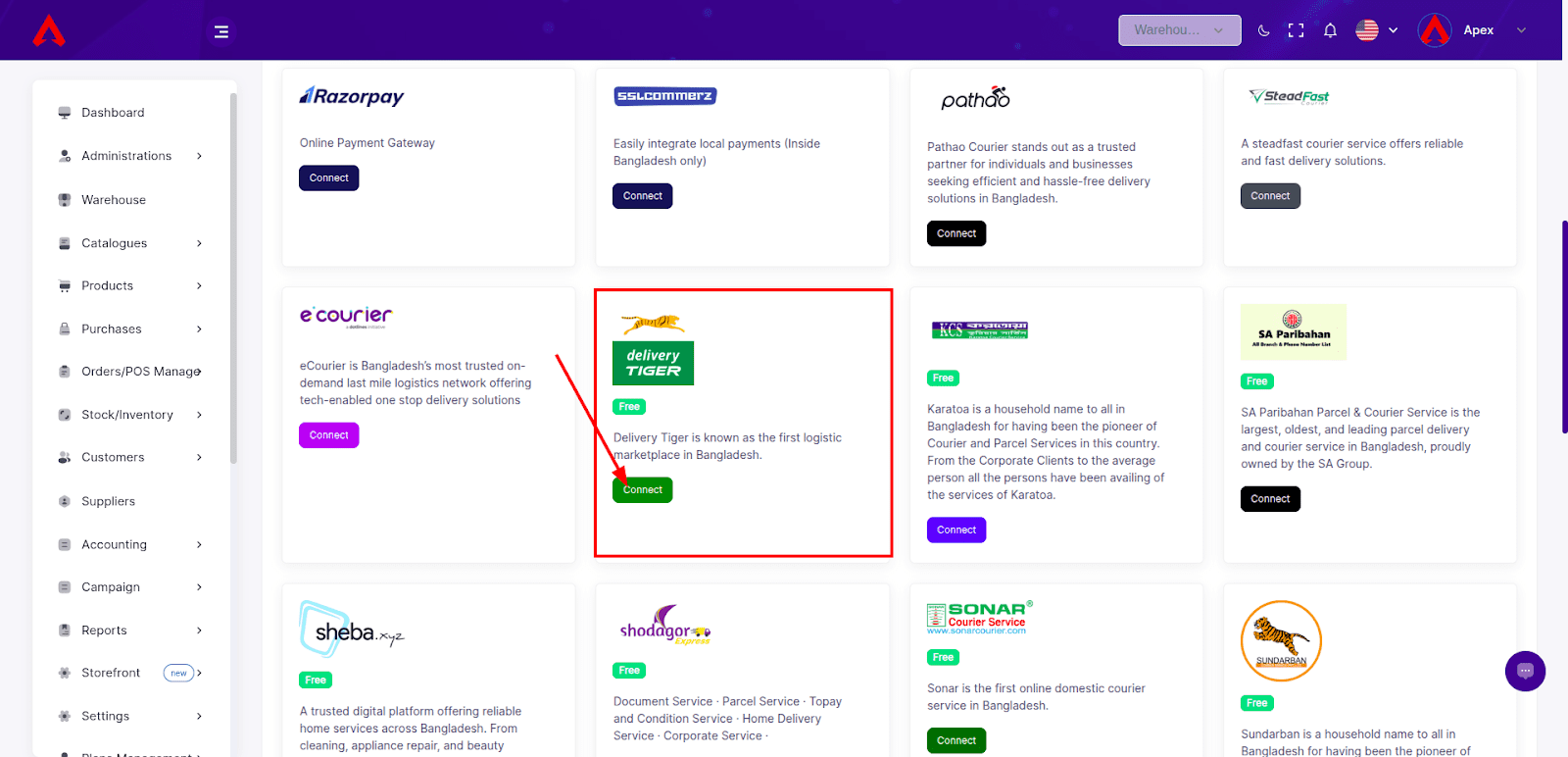
Step 2: Make the Payment
- It is free, so no need to pay right now.
Step 3: Finalize the Integration
- Just click on the connect button and enjoy.
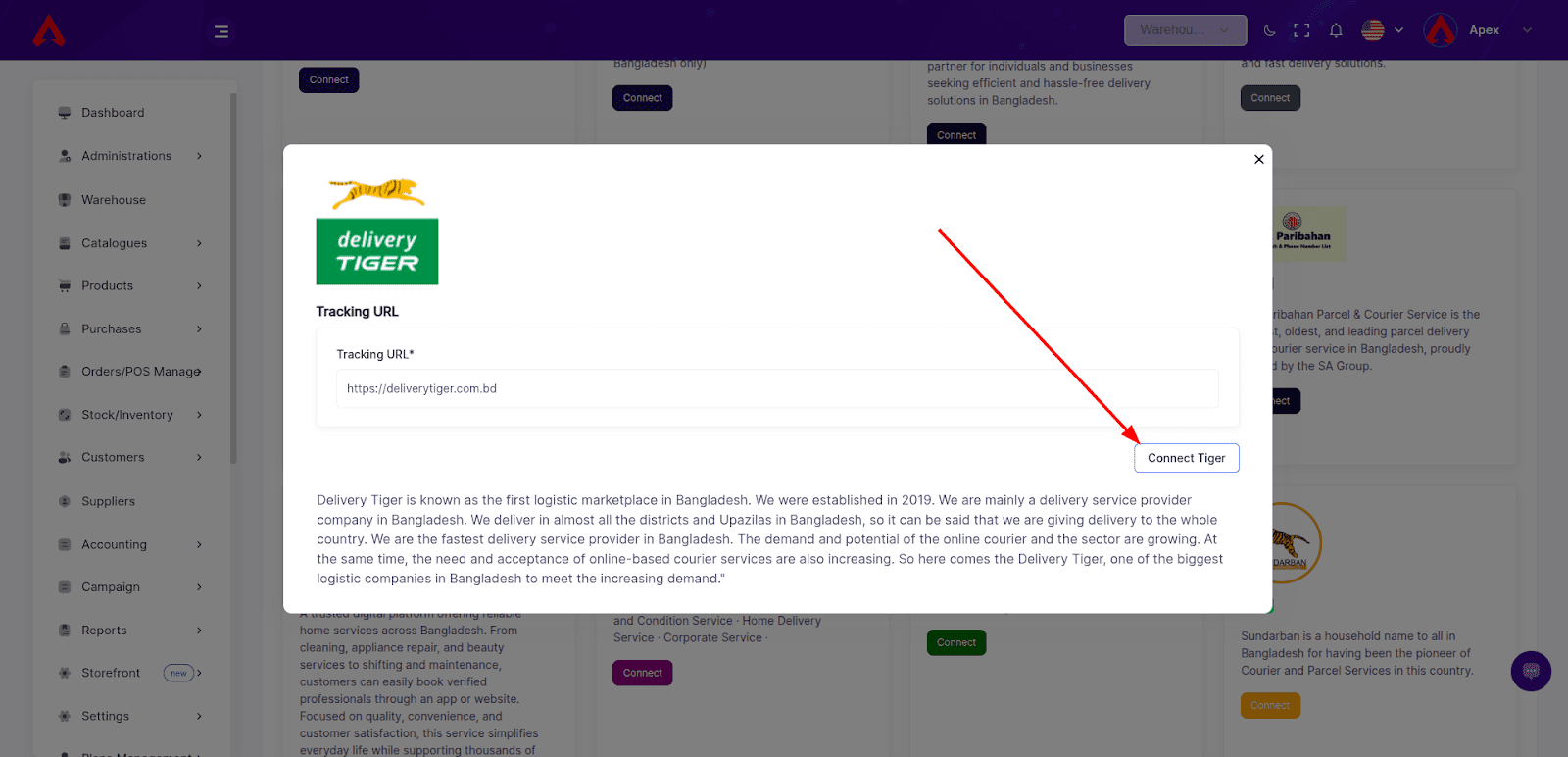
You’re All Set! The shipping channel is now successfully integrated with FullStro. Enjoy secure delivery processing for your business.
Integrating this addon with FullStro’s API is a straightforward process. Follow these steps to enable seamless shipping channel connectivity through this addon.
Step 1: Start the Connection
- Log in to your FullStro account.
- Navigate to Addon > Addon Integration from the left sidebar.
- On the Addon Integration page, locate your desired addon and click the “Connect” button.
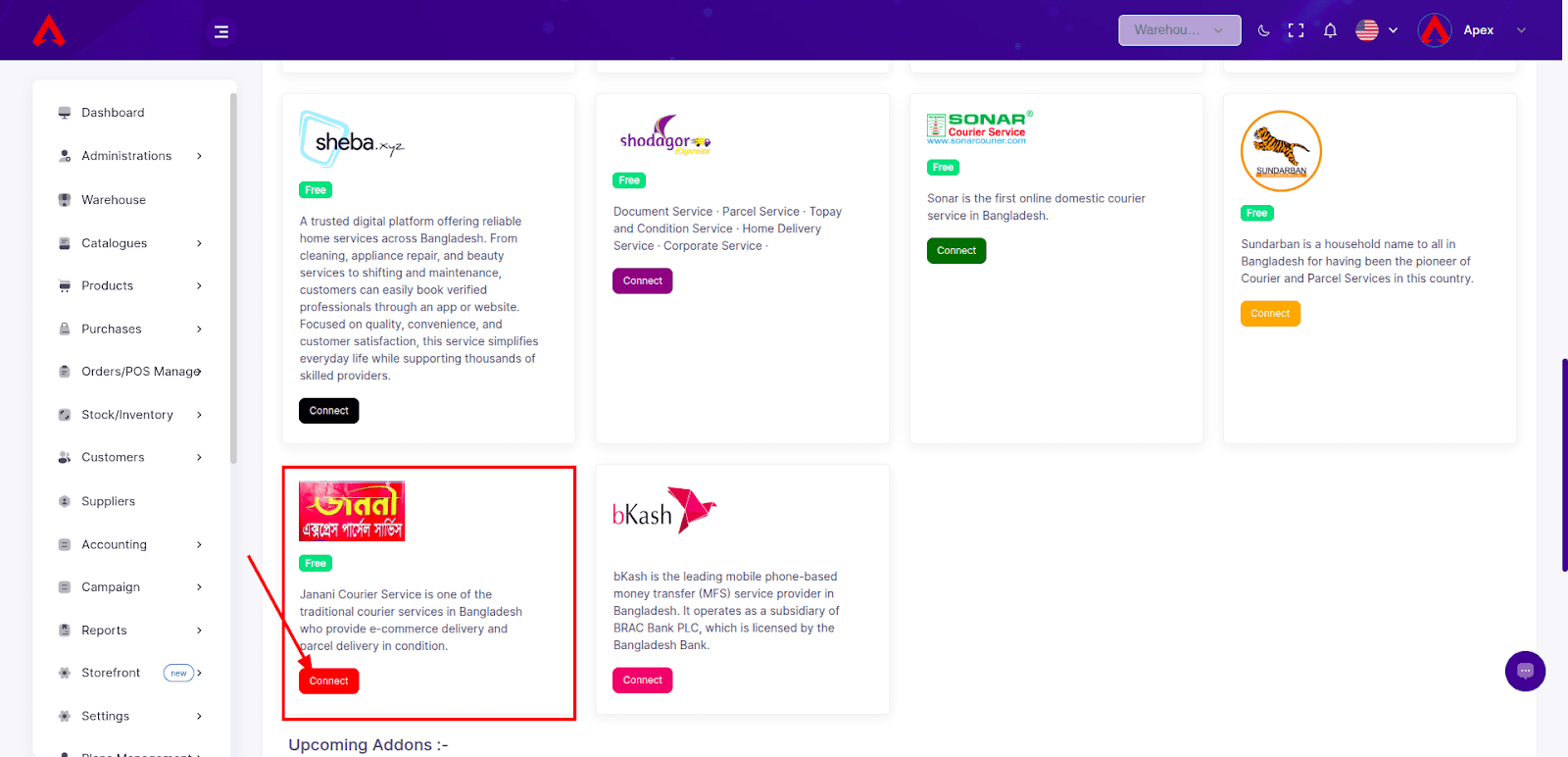
Step 2: Make the Payment
- It is free, so no need to pay right now.
Step 3: Finalize the Integration
- Just click on the connect button and enjoy.
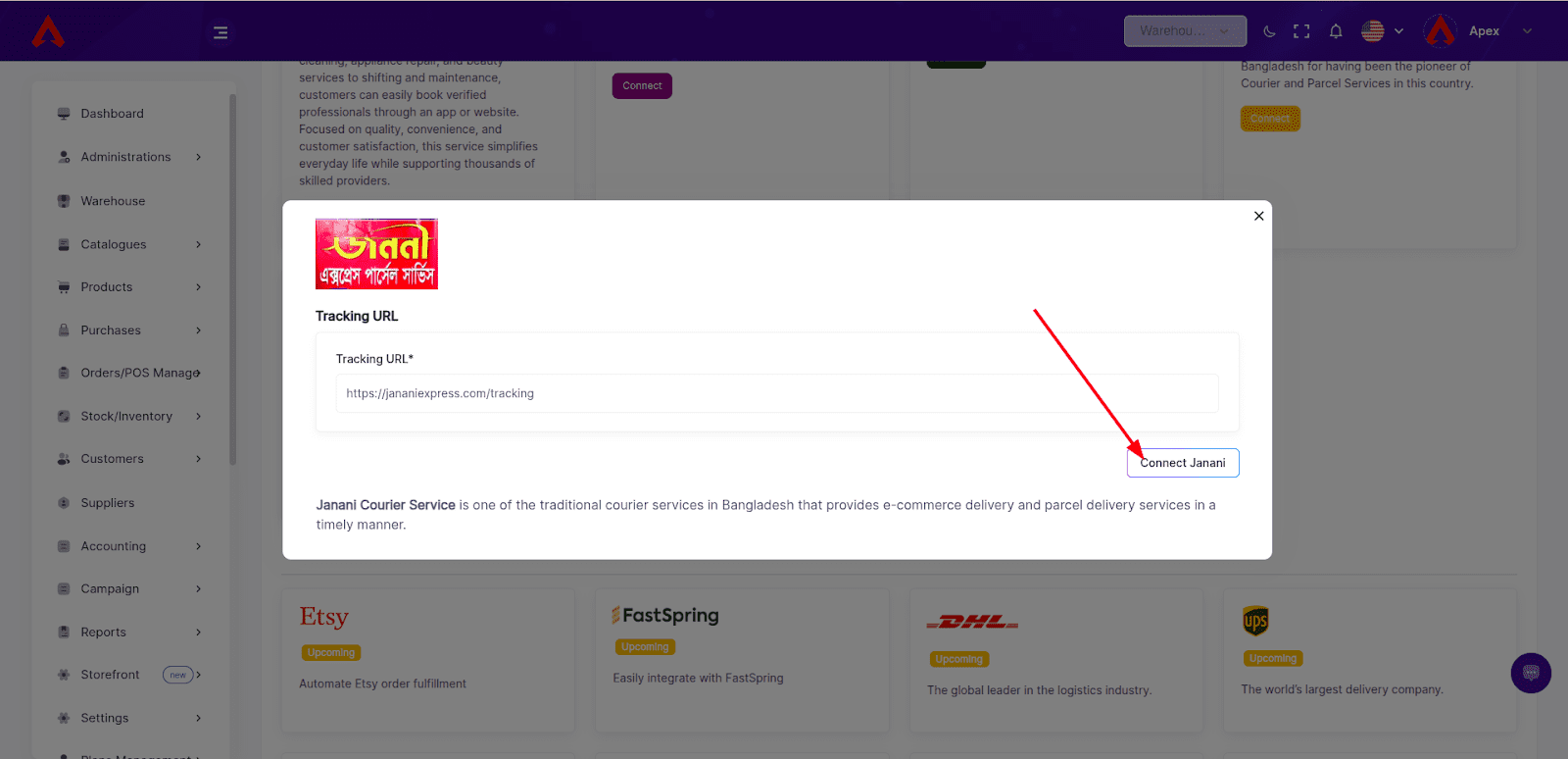
You’re All Set! The shipping channel is now successfully integrated with FullStro. Enjoy secure delivery processing for your business.
Integrating this addon with FullStro’s API is a straightforward process. Follow these steps to enable seamless shipping channel connectivity through this addon.
Step 1: Start the Connection
- Log in to your FullStro account.
- Navigate to Addon > Addon Integration from the left sidebar.
- On the Addon Integration page, locate your desired addon and click the “Connect” button.
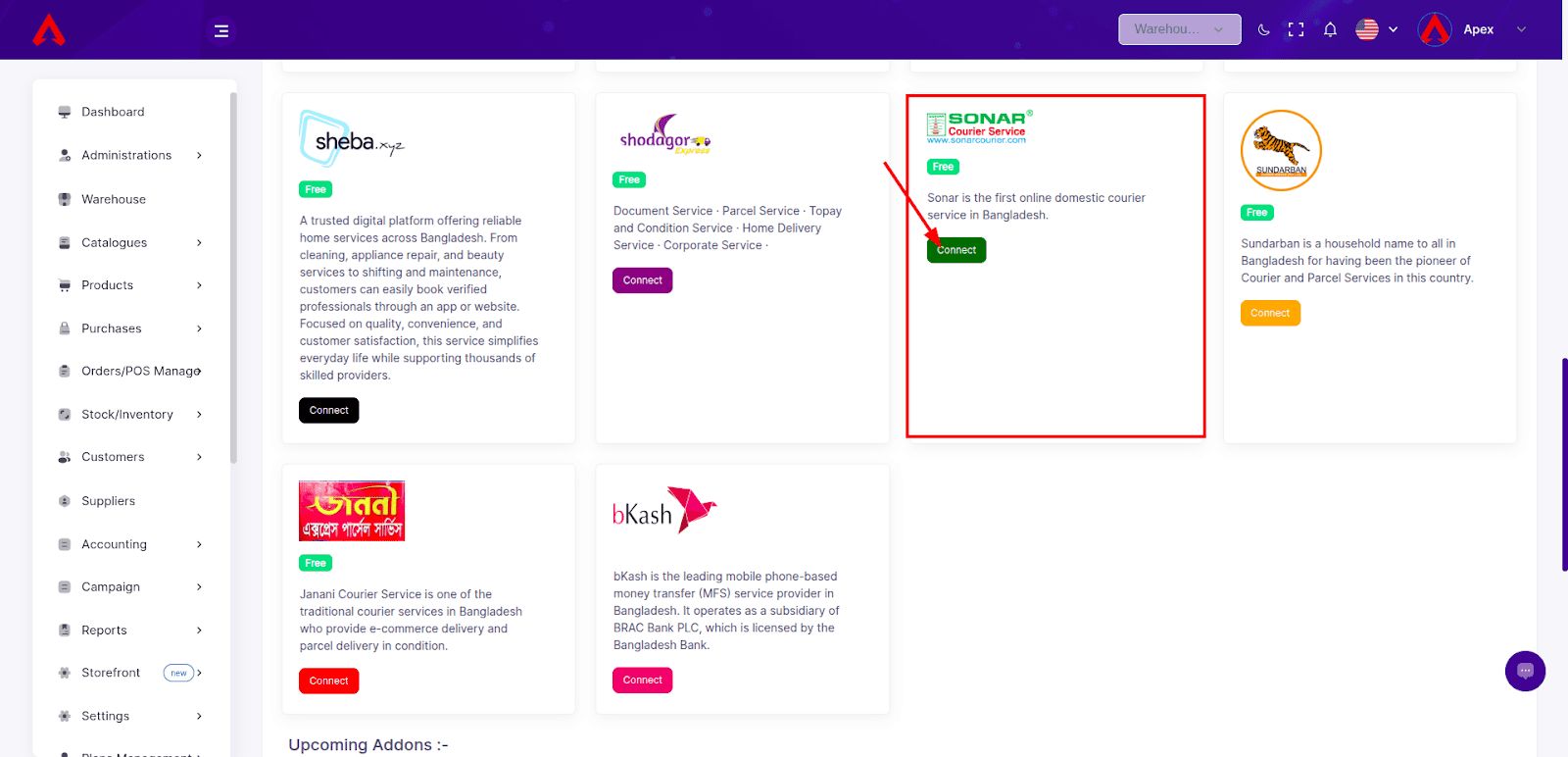
Step 2: Make the Payment
- It is free, so no need to pay right now.
Step 3: Finalize the Integration
- Just click on the connect button and enjoy.
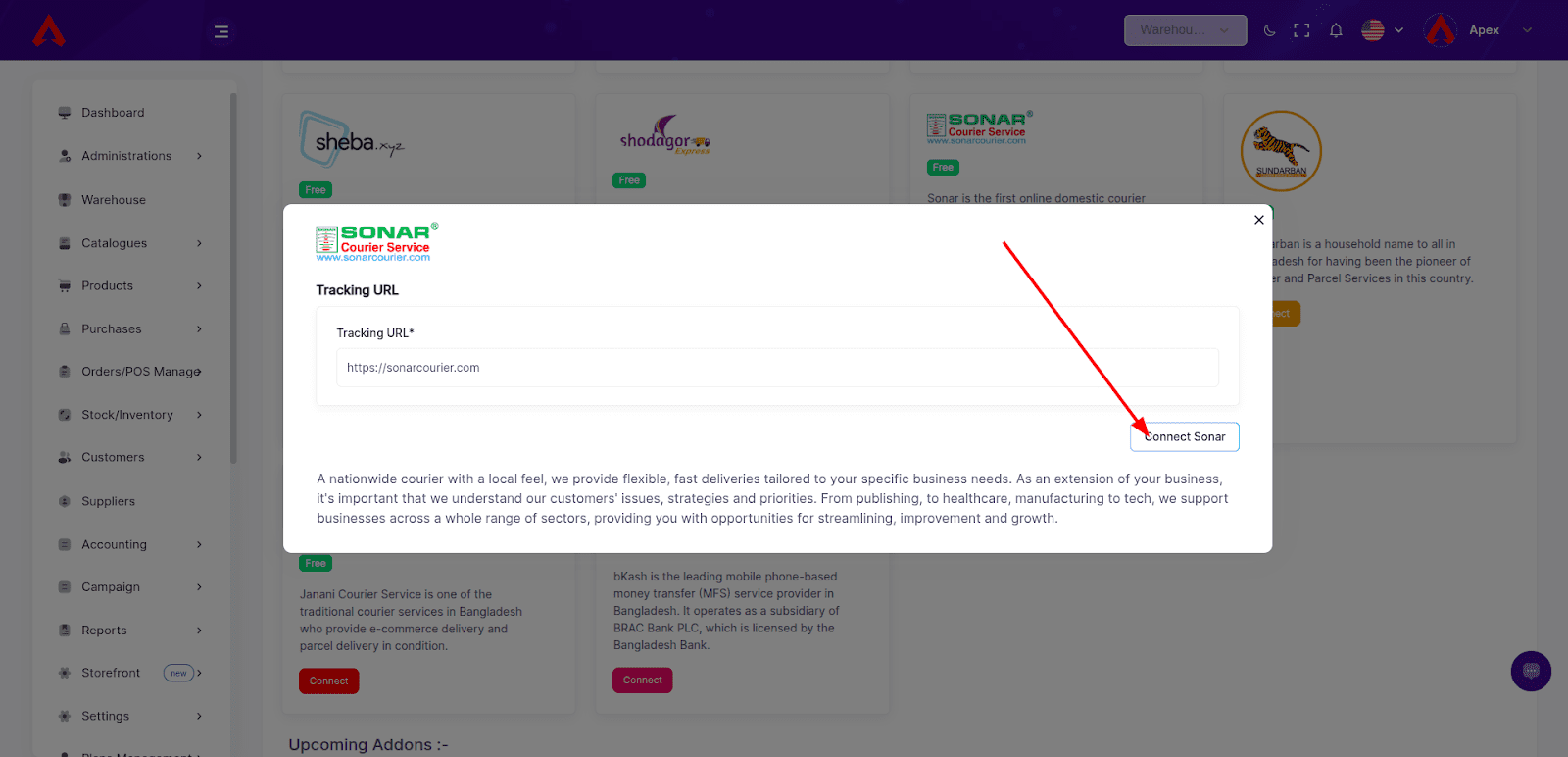
You’re All Set! The shipping channel is now successfully integrated with FullStro. Enjoy secure delivery processing for your business.