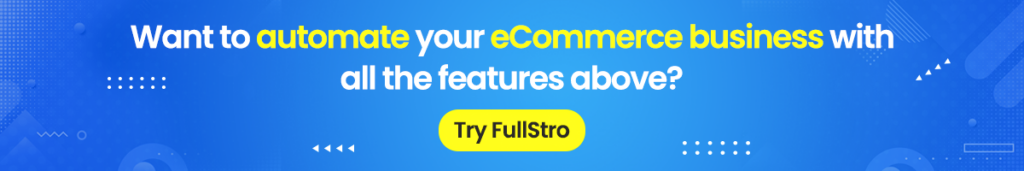Running an eCommerce Business or online store across multiple sales channels today is about more than just picking and packing—it’s a complex dance involving platforms, payments, stock, orders, shipping, returns, and analytics.
Efficient Multi-channel eCommerce Business automation isn’t a luxury; it’s a necessity for scaling without drowning in spreadsheets and missed opportunities. Also the Accuracy is the most important thing for your business.
So, what should you really look for in a multi-channel eCommerce automation platform?
Let’s break it down.
What is a Multi-Channel eCommerce Business Automation Platform?
Simply put, it’s software that automates and streamlines your day-to-day eCommerce operations — including inventory management, order processing, marketing, customer support, and more — all from one centralized system.
Think of it as your business’s autopilot: reducing manual work, minimizing errors, and freeing your team to focus on strategy and customer experience.
Why It Matters: The Risks of Poor Multi-Channel Management
If you’re not using a proper management system like FullStro (or using multiple disconnected tools/plugins), you’ve likely faced:
- Overselling on one platform while being out of stock
- Manually updating stock levels across platforms
- Missed sales opportunities due to inaccurate inventory
- Late deliveries or backorders
- It’s tough managing returns and refunds
A reliable multi-channel eCommerce automation platform eliminates these problems, making it a must-have for any serious business owner. So, you can realise that it’s a must-have for business. For brand decision-makers looking to scale, streamline operations, and improve the order accuracy of their business/company, there is none better than a business automation system.
Let’s find out how eCommerce business automation software can give you all the benefits and scale your business.
Must-Have Features in a Multi-Channel eCommerce Business Automation Software
So, here we will talk about the beneficial features of a multichannel eCommerce business automation system that every business owner needs to run their business without any hassle.
Let’s see:
1. Centralized Inventory Dashboard
You shouldn’t have to log into five platforms to see where your stock stands. A centralized dashboard gives you:
- A complete view of your inventory across all channels
- Real-time stock levels at a glance
- Easy filtering by product, SKU, or location
This is your daily control panel—make sure it’s clean, fast, and intuitive.
2. Real-Time Stock Sync Across Channels
When someone buys your product on Amazon, your Shopify store should update instantly. Without this:
- You risk overselling
- Customers get frustrated
- You may have to issue refunds
Real-time syncing keeps all your listings accurate—no matter where the sale happens.
3. Integrated Order Management
An ideal system doesn’t just track stock; it should manage orders too. Look for:
- A unified view of all customer orders
- Fulfillment tracking
- Order tagging (e.g., by channel, urgency, or location)
- Returns management
This saves time and ensures nothing slips through the cracks.
4. Smart Alerts and Auto-Reordering
You don’t want to realize you’re out of stock after a customer orders. Your system should:
- Send low-stock alerts
- Suggest reorder quantities based on sales velocity
- Automatically generate purchase orders
This keeps your shelves stocked and your business running smoothly.
5. Advanced Reporting & Forecasting
Knowledge is power—especially when it’s based on data. Make sure your system provides:
- Sales trends across channels
- Inventory turnover reports
- Forecasting for seasonal demand
- Custom dashboards for KPIs
These insights help you make smarter purchasing, marketing, and restocking decisions.
If you store products in more than one place, you need location-based control. Features to look for:
- Stock transfer between locations
- Warehouse-level stock visibility
- Fulfillment from the nearest warehouse to the customer
This ensures faster delivery and better resource planning.
7. Marketplace & Platform Integrations
Make sure your system supports the platforms you sell on, the platforms you use to ship, the platforms you use as your payment solutions. The more native integrations, the better. Key integrations may include:
- Amazon, eBay, Lazada, Shopify, WooCommerce, Etsy
- Shipping providers like Shippo, DHL, or FedEx
- Payment gateways like PayPal, Stripe
- ERP, accounting, or POS tools
Also check for open API access for future custom integrations.
8. SKU & Variant Management
Managing different versions of the same product (like size or color)? Your system should:
- Easily handle product variants
- Allow custom SKU creation
- Support bundling and product kits
This is especially important for apparel, electronics, and customizable products.
9. Automation Rules & Workflow Management
Look for automation tools that do the work for you. For example:
- Auto-assign orders to a specific warehouse
- Auto-tag high-priority orders
- Trigger reorders when stock hits a threshold
- Bundle product orders or set priority shipping
Automation frees up your team to focus on what really matters—growth.
10. User Permissions & Access Control
If you have a team, you need role-based access. Your system should allow:
- Custom roles (admin, warehouse manager, support)
- Restrictions by module or location
- Logs for tracking user activity
This keeps your system secure and your team accountable.
Bonus Features That Add Value to Your Business
Let’s talk about some more features. Not all systems offer these, but definitely these can make your life easier:
- Mobile responsive for managing on the go.
- Barcode scanning for faster warehouse operations.
- White-label options if you offer the platform to clients.
- POS machine integration for automating transaction processing.
How to Choose the Right Multi-Channel eCommerce Automation System for Your Business
Still unsure which system is right for you? Confused which features will you choose? Use this simple, step-by-step checklist to make a smart choice:
1. Identify Your Sales Channels
Make a list of all the platforms you currently sell on (e.g., Shopify, Shopee, Amazon, Lazada). The system you choose should support seamless integration with each.
2. Count Your Warehouses or Locations
Do you operate from one warehouse or multiple locations? Look for software that offers centralized control with multi-warehouse support.
3. Understand Your Restocking Frequency
If you restock often or have fast-moving products, real-time alerts and automation features are essential to avoid stockouts.
4. Check for Fulfillment & Shipping Integration
Need help with order fulfillment, shipping labels, or third-party logistics? Choose a system that connects with your shipping partners and fulfillment services.
5. Explore Free Trials or Live Demos
Before committing, test the platform. A demo or free trial lets you explore key features and ensure it fits your workflow.
6. Read Reviews & Assess Scalability
Look for real user feedback and case studies. Make sure the system can scale with your business as it grows — whether you expand to new channels or regions.
A Pro Tip For You: Investing in the right automation system now can save you time, money, and manual operational headaches in the long run.
Final Thoughts: Scale Smarter with FullStro
Multi-channel selling is exciting, but only if your back-end is strong. Without proper inventory control, your growth can lead to chaos. With the right system, though, you’re not just managing inventory, you’re unlocking efficiency, happier customers, and better business decisions.
If you’re looking for a powerful, affordable, and easy-to-use solution, check out FullStro. It’s built for modern multi-channel sellers/eCommerce sellers who want to scale smart.