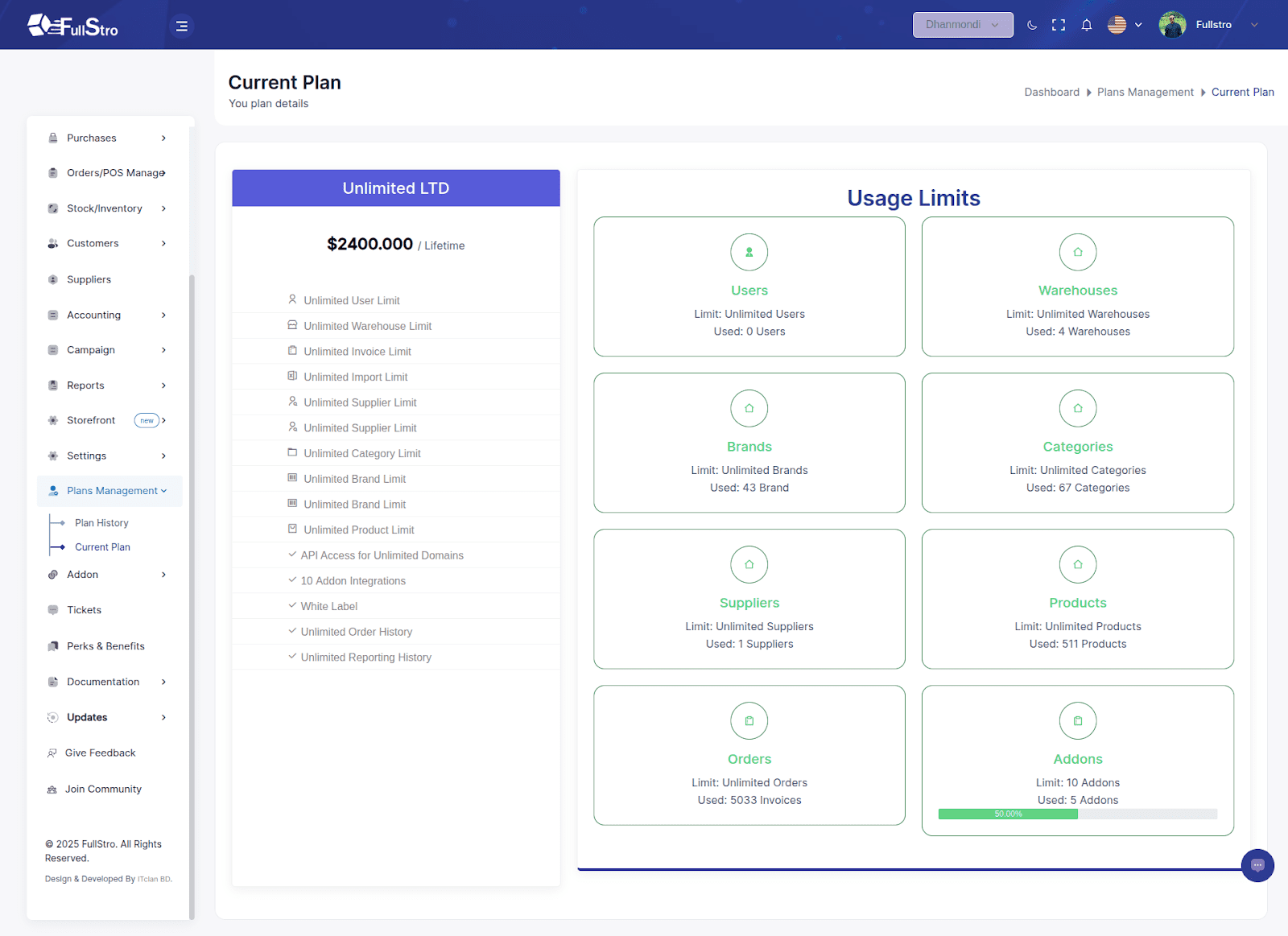Manage your FullStro subscription with ease. You can upgrade, downgrade, or cancel your plan, and view your payment history, current plan details, and usage limits.
Step 1: Log in to Your FullStro Account
- Open your FullStro dashboard.
- From the left sidebar, navigate to:
Plan Management > Plans
Upgrade or Downgrade Your Plan
- On the Plans page, you will see available subscription plans.
- Click the “Start Now” button on any plan card to proceed with a new subscription.
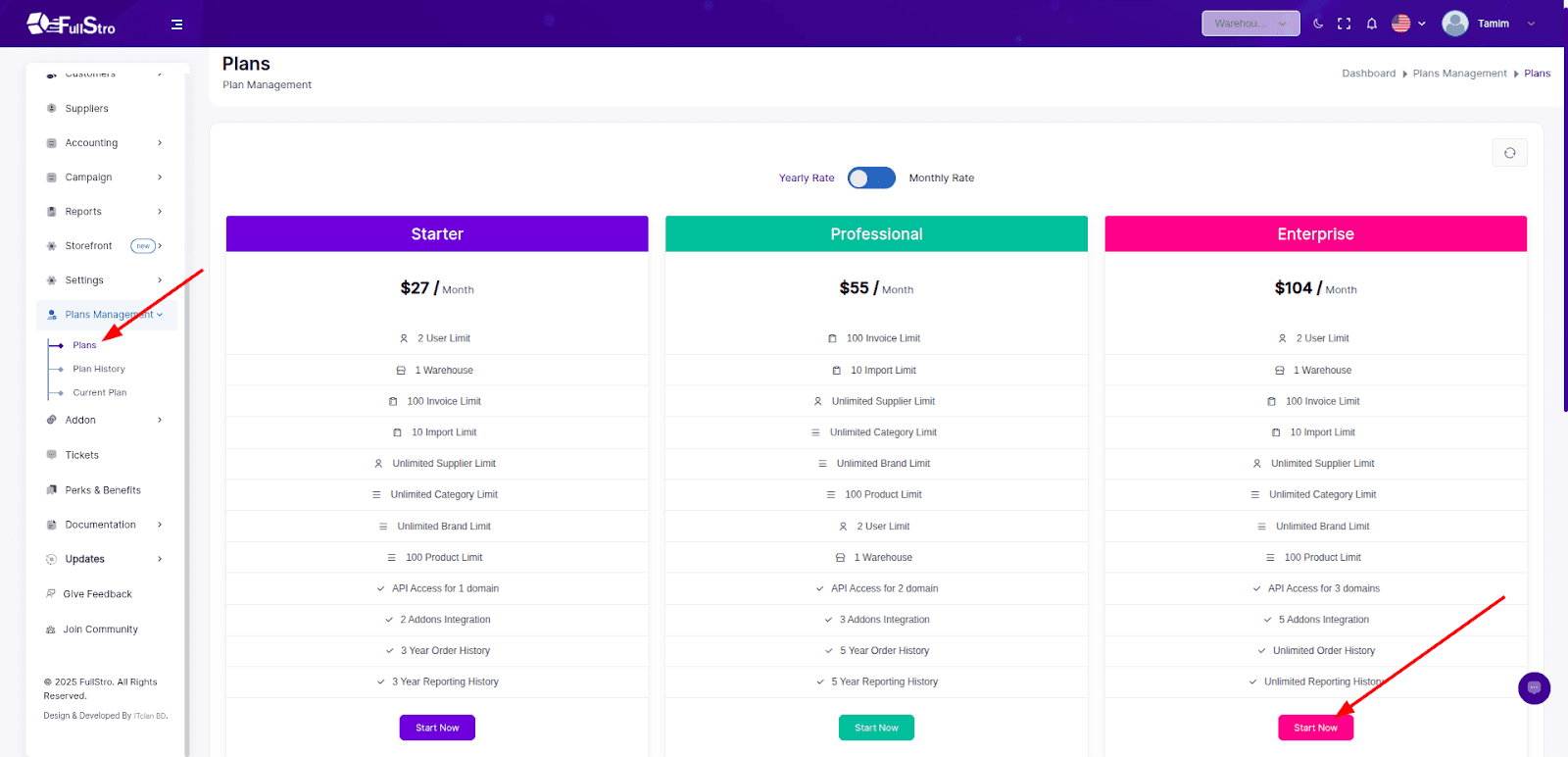
View Payment History
- Navigate to:
Plan Management > Plan History
- From here, you can:
- View all your past payments.
Click the “Show Payment” button under the Action column for detailed invoices. Payment Process
- After clicking Start Now, you will be redirected to the Checkout Page.
- Enter your payment details (e.g., card information).
- Click the “Pay” button to complete the subscription.
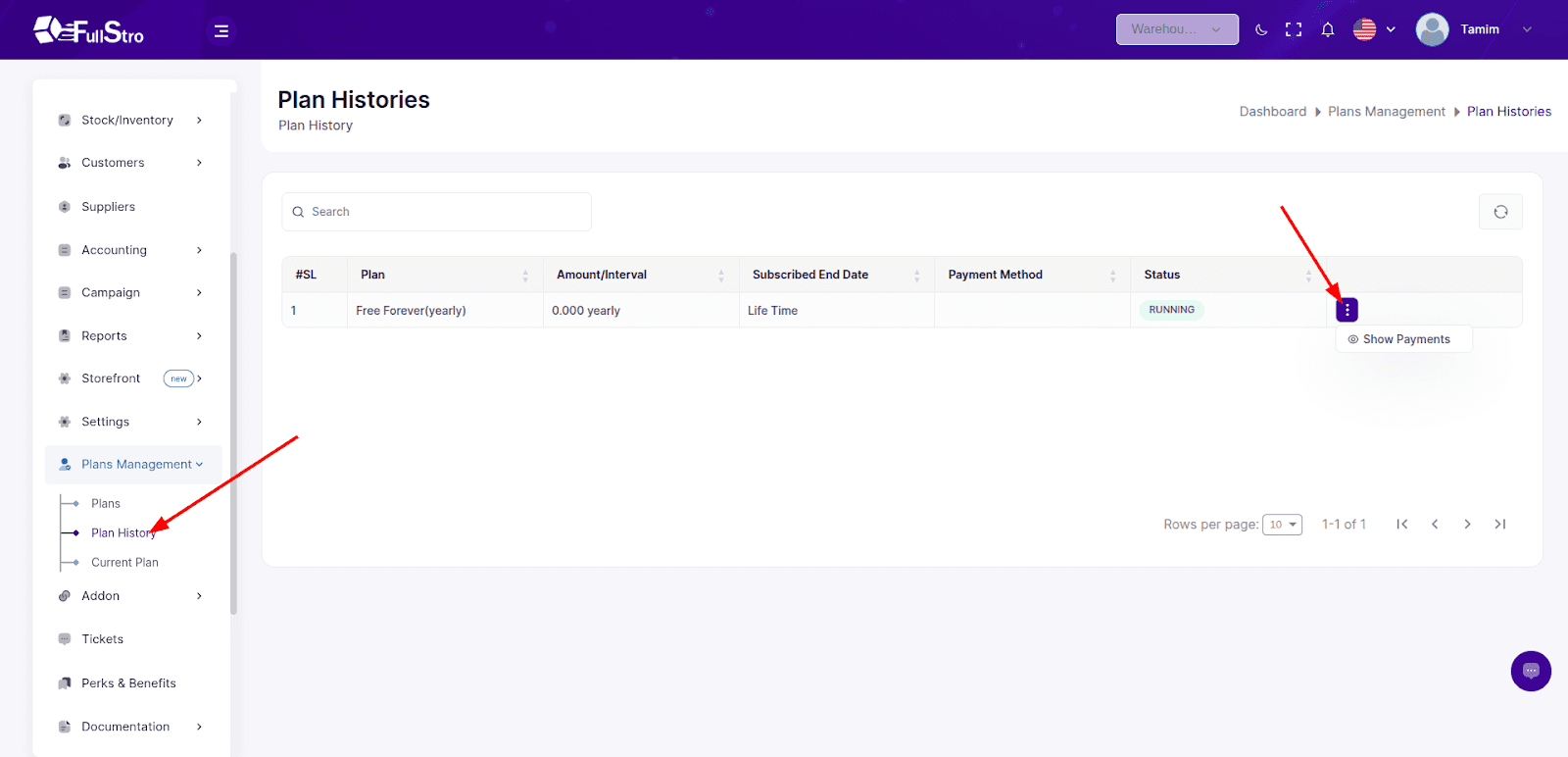
View Current Plan & Usage Limits
- Navigate to:
Plan Management > Current Plan
- Here you can:
- View your current plan details.
- Monitor your plan usage limits.
- Cancel your subscription by clicking the “Cancel Plan” button.